Badges
Accepted Solutions
Likes Received
Posts
Discussions
Ideas
Blog Posts
-
It's really unfortunate but Marketo doesn't let you do that. You'll have to create a smart list, but you can't subscribe to that.
2902 1 5Discussions -
Marketing | San Francisco, CA, United States Marketing Programs Manager Datameer is looking for an exceptional, focused marketing programs manager that thrives in a fast-paced, entrepreneurial environment and loves the challenges of creating and managing successful lead generation events and program...
861 0 0default -
Marketing | San Francisco, CA, United States Top 10 Most Innovative Big Data Companies - Fast CompanyBest Big Data Discovery Product - GigaOMBig Data Analytics for Big Data Discovery. Datameer is the only end-to-end big data analytics application purpose-built for Hadoop that enables the fastest tim...
873 0 0default -
We are looking for a proven, senior marketing leader to join our executive team to drive and deliver Datameer’s overall corporate and product marketing strategy and execution.We’re a fast-growing, passionate team working hard to help people use data to solve the world’s toughest problems. The Datame...
651 0 0default -
Hi Christina,You don't need to connect the form to the WebEx event. Instead, you need to have the WebEx event is synced to the program via the Event Partner section of the event summary. Then, that form needs to be on a landing page with a trigger campaign that checks for Fills Out Form and updates ...
914 0 1Discussions -
Hi,You can't do that because Marketo relies on the Munchkin code to identify user behavior. Since Munchkin code can't sit on a PDF file, you can't go with that particular smart list.However, a workaround would be to use the Clicked Link on Page filter and have the link be the URL for the PDF and set...
2323 2 1Discussions -
Are you putting this program in the stream of an engagement program?
1821 0 1Discussions -
Hi Stephanie,When building a form, you can have the field's display name be different from the field name. Therefore, you can have the field name be "Question1" but the display name be "What is your answer to Question1?". Marketo calls the display name "Label". See screenshots below for Form 1.0 as ...
2124 0 0Discussions -
The error is occurring due to a system updated Marketo made in the June release. This upload error happens only when uploading a list where the person exists as a contact in the database already. Hopefully Marketo fixes this ASAP, but a workaround for this problem is to save the error log file, dele...
2527 1 1Discussions -
Hi Evan,This is awesome stuff, and congrats on figuring out the code yourself!I was able to get with some of our developers and build essentially the same thing on our end. The issue I'm working through with them now is that the cookies are sometimes read and interpreted correctly, while other times...
3307 2 0Discussions
-
 Boost 100
Earned on 2.08.21
Earned by 121 people
Select to learn more
Boost 100
Earned on 2.08.21
Earned by 121 people
Select to learn more
-
 Boost 50
Earned on 2.08.21
Earned by 204 people
Select to learn more
Boost 50
Earned on 2.08.21
Earned by 204 people
Select to learn more
-
 Boost 25
Earned on 2.08.21
Earned by 355 people
Select to learn more
Boost 25
Earned on 2.08.21
Earned by 355 people
Select to learn more
-
 Boost 10
Earned on 2.08.21
Earned by 710 people
Select to learn more
Boost 10
Earned on 2.08.21
Earned by 710 people
Select to learn more
-
 Applaud 100
Earned on 2.08.21
Earned by 101 people
Select to learn more
Applaud 100
Earned on 2.08.21
Earned by 101 people
Select to learn more
-
 Boost 5
Earned on 2.08.21
Earned by 1228 people
Select to learn more
Boost 5
Earned on 2.08.21
Earned by 1228 people
Select to learn more
-
 Applaud 50
Earned on 2.08.21
Earned by 218 people
Select to learn more
Applaud 50
Earned on 2.08.21
Earned by 218 people
Select to learn more
-
 Boost 3
Earned on 2.08.21
Earned by 1809 people
Select to learn more
Boost 3
Earned on 2.08.21
Earned by 1809 people
Select to learn more
-
 Applaud 25
Earned on 2.08.21
Earned by 449 people
Select to learn more
Applaud 25
Earned on 2.08.21
Earned by 449 people
Select to learn more
-
 Boost 1
Earned on 2.08.21
Earned by 4000 people
Select to learn more
Boost 1
Earned on 2.08.21
Earned by 4000 people
Select to learn more
-
 Applaud 5
Earned on 2.08.21
Earned by 1842 people
Select to learn more
Applaud 5
Earned on 2.08.21
Earned by 1842 people
Select to learn more
-
 You're It
Earned on 2.04.20
Earned by 1872 people
Select to learn more
You're It
Earned on 2.04.20
Earned by 1872 people
Select to learn more
-
 Opinionated
Earned on 2.04.20
Earned by 254 people
Select to learn more
Opinionated
Earned on 2.04.20
Earned by 254 people
Select to learn more
-
 Likely Voter
Earned on 2.04.20
Earned by 217 people
Select to learn more
Likely Voter
Earned on 2.04.20
Earned by 217 people
Select to learn more
-
 Influencer
Earned on 2.04.20
Earned by 638 people
Select to learn more
Influencer
Earned on 2.04.20
Earned by 638 people
Select to learn more
-
 Ideator
Earned on 2.04.20
Earned by 368 people
Select to learn more
Ideator
Earned on 2.04.20
Earned by 368 people
Select to learn more
-
 Helpful - Legacy Badge
Earned on 2.04.20
Earned by 293 people
Select to learn more
Helpful - Legacy Badge
Earned on 2.04.20
Earned by 293 people
Select to learn more
-
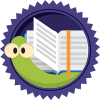 Bookworm
Earned on 2.04.20
Earned by 848 people
Select to learn more
Bookworm
Earned on 2.04.20
Earned by 848 people
Select to learn more
-
 Give Back 25
Earned by 332 people
Select to learn more
Give Back 25
Earned by 332 people
Select to learn more
-
 Applaud 1000
Earned by 3 people
Select to learn more
Applaud 1000
Earned by 3 people
Select to learn more
-
 Affirm 25
Earned by 51 people
Select to learn more
Affirm 25
Earned by 51 people
Select to learn more
-
 Publish 30
Earned by 7 people
Select to learn more
Publish 30
Earned by 7 people
Select to learn more
-
 Ignite 20
Earned by 116 people
Select to learn more
Ignite 20
Earned by 116 people
Select to learn more
-
 Give Back 50
Earned by 176 people
Select to learn more
Give Back 50
Earned by 176 people
Select to learn more
-
 Affirm 50
Earned by 25 people
Select to learn more
Affirm 50
Earned by 25 people
Select to learn more
-
 Validate 100
Earned by 3 people
Select to learn more
Validate 100
Earned by 3 people
Select to learn more
-
 Publish 40
Earned by 6 people
Select to learn more
Publish 40
Earned by 6 people
Select to learn more
-
 Ignite 40
Earned by 42 people
Select to learn more
Ignite 40
Earned by 42 people
Select to learn more
-
 Give Back 100
Earned by 108 people
Select to learn more
Give Back 100
Earned by 108 people
Select to learn more
-
 Publish 50
Earned by 4 people
Select to learn more
Publish 50
Earned by 4 people
Select to learn more
-
 Ignite 50
Earned by 30 people
Select to learn more
Ignite 50
Earned by 30 people
Select to learn more
-
 Give Back 200
Earned by 57 people
Select to learn more
Give Back 200
Earned by 57 people
Select to learn more
-
 Affirm 100
Earned by 14 people
Select to learn more
Affirm 100
Earned by 14 people
Select to learn more
-
 Boost 250
Earned by 59 people
Select to learn more
Boost 250
Earned by 59 people
Select to learn more
-
 Give Back 400
Earned by 33 people
Select to learn more
Give Back 400
Earned by 33 people
Select to learn more
-
 Shape 50
Earned by 7 people
Select to learn more
Shape 50
Earned by 7 people
Select to learn more
-
 Affirm 250
Earned by 4 people
Select to learn more
Affirm 250
Earned by 4 people
Select to learn more
-
 Ignite 70
Earned by 19 people
Select to learn more
Ignite 70
Earned by 19 people
Select to learn more
-
 Validate 500
Earned by 2 people
Select to learn more
Validate 500
Earned by 2 people
Select to learn more
-
 Publish 1
Earned by 155 people
Select to learn more
Publish 1
Earned by 155 people
Select to learn more

