Badges
Accepted Solutions
Likes Received
Posts
Discussions
Ideas
Blog Posts
-
Hey Vishal,It's actually pretty straight forward. I created a new form for a program I called URL Builder. The program has a form page where you enter the URL you want the tracking parameters for, and then a follow up page that has a list of all the different possible tracking parameters appended to...
2658 1 2Discussions -
Spit balling here, but have you granted them all email related permissions in the design studio section?
3052 1 1Discussions -
I believe you can't do that, and the workaround would be to create a lookup field on the contact object in SFDC that mirrors the phone number on the account object.
2508 1 2Discussions -
Before you do that, can I ask what the use case is? There may be a faster way to do this.
2247 0 0Discussions -
You should also strongly consider using a guided template instead of a free form template so that you can also make it responsive and easily be able to control the layout the way you're trying to.
1476 0 0Discussions -
A simple way would be to create a program of type Email.In the setup, you can create subject line tests and also indicate what percent of the audience you want to be a part of the test, what the winning criteria is, and when to send out the winning email to the rest of the audience. See Email Test -...
2889 2 4Discussions -
Hi Kelly,The error is coming up not because the asset is active or not, but because another program in that same workspace is referencing it. Can you go to the "Used By" tab for the smart campaign and delink it from the other campaigns or lists that may be referencing it?
2247 1 3Discussions -
Hi,As simple as this sounds, have you verified that the fields have synced over to Marketo and what their name is?Virtually all fields in Marketo are form-friendly so if you're not able to add them to the forms, it's likely being caused by something else.Andy
1907 0 0Discussions -
To add to the chain of options, I've created a program in Marketo with a single field form and an LP that adds the tracking parameters and spits out all the different possible combos.Happy to walk you through it if you'd like.
2658 1 4Discussions
-
 Boost 100
Earned on 2.08.21
Earned by 121 people
Select to learn more
Boost 100
Earned on 2.08.21
Earned by 121 people
Select to learn more
-
 Boost 50
Earned on 2.08.21
Earned by 204 people
Select to learn more
Boost 50
Earned on 2.08.21
Earned by 204 people
Select to learn more
-
 Boost 25
Earned on 2.08.21
Earned by 353 people
Select to learn more
Boost 25
Earned on 2.08.21
Earned by 353 people
Select to learn more
-
 Boost 10
Earned on 2.08.21
Earned by 709 people
Select to learn more
Boost 10
Earned on 2.08.21
Earned by 709 people
Select to learn more
-
 Applaud 100
Earned on 2.08.21
Earned by 100 people
Select to learn more
Applaud 100
Earned on 2.08.21
Earned by 100 people
Select to learn more
-
 Boost 5
Earned on 2.08.21
Earned by 1228 people
Select to learn more
Boost 5
Earned on 2.08.21
Earned by 1228 people
Select to learn more
-
 Applaud 50
Earned on 2.08.21
Earned by 218 people
Select to learn more
Applaud 50
Earned on 2.08.21
Earned by 218 people
Select to learn more
-
 Boost 3
Earned on 2.08.21
Earned by 1807 people
Select to learn more
Boost 3
Earned on 2.08.21
Earned by 1807 people
Select to learn more
-
 Applaud 25
Earned on 2.08.21
Earned by 449 people
Select to learn more
Applaud 25
Earned on 2.08.21
Earned by 449 people
Select to learn more
-
 Boost 1
Earned on 2.08.21
Earned by 3997 people
Select to learn more
Boost 1
Earned on 2.08.21
Earned by 3997 people
Select to learn more
-
 Applaud 5
Earned on 2.08.21
Earned by 1842 people
Select to learn more
Applaud 5
Earned on 2.08.21
Earned by 1842 people
Select to learn more
-
 You're It
Earned on 2.04.20
Earned by 1872 people
Select to learn more
You're It
Earned on 2.04.20
Earned by 1872 people
Select to learn more
-
 Opinionated
Earned on 2.04.20
Earned by 254 people
Select to learn more
Opinionated
Earned on 2.04.20
Earned by 254 people
Select to learn more
-
 Likely Voter
Earned on 2.04.20
Earned by 217 people
Select to learn more
Likely Voter
Earned on 2.04.20
Earned by 217 people
Select to learn more
-
 Influencer
Earned on 2.04.20
Earned by 638 people
Select to learn more
Influencer
Earned on 2.04.20
Earned by 638 people
Select to learn more
-
 Ideator
Earned on 2.04.20
Earned by 368 people
Select to learn more
Ideator
Earned on 2.04.20
Earned by 368 people
Select to learn more
-
 Helpful - Legacy Badge
Earned on 2.04.20
Earned by 293 people
Select to learn more
Helpful - Legacy Badge
Earned on 2.04.20
Earned by 293 people
Select to learn more
-
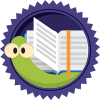 Bookworm
Earned on 2.04.20
Earned by 848 people
Select to learn more
Bookworm
Earned on 2.04.20
Earned by 848 people
Select to learn more
-
 Give Back 25
Earned by 332 people
Select to learn more
Give Back 25
Earned by 332 people
Select to learn more
-
 Applaud 1000
Earned by 3 people
Select to learn more
Applaud 1000
Earned by 3 people
Select to learn more
-
 Affirm 25
Earned by 51 people
Select to learn more
Affirm 25
Earned by 51 people
Select to learn more
-
 Publish 30
Earned by 7 people
Select to learn more
Publish 30
Earned by 7 people
Select to learn more
-
 Ignite 20
Earned by 116 people
Select to learn more
Ignite 20
Earned by 116 people
Select to learn more
-
 Give Back 50
Earned by 176 people
Select to learn more
Give Back 50
Earned by 176 people
Select to learn more
-
 Affirm 50
Earned by 25 people
Select to learn more
Affirm 50
Earned by 25 people
Select to learn more
-
 Validate 100
Earned by 3 people
Select to learn more
Validate 100
Earned by 3 people
Select to learn more
-
 Publish 40
Earned by 6 people
Select to learn more
Publish 40
Earned by 6 people
Select to learn more
-
 Ignite 40
Earned by 42 people
Select to learn more
Ignite 40
Earned by 42 people
Select to learn more
-
 Give Back 100
Earned by 107 people
Select to learn more
Give Back 100
Earned by 107 people
Select to learn more
-
 Publish 50
Earned by 4 people
Select to learn more
Publish 50
Earned by 4 people
Select to learn more
-
 Ignite 50
Earned by 30 people
Select to learn more
Ignite 50
Earned by 30 people
Select to learn more
-
 Give Back 200
Earned by 57 people
Select to learn more
Give Back 200
Earned by 57 people
Select to learn more
-
 Affirm 100
Earned by 14 people
Select to learn more
Affirm 100
Earned by 14 people
Select to learn more
-
 Boost 250
Earned by 59 people
Select to learn more
Boost 250
Earned by 59 people
Select to learn more
-
 Give Back 400
Earned by 33 people
Select to learn more
Give Back 400
Earned by 33 people
Select to learn more
-
 Shape 50
Earned by 7 people
Select to learn more
Shape 50
Earned by 7 people
Select to learn more
-
 Affirm 250
Earned by 4 people
Select to learn more
Affirm 250
Earned by 4 people
Select to learn more
-
 Ignite 70
Earned by 19 people
Select to learn more
Ignite 70
Earned by 19 people
Select to learn more
-
 Validate 500
Earned by 2 people
Select to learn more
Validate 500
Earned by 2 people
Select to learn more
-
 Publish 1
Earned by 154 people
Select to learn more
Publish 1
Earned by 154 people
Select to learn more

