Badges
Accepted Solutions
Likes Received
Posts
Discussions
Ideas
Blog Posts
-
You have a few options hereUse a very strict naming convention and apply a "starts with" logic for the program namesBuild a localized trigger campaign for each workspace (assuming you're using workspaces)Use different program tags for each group i.e. Software - Webinar > Registered vs Hardware - Web...
1572 2 0Discussions -
Hi Prabash,Create a trigger that checks for a change in Recent Lead Source and that Lead Source is empty. In the flow, use Change Data Value of Lead Source and set the value to "{{lead.Recent Lead Source}}" (without the quotes) and allow leads to go through it only once.
2558 4 3Discussions -
Hi Alexandra,I'm guessing you're working with a free form template. With those, you can't group items together and your best bet is to keep track of how much you moved one item by and change the other item's x and y positions similarly.Andy
639 1 0Discussions -
Yeah, probably makes sense to do it in SFDC directly via a bulk job and let it sync back to Marketo.
3151 1 1Discussions -
But that shouldn't still be the case if the filter logic is set to meet ALL conditions?Condition 1: querystring contains "npsscore=1" => TRUECondition 2: querystring not contains "npsscore=10" => FALSEEnd result should be that it does not qualify.
3049 0 0Discussions -
Hmm that is strange. And you're sure it's not pushing you through that because of another visit you had?
3049 0 6Discussions -
Hey Luke,Can you share a screenshot of the smartlist with the filters?Thanks,Andy
3049 0 8Discussions -
You have a Chrome extension enabled called Ghostery (the blue ghost in the top left corner of the browser). Simply click that, then hit the "Whitelist Site" button, refresh the page and try again.
2142 0 1Discussions -
There are a few things to take into account, like if the field type is the same for both of the fields and if the new field has any field blocking in place that would prevent you from updating the values. Assuming there are no field update blocks for the new field, you can use Change Data Value flow...
3723 2 1Discussions -
Hi Ella,Try whitelisting Marketo in Ghostery and then try again.
2142 0 3Discussions
-
 Boost 100
Earned on 2.08.21
Earned by 121 people
Select to learn more
Boost 100
Earned on 2.08.21
Earned by 121 people
Select to learn more
-
 Boost 50
Earned on 2.08.21
Earned by 204 people
Select to learn more
Boost 50
Earned on 2.08.21
Earned by 204 people
Select to learn more
-
 Boost 25
Earned on 2.08.21
Earned by 353 people
Select to learn more
Boost 25
Earned on 2.08.21
Earned by 353 people
Select to learn more
-
 Boost 10
Earned on 2.08.21
Earned by 709 people
Select to learn more
Boost 10
Earned on 2.08.21
Earned by 709 people
Select to learn more
-
 Applaud 100
Earned on 2.08.21
Earned by 100 people
Select to learn more
Applaud 100
Earned on 2.08.21
Earned by 100 people
Select to learn more
-
 Boost 5
Earned on 2.08.21
Earned by 1228 people
Select to learn more
Boost 5
Earned on 2.08.21
Earned by 1228 people
Select to learn more
-
 Applaud 50
Earned on 2.08.21
Earned by 218 people
Select to learn more
Applaud 50
Earned on 2.08.21
Earned by 218 people
Select to learn more
-
 Boost 3
Earned on 2.08.21
Earned by 1808 people
Select to learn more
Boost 3
Earned on 2.08.21
Earned by 1808 people
Select to learn more
-
 Applaud 25
Earned on 2.08.21
Earned by 449 people
Select to learn more
Applaud 25
Earned on 2.08.21
Earned by 449 people
Select to learn more
-
 Boost 1
Earned on 2.08.21
Earned by 3998 people
Select to learn more
Boost 1
Earned on 2.08.21
Earned by 3998 people
Select to learn more
-
 Applaud 5
Earned on 2.08.21
Earned by 1842 people
Select to learn more
Applaud 5
Earned on 2.08.21
Earned by 1842 people
Select to learn more
-
 You're It
Earned on 2.04.20
Earned by 1872 people
Select to learn more
You're It
Earned on 2.04.20
Earned by 1872 people
Select to learn more
-
 Opinionated
Earned on 2.04.20
Earned by 254 people
Select to learn more
Opinionated
Earned on 2.04.20
Earned by 254 people
Select to learn more
-
 Likely Voter
Earned on 2.04.20
Earned by 217 people
Select to learn more
Likely Voter
Earned on 2.04.20
Earned by 217 people
Select to learn more
-
 Influencer
Earned on 2.04.20
Earned by 638 people
Select to learn more
Influencer
Earned on 2.04.20
Earned by 638 people
Select to learn more
-
 Ideator
Earned on 2.04.20
Earned by 368 people
Select to learn more
Ideator
Earned on 2.04.20
Earned by 368 people
Select to learn more
-
 Helpful - Legacy Badge
Earned on 2.04.20
Earned by 293 people
Select to learn more
Helpful - Legacy Badge
Earned on 2.04.20
Earned by 293 people
Select to learn more
-
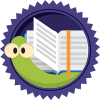 Bookworm
Earned on 2.04.20
Earned by 848 people
Select to learn more
Bookworm
Earned on 2.04.20
Earned by 848 people
Select to learn more
-
 Give Back 25
Earned by 332 people
Select to learn more
Give Back 25
Earned by 332 people
Select to learn more
-
 Applaud 1000
Earned by 3 people
Select to learn more
Applaud 1000
Earned by 3 people
Select to learn more
-
 Affirm 25
Earned by 51 people
Select to learn more
Affirm 25
Earned by 51 people
Select to learn more
-
 Publish 30
Earned by 7 people
Select to learn more
Publish 30
Earned by 7 people
Select to learn more
-
 Ignite 20
Earned by 116 people
Select to learn more
Ignite 20
Earned by 116 people
Select to learn more
-
 Give Back 50
Earned by 176 people
Select to learn more
Give Back 50
Earned by 176 people
Select to learn more
-
 Affirm 50
Earned by 25 people
Select to learn more
Affirm 50
Earned by 25 people
Select to learn more
-
 Validate 100
Earned by 3 people
Select to learn more
Validate 100
Earned by 3 people
Select to learn more
-
 Publish 40
Earned by 6 people
Select to learn more
Publish 40
Earned by 6 people
Select to learn more
-
 Ignite 40
Earned by 42 people
Select to learn more
Ignite 40
Earned by 42 people
Select to learn more
-
 Give Back 100
Earned by 107 people
Select to learn more
Give Back 100
Earned by 107 people
Select to learn more
-
 Publish 50
Earned by 4 people
Select to learn more
Publish 50
Earned by 4 people
Select to learn more
-
 Ignite 50
Earned by 30 people
Select to learn more
Ignite 50
Earned by 30 people
Select to learn more
-
 Give Back 200
Earned by 57 people
Select to learn more
Give Back 200
Earned by 57 people
Select to learn more
-
 Affirm 100
Earned by 14 people
Select to learn more
Affirm 100
Earned by 14 people
Select to learn more
-
 Boost 250
Earned by 59 people
Select to learn more
Boost 250
Earned by 59 people
Select to learn more
-
 Give Back 400
Earned by 33 people
Select to learn more
Give Back 400
Earned by 33 people
Select to learn more
-
 Shape 50
Earned by 7 people
Select to learn more
Shape 50
Earned by 7 people
Select to learn more
-
 Affirm 250
Earned by 4 people
Select to learn more
Affirm 250
Earned by 4 people
Select to learn more
-
 Ignite 70
Earned by 19 people
Select to learn more
Ignite 70
Earned by 19 people
Select to learn more
-
 Validate 500
Earned by 2 people
Select to learn more
Validate 500
Earned by 2 people
Select to learn more
-
 Publish 1
Earned by 154 people
Select to learn more
Publish 1
Earned by 154 people
Select to learn more

