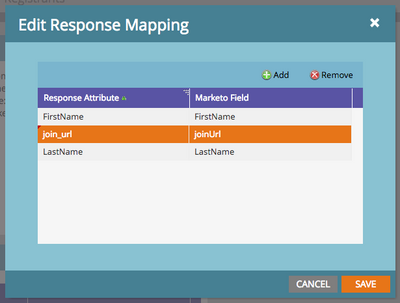Zoom Webinar Unique Link for Marketo Emails
- Subscribe to RSS Feed
- Mark Topic as New
- Mark Topic as Read
- Float this Topic for Current User
- Bookmark
- Subscribe
- Printer Friendly Page
- Mark as New
- Bookmark
- Subscribe
- Mute
- Subscribe to RSS Feed
- Permalink
- Report Inappropriate Content
Hi All,
We have a zoom webinar coming up and I am having difficulty getting the unique meeting invite link from zoom to Marketo. I have dug through all of the Zoom & Marketo set up docs and can't find anything useful for this.
Ultimately what I want is to send a branded email from Marketo that has a meeting link attendees can use so that we know who actually attended. I have the webhook set up and the tokens in the program but I am at a loss for what I need to do next so when they click "attend webinar" they will get the right, unique link so we can track who attended.
Thanks,
Ashley
- Mark as New
- Bookmark
- Subscribe
- Mute
- Subscribe to RSS Feed
- Permalink
- Report Inappropriate Content
Thanks all for the responses, it seems like i just need to create some token that links to the join url. I set up a launchpoint and webhook, basically did all of the steps that are explained in the articles marketo and zoom have, it just seems like they leave little details like the url token out.
- Mark as New
- Bookmark
- Subscribe
- Mute
- Subscribe to RSS Feed
- Permalink
- Report Inappropriate Content
Hello @Ashley_D_Innoce ,
Can you clarify if you are using the LaunchPoint integration or Webhooks to connect to Zoom?
If Lauchpoint:
- Use this token in the email confirmation: {{member.webinar url}}
- First flow step change program status -> Registered
- 2nd flow step Send confirmation email with token
- Try adding a 1 or 2 minute wait step in between flow steps 1 and 2 if you still see issues.
thanks,
Oz
- Mark as New
- Bookmark
- Subscribe
- Mute
- Subscribe to RSS Feed
- Permalink
- Report Inappropriate Content
Hi @Oz_Platero
This all makes sense to me. I have set up using a launchpoint integration following this doc: https://zoomappdocs.docs.stoplight.io/marketo.
My flow step moves people to a registered status and then fires a confirmation email.
I placed the {{member.webinar url}} token in my confirmation email, but the token is not populating. It just stays blank.
My registrations still push through to Zoom so the connection seems to be working. Any ideas on troubleshooting this?
Thanks.
- Mark as New
- Bookmark
- Subscribe
- Mute
- Subscribe to RSS Feed
- Permalink
- Report Inappropriate Content
I had the same issue and with the new documentation they released recently, they've changed it around:
https://zoomappdocs.docs.stoplight.io/marketo
Although even using this, I still had to use the direct link as I couldn't get the custom one to appear, although I am looking into this one in a bit more detail.
- Mark as New
- Bookmark
- Subscribe
- Mute
- Subscribe to RSS Feed
- Permalink
- Report Inappropriate Content
Maybe I'm reading it incorrectly but I don't see anything about pushing the attendance status back to Marketo, or the use of a Marketo custom object?
- Mark as New
- Bookmark
- Subscribe
- Mute
- Subscribe to RSS Feed
- Permalink
- Report Inappropriate Content
It's all done pretty much automatically through that integration. We've just done a webinar and all the information has come through for attendance. Just need to get it into Salesforce now....
- Mark as New
- Bookmark
- Subscribe
- Mute
- Subscribe to RSS Feed
- Permalink
- Report Inappropriate Content
Unless something has changed, while you can get the join URL as Sanford mentioned, I don't think you can get attendees automatically from Zoom, which is annoying. So you can automate the joining process, but you can't automate "sorry you missed it", or "thanks for attending" emails. Only a partial solution I'm afraid.
Which stinks, because Zoom is otherwise amazing!
- Mark as New
- Bookmark
- Subscribe
- Mute
- Subscribe to RSS Feed
- Permalink
- Report Inappropriate Content
There's a Custom Object (claimed) integration - which I haven't tried - so maybe?
- Mark as New
- Bookmark
- Subscribe
- Mute
- Subscribe to RSS Feed
- Permalink
- Report Inappropriate Content
If you have the join_url in the webhook response mapped to a Marketo field - then that's the URL! Note it only handles one webinar at a time, juggling multiple webinars is annoying as you need multiple webhooks (in order to map join_url to different Mkto fields).
- Copyright © 2025 Adobe. All rights reserved.
- Privacy
- Community Guidelines
- Terms of use
- Do not sell my personal information
Adchoices