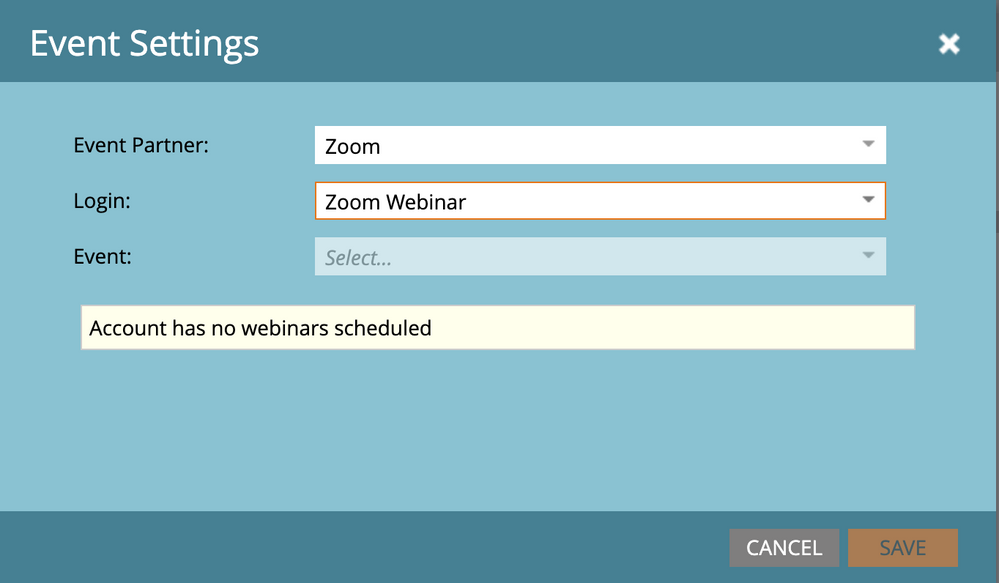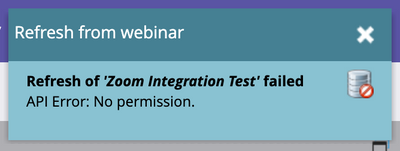Re: Zoom Webinar Integration Problem - "Account has no webinars scheduled"
- Subscribe to RSS Feed
- Mark Topic as New
- Mark Topic as Read
- Float this Topic for Current User
- Bookmark
- Subscribe
- Printer Friendly Page
- Mark as New
- Bookmark
- Subscribe
- Mute
- Subscribe to RSS Feed
- Permalink
- Report Inappropriate Content
Hi there community!
We're try to set up our Zoom Webinar integration and we're stuck. Here's what's happening:
- We created a zoom user and a marketo user with admin permissions in each system
- The Zoom user has the Webinar feature
- We created a LaunchPoint Service in Marketo with the Zoom Webinar user and logged in to Zoom in the LaunchPoint Service dialog
- We scheduled a webinar in the Zoom application for a future time using this Zoom user
- We then tried to create an event and when we selected Zoom as the Event Partner and selected the newly created Zoom LaunchPoint Service we received the error, "Account has no webinars scheduled"
Does anyone know how we can fix this? Any guidance would be greatly appreciated.
- Mark as New
- Bookmark
- Subscribe
- Mute
- Subscribe to RSS Feed
- Permalink
- Report Inappropriate Content
Hey -
So I think I have gotten this solved on my end.
The webinar user needs to also be an admin user in Zoom - the instructions definitely don't make that clear, making it sound like you only need a Zoom admin to set up the integration. I also don't love the idea of the being scheduling the webinar needs to have admin access of the whole Zoom system...
We upped the webinar user to an admin user and the integration started working perfectly after that.
Hope this helps.
- Mark as New
- Bookmark
- Subscribe
- Mute
- Subscribe to RSS Feed
- Permalink
- Report Inappropriate Content
Thank you! This answered my same question. We too removed Zoom admin rights once the setup was complete. Man, for how many people are using Zoom (and presumably many of those in conjunction with Marketo) you'd think they'd make their integration instructions more thorough.
- Mark as New
- Bookmark
- Subscribe
- Mute
- Subscribe to RSS Feed
- Permalink
- Report Inappropriate Content
We have the same problem, but we used the integration just fine with Zoom webinar users for the past 2 months. Just today, we can't find any of our webinars anymore in Marketo.
We can't bump users up to admin either, even if that would help - IT won't let us.
At least as of last week, webinar users creating the webinars (and not admins) were fine to use with this integration. Now, I'm not so sure...
- Mark as New
- Bookmark
- Subscribe
- Mute
- Subscribe to RSS Feed
- Permalink
- Report Inappropriate Content
Update on this: everything is now working. It seems that it was a temporary error on the Zoom side.
We didn't change anything, and it just started working again 12 hours later...
- Mark as New
- Bookmark
- Subscribe
- Mute
- Subscribe to RSS Feed
- Permalink
- Report Inappropriate Content
It looks like this issue is happening again.
Our account doesn't see any webinars through the Marketo integration. Luckily, I had a support ticket open with Marketo (good luck getting a response from zoom right now) and they confirmed there was "downtime" on the zoom end after it started working again.
"Following up on the case, I do see that your Zoom integration is working fine. We also received a notification that there was a downtime at zoom."
Unfortunately today, the issue has come back up and I can only assume its another issue on the zoom end. Let's hope this is taken care of sooner than later. Last time we waited a day before we could use the integration again.
- Mark as New
- Bookmark
- Subscribe
- Mute
- Subscribe to RSS Feed
- Permalink
- Report Inappropriate Content
You could try deleting and recreating the integration in Marketo and, verify you have all the permissions on the Zoom end.
- Mark as New
- Bookmark
- Subscribe
- Mute
- Subscribe to RSS Feed
- Permalink
- Report Inappropriate Content
The same thing happened to me. Have the Zoom admin find the Integrations tab. You need to add the email address of everyone that will be creating zoom webinars to it. It's a pain to find in Zoom but it's there.
Sr. Marketing Automation Manager
Five9 Inc.
(M) 631-561-8837
- Mark as New
- Bookmark
- Subscribe
- Mute
- Subscribe to RSS Feed
- Permalink
- Report Inappropriate Content
Yes, that was the problem. In the integrations in zoom, you must add the email address of the account that will be scheduling the webinar. Once that was done, my webinars showed up.
Steps for everyone else.
1. Go to https://marketplace.zoom.us/
2. Find the Marketo Integration (under Marketing)
3. On the Marketo Integration (assuming you have it installed), click on Manage.
4. On the Manage tab, click Configure.
5. Add the email of the Zoom account for your webinar.
6. Close the windows and you're done.
Thanks, Frank_Carpenter.
- Mark as New
- Bookmark
- Subscribe
- Mute
- Subscribe to RSS Feed
- Permalink
- Report Inappropriate Content
Thanks Brennan - this worked for me!!
- Mark as New
- Bookmark
- Subscribe
- Mute
- Subscribe to RSS Feed
- Permalink
- Report Inappropriate Content
Thank you @Brennan_McAdam2. I've been going round in circles on this issue most of today. I followed your steps below and it seems to be working now. I didn't realise that even the admin user that owns the integration needed to be added here - I thought it was just additional users 😃
- Mark as New
- Bookmark
- Subscribe
- Mute
- Subscribe to RSS Feed
- Permalink
- Report Inappropriate Content
Does the webinar user ALSO need to be an admin? Because when admin access was revoked from the webinar user, the integration stopped working. The documentation everywhere implies that you just need an admin to set up the integration, not keep it active.
- Mark as New
- Bookmark
- Subscribe
- Mute
- Subscribe to RSS Feed
- Permalink
- Report Inappropriate Content
I've already done that - are you saying I need to re-add them?
- Mark as New
- Bookmark
- Subscribe
- Mute
- Subscribe to RSS Feed
- Permalink
- Report Inappropriate Content
Hi All,
We are having the exact same problem. We've put in a support ticket with Zoom as it appears the error is on their platform rather than Marketo. However because the world is using zoom right now, they aren't exactly treating it as a priority. I will report back if we can find a fix and would appreciate the same if anyone else figures out how to rectify the error.
Thanks, Tom
- Mark as New
- Bookmark
- Subscribe
- Mute
- Subscribe to RSS Feed
- Permalink
- Report Inappropriate Content
Hey Tom, did you ever hear back on this? We opened a support ticket 3 days ago for the exact same issue but have yet to receive a response.
- Mark as New
- Bookmark
- Subscribe
- Mute
- Subscribe to RSS Feed
- Permalink
- Report Inappropriate Content
Did you ever get this fixed? I am running into the same issue. I have one webinar connected and collecting registrations and another newly created Zoom webinar that displays the error message 'Account has no webinars scheduled'.
- Mark as New
- Bookmark
- Subscribe
- Mute
- Subscribe to RSS Feed
- Permalink
- Report Inappropriate Content
I am also running into this issue. The first webinar is working great but when I try to connect a second one in Marketo I get the "Account has no webinars scheduled" message even if I have multiple webinars scheduled in Zoom.
- Mark as New
- Bookmark
- Subscribe
- Mute
- Subscribe to RSS Feed
- Permalink
- Report Inappropriate Content
Here's the error... 😢
- Mark as New
- Bookmark
- Subscribe
- Mute
- Subscribe to RSS Feed
- Permalink
- Report Inappropriate Content
Same issue - we are currently only in the testing phase of the integration to see how/if it works.
Further, I was able to push registrants into ZOOM, but I wasn't getting the attendees back? This doc here said that I should go into the Event Settings and select "Refresh from Webinar Provider" but I got an error message:
I'm kind of stuck now, and not sure if this is related?
- Mark as New
- Bookmark
- Subscribe
- Mute
- Subscribe to RSS Feed
- Permalink
- Report Inappropriate Content
I had this same error this morning when the attendee info wasn't syncing back from Zoom. Did this work itself out, or what did you end up doing?
- Mark as New
- Bookmark
- Subscribe
- Mute
- Subscribe to RSS Feed
- Permalink
- Report Inappropriate Content
I'm new to Zoom + Marketo integration as well, and this is the exact issue I experienced today. I assume you went through the documents below and followed all the steps to still feel a bit confused.
What I found is if you go back to Marketo > Admin > Installed Services > Launchpoint > Installed Service and get rid of the Custom Service you created for the API Key and Secret code - because you probably built that following the tutorial steps. Don't delete the Zoom tool that you linked in the drop menu, just delete the Custom one you made to hopefully process the Attendees -- I found that breaks your connection with Zoom,
That's all I can give you right now - I am still searching how to get Attendees and No Shows into Marketo. I found the info below to be great but some of the steps are unclear or they leave just 1 or 2 pieces out that will get you to fully integrate.
Zoom Integration Process API Calls
https://support.zoom.us/hc/en-us/articles/207267346-Setting-Up-Zoom-for-Marketo
Logic Build
Tamara
- Copyright © 2025 Adobe. All rights reserved.
- Privacy
- Community Guidelines
- Terms of use
- Do not sell my personal information
Adchoices