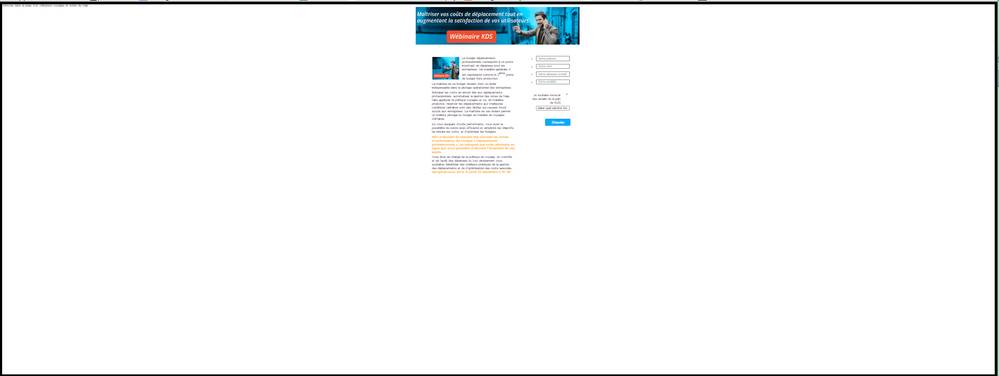Re: Why are my landing pages and infographics so small?
- Subscribe to RSS Feed
- Mark Topic as New
- Mark Topic as Read
- Float this Topic for Current User
- Bookmark
- Subscribe
- Printer Friendly Page
- Mark as New
- Bookmark
- Subscribe
- Mute
- Subscribe to RSS Feed
- Permalink
- Report Inappropriate Content
I'm working on a webinar campaign and just sent myself a sample to test the process. When I clicked the link to register, the landing page opens, but it's about 2 inches wide by 2 1/2 inches tall. The same thing happened when I clicked a link to launch an infographic in an email campaign. I use Chrome and checked my settings but they are set to:
- Font size = medium
- Page zoom = 100%
I couldn't find anything in the knowledgebase and am hoping someone can help. It it my settings or something in Marketo that's causing this?
thanks!
- Mark as New
- Bookmark
- Subscribe
- Mute
- Subscribe to RSS Feed
- Permalink
- Report Inappropriate Content
We don't measure page dimensions in terms of inches (think about mobile screens).
If you post a link to a page we can tell you what styles are causing this.
- Mark as New
- Bookmark
- Subscribe
- Mute
- Subscribe to RSS Feed
- Permalink
- Report Inappropriate Content
Apologies, but it's easier to think in inches.
My laptop screen is full size, but here's what I see:
- Mark as New
- Bookmark
- Subscribe
- Mute
- Subscribe to RSS Feed
- Permalink
- Report Inappropriate Content
Do you mean that your web browser (whatever you're using) is opening up a small window only? If so, that's a browser issue instead of marketo. I'd recommend that you do a google search for a resolution.
- Mark as New
- Bookmark
- Subscribe
- Mute
- Subscribe to RSS Feed
- Permalink
- Report Inappropriate Content
My brower opens full-screen, but the image of the landing page is unreadable
- Mark as New
- Bookmark
- Subscribe
- Mute
- Subscribe to RSS Feed
- Permalink
- Report Inappropriate Content
Can't troubleshoot a screenshot.
Like Jim said, this is almost certainly a browser issue. I know you said you checked the zoom, but this sure looks like you're zoomed out or have some sort of tiling add-in.
- Mark as New
- Bookmark
- Subscribe
- Mute
- Subscribe to RSS Feed
- Permalink
- Report Inappropriate Content
Thanks. I'll dig some more on the Chrome side.
- Mark as New
- Bookmark
- Subscribe
- Mute
- Subscribe to RSS Feed
- Permalink
- Report Inappropriate Content
As a troubleshooting piece, you can try opening up the link in other browsers to see if the same issue persists. But yes, a link to the actual page would help a lot.
- Copyright © 2025 Adobe. All rights reserved.
- Privacy
- Community Guidelines
- Terms of use
- Do not sell my personal information
Adchoices