Re: Where to change actual MQL point threshold
- Subscribe to RSS Feed
- Mark Topic as New
- Mark Topic as Read
- Float this Topic for Current User
- Bookmark
- Subscribe
- Printer Friendly Page
- Mark as New
- Bookmark
- Subscribe
- Mute
- Subscribe to RSS Feed
- Permalink
- Report Inappropriate Content
Good Afternoon,
Current our MQL threshold is set at 20. The only area of Marketo, that I have found, that reflects this is our lead scoring model in the analytics section under the revenue cycle modeler. Where do I actually go in and amend this score?
Solved! Go to Solution.
- Labels:
-
lead scoring
- Mark as New
- Bookmark
- Subscribe
- Mute
- Subscribe to RSS Feed
- Permalink
- Report Inappropriate Content
You have to double click the purple arrow that leads into the MQL Stage. Once you double click it you will enter the smartlist that executes the transition. See below.
- Mark as New
- Bookmark
- Subscribe
- Mute
- Subscribe to RSS Feed
- Permalink
- Report Inappropriate Content
Are you referring to the MQL as a stage in your revenue cycle or an actual stage value in your CRM?
If the latter then yes, you can do as Devraj has outlined to search for the campaign that controls the data change. You can also use Campaign Inspector to search for "MQL" if the lead score search doesn't workout.
If this is in regards to updating the revenue stage in your modeler, you will need to go into the transition rule that precedes the MQL stage and update the criteria there.
- Mark as New
- Bookmark
- Subscribe
- Mute
- Subscribe to RSS Feed
- Permalink
- Report Inappropriate Content
Erik,
The MQL point threshold is determined by your team, so that means there is a smart campaign in Marketo looking for a score of 20 and performing the flow actions necessary to mark the person as an MQL.
Use the Campaign Inspector and search campaigns for "lead score" and "20" and you should be able to find the smart campaigns housing that threshold so you can adjust it accordingly.
- Mark as New
- Bookmark
- Subscribe
- Mute
- Subscribe to RSS Feed
- Permalink
- Report Inappropriate Content
Devraj,
When I go into the smart campaign I am not seeing an actual reference to the number 20.

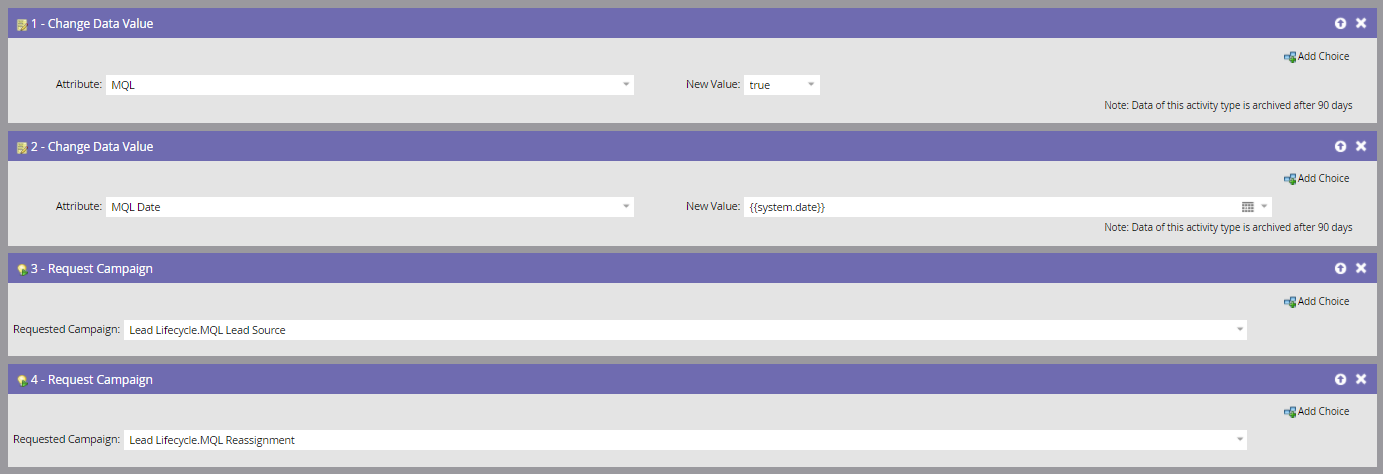
- Mark as New
- Bookmark
- Subscribe
- Mute
- Subscribe to RSS Feed
- Permalink
- Report Inappropriate Content
Erik,
Go to the Cedexis Lead Lifecycle model and update the transition rule that changes the revenue stage to MQL.
- Mark as New
- Bookmark
- Subscribe
- Mute
- Subscribe to RSS Feed
- Permalink
- Report Inappropriate Content
Joseph,
I am currently in the modeler and editing it. When I go to click on the MQL stage, I am only seeing this. There must be a menu I am missing within the Revenue model.
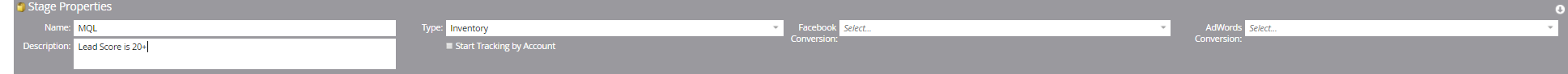
- Mark as New
- Bookmark
- Subscribe
- Mute
- Subscribe to RSS Feed
- Permalink
- Report Inappropriate Content
You have to double click the purple arrow that leads into the MQL Stage. Once you double click it you will enter the smartlist that executes the transition. See below.
- Mark as New
- Bookmark
- Subscribe
- Mute
- Subscribe to RSS Feed
- Permalink
- Report Inappropriate Content
THANK YOU! I have been trying to figure this out for longer then I would like to admit ![]() .
.
- Mark as New
- Bookmark
- Subscribe
- Mute
- Subscribe to RSS Feed
- Permalink
- Report Inappropriate Content
We have all had those moments ![]() . Glad we were able to get it figured out.
. Glad we were able to get it figured out.
- Copyright © 2025 Adobe. All rights reserved.
- Privacy
- Community Guidelines
- Terms of use
- Do not sell my personal information
Adchoices
