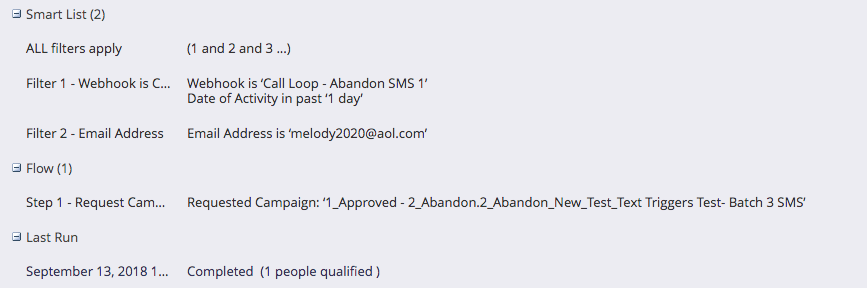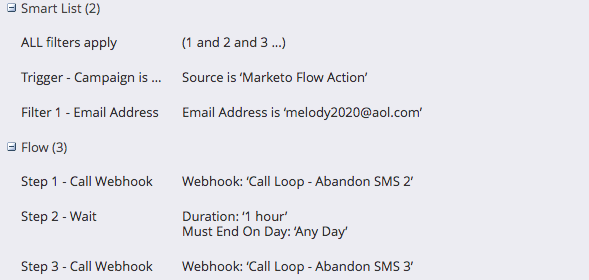Re: Wait step didn't trigger webhook
- Subscribe to RSS Feed
- Mark Topic as New
- Mark Topic as Read
- Float this Topic for Current User
- Bookmark
- Subscribe
- Printer Friendly Page
- Mark as New
- Bookmark
- Subscribe
- Mute
- Subscribe to RSS Feed
- Permalink
- Report Inappropriate Content
Hi,
I tried getting Marketo support help with this (with no success), but I've found the Community to be much more knowledgable in troubleshooting everything Marketo! Love you guys....![]()
I'm trying to accomplish the following:
- Step 1: When a data value changes it triggers the first SMS webhook
- This was done successfully in my test
- Step 2: Wait 24 hours, can end any day, and must end at 8am PDT
- In my test, the first trigger was fired off at 2:51pm PDT
- Step 3: Fire next SMS webhook
- 8am the following day, the webhook did not fire
- Step 3: Wait 6 hours, can end any day, and must end at 2pm PDT
- etc. I've attached the smart campaign flow for review
Here is a snapshot of what I want the flow to look like for the first 36 hours. The first SMS webhook is called, then I want to wait until 8am the following day (regardless of the time the lead's first webhook fired the prior day) then send the next SMS webhook at exactly 8am the next day
I can't create a batch smart campaign because webhooks are called via triggered smart campaigns only. Marketo Support told me to remove the wait step duration (e.g. 24 hours), which resulted in all of my SMS webhooks firing at once![]()
What am I doing wrong here? Please help!![]()
Solved! Go to Solution.
- Labels:
-
Email Marketing
- Mark as New
- Bookmark
- Subscribe
- Mute
- Subscribe to RSS Feed
- Permalink
- Report Inappropriate Content
Sounds like a timing issue. Assuming the same scenario were run today, 9/13....
9/13, 2:51PM PDT: First flow step is processed and enter wait step
9/14, 2:51PM PDT: 24 hours is up, but must end at 8AM which will be tomorrow
9/15 8:00AM PDT: Come out of wait step, process next webhook, and enter next wait step
9/15: 2:00PM PDT: Come out of the wait step and process the last webhook.
However the above is the ideal which will probably never happen. Coming out of a wait step is a low priority action and will defer to other, higher priority trigger actions running at the same time. For your wait step "Wait 6 hours, must end at 2PM", it assumes that the lead come out of the previous wait step (and finish processing the previous webhook) at exactly 8AM.
The more likely type of run you would see is something like this
9/13, 2:51PM PDT: First flow step is processed and enter wait step
9/14, 2:51PM PDT: 24 hours is up, but must end at 8AM which will be tomorrow
9/15 8:10AM PDT: Come out of wait step, process next webhook, and enter next wait step. The campaign had to wait for higher priority tasks to finish before it could process the webhook between the two wait steps.
9/15: 2:10PM PDT: 6 hours is up but must end at 2PM which will be tomorrow
9/16: 2:00PM PDT: Come out of the wait step and process the last webhook.
You could use recurring batch campaigns that run at scheduled time with a flow step to request your trigger campaigns with the webhooks rather than rely on the wait steps if you want to use specific timing.
Trigger Campaign 1: Sends the first webhook when the data value changes
Batch Campaign 1: At 8:00 AM, Request Trigger Campaign A for all people that got the SMS message from Trigger Campaign 1
Trigger Campaign A: Send SMS message
Batch Campaign 2: At 2:00PM, Request Trigger Campaign B for all people that got the SMS message from Trigger Campaign A
Trigger Campaign B: Send SMS message
- Mark as New
- Bookmark
- Subscribe
- Mute
- Subscribe to RSS Feed
- Permalink
- Report Inappropriate Content
Sounds like a timing issue. Assuming the same scenario were run today, 9/13....
9/13, 2:51PM PDT: First flow step is processed and enter wait step
9/14, 2:51PM PDT: 24 hours is up, but must end at 8AM which will be tomorrow
9/15 8:00AM PDT: Come out of wait step, process next webhook, and enter next wait step
9/15: 2:00PM PDT: Come out of the wait step and process the last webhook.
However the above is the ideal which will probably never happen. Coming out of a wait step is a low priority action and will defer to other, higher priority trigger actions running at the same time. For your wait step "Wait 6 hours, must end at 2PM", it assumes that the lead come out of the previous wait step (and finish processing the previous webhook) at exactly 8AM.
The more likely type of run you would see is something like this
9/13, 2:51PM PDT: First flow step is processed and enter wait step
9/14, 2:51PM PDT: 24 hours is up, but must end at 8AM which will be tomorrow
9/15 8:10AM PDT: Come out of wait step, process next webhook, and enter next wait step. The campaign had to wait for higher priority tasks to finish before it could process the webhook between the two wait steps.
9/15: 2:10PM PDT: 6 hours is up but must end at 2PM which will be tomorrow
9/16: 2:00PM PDT: Come out of the wait step and process the last webhook.
You could use recurring batch campaigns that run at scheduled time with a flow step to request your trigger campaigns with the webhooks rather than rely on the wait steps if you want to use specific timing.
Trigger Campaign 1: Sends the first webhook when the data value changes
Batch Campaign 1: At 8:00 AM, Request Trigger Campaign A for all people that got the SMS message from Trigger Campaign 1
Trigger Campaign A: Send SMS message
Batch Campaign 2: At 2:00PM, Request Trigger Campaign B for all people that got the SMS message from Trigger Campaign A
Trigger Campaign B: Send SMS message
- Mark as New
- Bookmark
- Subscribe
- Mute
- Subscribe to RSS Feed
- Permalink
- Report Inappropriate Content
Steven Vanderberg Thanks for the reply! I thought webhooks cannot be triggered via a batch campaign? I tried that a couple weeks ago and got a response code of 1000:
- Mark as New
- Bookmark
- Subscribe
- Mute
- Subscribe to RSS Feed
- Permalink
- Report Inappropriate Content
Batch campaigns can't, but they CAN use Request Campaign flow step to trigger a Trigger campaign that has the Webhook flow step.
- Mark as New
- Bookmark
- Subscribe
- Mute
- Subscribe to RSS Feed
- Permalink
- Report Inappropriate Content
Aren't "requested campaigns" also low priority? Maybe just not as low of a priority as coming out of wait step?
- Mark as New
- Bookmark
- Subscribe
- Mute
- Subscribe to RSS Feed
- Permalink
- Report Inappropriate Content
Hi Dan,
Anyway, Any step after a a wait step that is longer than 5 minutes is a low priority (read Re: Under the Hood II: Batch Campaigns recording )
The orchestrated Batches is the solution. In fact, I came to the conclusion that it's always better than long wait steps (Which also do not offer real control).
-Greg
- Mark as New
- Bookmark
- Subscribe
- Mute
- Subscribe to RSS Feed
- Permalink
- Report Inappropriate Content
- Mark as New
- Bookmark
- Subscribe
- Mute
- Subscribe to RSS Feed
- Permalink
- Report Inappropriate Content
What Steven is referring to (and which is the common way to batch-ify webhooks) is 2 Smart Campaigns.
One trigger SC with the Campaign is Requested trigger and Call Webhook flow action.
Another batch SC with your filters/schedule and Request Campaign flow action.
- Copyright © 2025 Adobe. All rights reserved.
- Privacy
- Community Guidelines
- Terms of use
- Do not sell my personal information
Adchoices