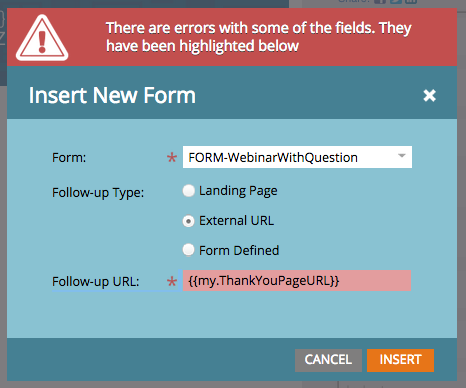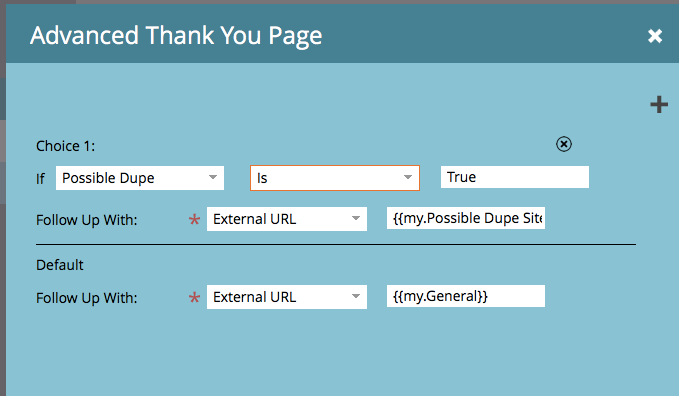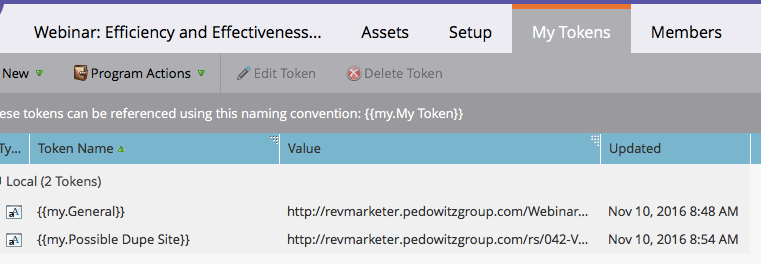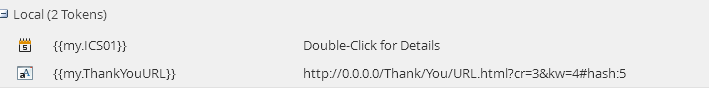Re: Using a Token in the Follow-Up URL setting of a form no longer working?
- Subscribe to RSS Feed
- Mark Topic as New
- Mark Topic as Read
- Float this Topic for Current User
- Bookmark
- Subscribe
- Printer Friendly Page
- Mark as New
- Bookmark
- Subscribe
- Mute
- Subscribe to RSS Feed
- Permalink
- Report Inappropriate Content
Hello,
For a long time now I've been able to use a local token as the value for a form's follow-up URl setting. As of recently this will no longer validate:
I've also tried using the token at the form level (form defined) but that results in the page just reloading on form submit, instead of redirecting to the follow-up page. Is this something anyone else is experiencing/found a solution for (aside from having to manually choose for every landing page). Ideally, My team shouldn't have to be editing the form settings for every landing page they create.
Thanks!
Solved! Go to Solution.
- Labels:
-
Email Marketing
- Mark as New
- Bookmark
- Subscribe
- Mute
- Subscribe to RSS Feed
- Permalink
- Report Inappropriate Content
We're aware of this issue and are going to be fixing this very soon. This broke because more stringent validation logic was added to the platform to avoid potential problem scenarios. This is an area that has historically allowed tokens to be used, but it's never been an "officially" supported feature. The reason for this is that there are several potential issues that customers may not have been aware of when using tokens in follow-up URLs. As we work on rolling out support again, we have made some improvements to solve some of the previous issues. That said, there are still some significant consequences that need to be understood (and we will add a note to the UI to indicate this):
- This will break if you are embedding the form on an external page.
- Only program tokens (my.token) will be allowed.
- This will break if you use a program token that isn't a "text" token.
ETA for rollout is ~3 weeks.
Justin
- Mark as New
- Bookmark
- Subscribe
- Mute
- Subscribe to RSS Feed
- Permalink
- Report Inappropriate Content
This is now fixed. my.tokens are now allowed in External URL follow-up pages for forms.
- Mark as New
- Bookmark
- Subscribe
- Mute
- Subscribe to RSS Feed
- Permalink
- Report Inappropriate Content
Hey Justin,
I'm trying to use this now, but I can't seem to get it to work either. I've got a hidden checkbox on my form that I've set to prefill with data, which i'm setting from a smart campaign. For my advanced thank you page settings, i'm trying to use 2 different local tokens based on if the box is check or not. It seems like only the default value is working. Is this a limitation of the token usage in the advanced thank you page settings?
Thanks!
whitni
- Mark as New
- Bookmark
- Subscribe
- Mute
- Subscribe to RSS Feed
- Permalink
- Report Inappropriate Content
Are you comparing to a token, or using the token in the LP URL?
- Mark as New
- Bookmark
- Subscribe
- Mute
- Subscribe to RSS Feed
- Permalink
- Report Inappropriate Content
Here's a few screenshots. The form lives in the Design Studio, tokens being set at the program level. The field "Possible Dupe" is a hidden field on the form.
- Mark as New
- Bookmark
- Subscribe
- Mute
- Subscribe to RSS Feed
- Permalink
- Report Inappropriate Content
If you switch the true and false case (i.e. Possible Dupe Is Not True) does it still only work for the Default choice? Also, what exactly do you mean by "not work" -- does the Thank You URL become the raw token code ("{{my.Possible...}}") or blank?
- Mark as New
- Bookmark
- Subscribe
- Mute
- Subscribe to RSS Feed
- Permalink
- Report Inappropriate Content
Wooo! Thanks so much for championing and leading the change, Justin! Give this man a raise.
- Mark as New
- Bookmark
- Subscribe
- Mute
- Subscribe to RSS Feed
- Permalink
- Report Inappropriate Content
Bad news folks: https://nation.marketo.com/ideas/2932#comment-16633
To summarize, Marketo support said: "Using tokens into embedded form code does not conform to our new security policy."
Support Products and Support
- Mark as New
- Bookmark
- Subscribe
- Mute
- Subscribe to RSS Feed
- Permalink
- Report Inappropriate Content
This isn't true, I am fixing this issue. But, there are still functional limitations (see above). It has nothing to do with security.
- Mark as New
- Bookmark
- Subscribe
- Mute
- Subscribe to RSS Feed
- Permalink
- Report Inappropriate Content
Hello Justin
Great to hear this is going to be fixed. It is a superb feature to use.
Do you know when it will be fixed and released?
Thanks
Axel
- Mark as New
- Bookmark
- Subscribe
- Mute
- Subscribe to RSS Feed
- Permalink
- Report Inappropriate Content
We're aware of this issue and are going to be fixing this very soon. This broke because more stringent validation logic was added to the platform to avoid potential problem scenarios. This is an area that has historically allowed tokens to be used, but it's never been an "officially" supported feature. The reason for this is that there are several potential issues that customers may not have been aware of when using tokens in follow-up URLs. As we work on rolling out support again, we have made some improvements to solve some of the previous issues. That said, there are still some significant consequences that need to be understood (and we will add a note to the UI to indicate this):
- This will break if you are embedding the form on an external page.
- Only program tokens (my.token) will be allowed.
- This will break if you use a program token that isn't a "text" token.
ETA for rollout is ~3 weeks.
Justin
- Mark as New
- Bookmark
- Subscribe
- Mute
- Subscribe to RSS Feed
- Permalink
- Report Inappropriate Content
Thanks! I really appreciate your quick response and explanation!
- Mark as New
- Bookmark
- Subscribe
- Mute
- Subscribe to RSS Feed
- Permalink
- Report Inappropriate Content
Oh no!! I severely dislike this. This is core to the setup we've been using for all landing pages and forms, everywhere.
Marketo has been putting in more guard-rails to tokens behind the scene—about a month ago, they started throwing up error messages if you try to delete tokens that are used by program assets which is another example of a safety guard-rail at the expense of power users.
I don't know how to escalate this, or to whom we can escalate this. Any Marketo employees able to jump in and offer a solution?
Edward
- Mark as New
- Bookmark
- Subscribe
- Mute
- Subscribe to RSS Feed
- Permalink
- Report Inappropriate Content
Edward Unthank , I'm very familiar with the work you've done with tokens and have used it as a basis for how we set up our landing page functionality.
The good news is that the tokens still do work on active programs. The bad news, as soon as your try to make any changes in the landing page editor, like change the form or update the token name in the follow-up field, you'll get the above validation error and be unable to save your edits or revert back.
I'll be filing a ticket and will let you all know the result.
- Mark as New
- Bookmark
- Subscribe
- Mute
- Subscribe to RSS Feed
- Permalink
- Report Inappropriate Content
In fairness, this can be accomplished using a token in the LP + the Forms 2.0 onSuccess event, no?
- Mark as New
- Bookmark
- Subscribe
- Mute
- Subscribe to RSS Feed
- Permalink
- Report Inappropriate Content
Yes, i could write some custom onSuccess javascript, but that seems like a pretty large lift for something that was once super simple. And thats not a viable solution for teams that don't have a dedicated developer. Plus, there's this unanswered question I unearthed in these forums: Token encoding in Follow-Up URL
- Mark as New
- Bookmark
- Subscribe
- Mute
- Subscribe to RSS Feed
- Permalink
- Report Inappropriate Content
Just because they couldn't find an answer doesn't mean I can't. ![]()
Local Token:
HTML Block:
MktoForms2.whenReady(function(form){
form.onSuccess(function(vals){
document.location.href = "{{my.ThankYouURL}}";
return false;
});
});
Pop that HTML in your template or LP and you're good to go.
Not saying it's cool to take features away, but I think this one is fairly easy to work around. As for needing a developer... well, often I wish people would think twice before copying-and-pasting something they don't understand, but the reality is that's how people work with JS (and CSS and HTML, for that matter) all the time!
- Mark as New
- Bookmark
- Subscribe
- Mute
- Subscribe to RSS Feed
- Permalink
- Report Inappropriate Content
What is the URL itself you are using? You cannot use "" in a token.
But that's probably not the issue here. Ask Support directly.
- Mark as New
- Bookmark
- Subscribe
- Mute
- Subscribe to RSS Feed
- Permalink
- Report Inappropriate Content
Yeah, I've tried both with and without http, neither has worked.
- Copyright © 2025 Adobe. All rights reserved.
- Privacy
- Community Guidelines
- Terms of use
- Do not sell my personal information
Adchoices