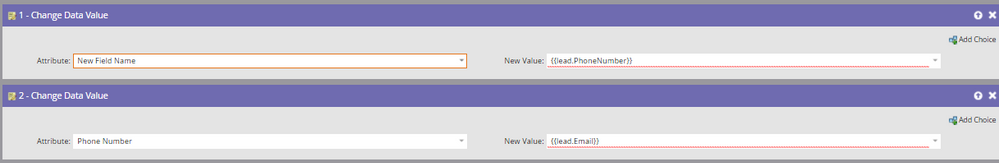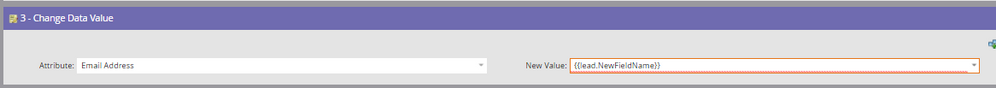Re: Updating Person Info with Marketo ID
- Subscribe to RSS Feed
- Mark Topic as New
- Mark Topic as Read
- Float this Topic for Current User
- Bookmark
- Subscribe
- Printer Friendly Page
- Mark as New
- Bookmark
- Subscribe
- Mute
- Subscribe to RSS Feed
- Permalink
- Report Inappropriate Content
I had a situation where I needed to export a list form Marketo and switch the email field and the phone number field (an import gone wrong multiple years ago). Since Marketo uses the persons email as a unique identifier and I technically 'changed' the email since it was in fact the person's phone number and not their email, I'm not sure how to update this without creating duplicates. I tried to reload this list and use the persons marketo id as their identifier, but I'm not even seeing that as an option during import.
Any ideas of how I can accomplish this? Am I missing something?
Solved! Go to Solution.
- Mark as New
- Bookmark
- Subscribe
- Mute
- Subscribe to RSS Feed
- Permalink
- Report Inappropriate Content
Hello,
If you know how to find this list of leads with the wrong data (either you know the date it was imported, or another clue to specify these members), you can simply update the fiels such as follow:
* You might have to create a new temporary field to push some data into it while you update the data, or use a field that is currently not used .
In the end, you can also update the New Field Name to New Value NULL to make sure this field is blank again.
Hope this helps ![]()
Emma
- Mark as New
- Bookmark
- Subscribe
- Mute
- Subscribe to RSS Feed
- Permalink
- Report Inappropriate Content
Thank you Chelsie for posing your challenge here, and thank you to all of you who responded!!
This is sooo great!!! ![]()
- Mark as New
- Bookmark
- Subscribe
- Mute
- Subscribe to RSS Feed
- Permalink
- Report Inappropriate Content
Weird that my browser, at least, is showing this as an unanswered question...![]()
- Mark as New
- Bookmark
- Subscribe
- Mute
- Subscribe to RSS Feed
- Permalink
- Report Inappropriate Content
Hi Chelsie,
As Sanford mentions, it would take the API to find by lead id but there is a work around if you are willing to make a custom field.
1. create a custom field called mktoLeadId
2. use a campaign to set mktoLeadId to: {{lead.id}} for the group of records
- you can then target a group of records based on a list of lead ids using the custom field in a smart list
3. implement Emma's solution above
Hope that makes sense !
*note: if the system times out when running the list, breakup the lead id lists to groups of 1000 and create several smart list filters.
- Mark as New
- Bookmark
- Subscribe
- Mute
- Subscribe to RSS Feed
- Permalink
- Report Inappropriate Content
Yep, but I meant for an ID-based reimport (which can't be done with a proxy field, either).
- Mark as New
- Bookmark
- Subscribe
- Mute
- Subscribe to RSS Feed
- Permalink
- Report Inappropriate Content
Hi Sanford Whiteman, [I know this is an old thread, but still very relevant for me]
So how would you update a group of leads who don't have an email address?
The leads were created via Salesforce sync, but updating them in SF isn't really a viable option [for a few long winded and boring reasons]. If I can't use Lead_ID via a list import, there must be another way... surely?
Thanks in advance for your help. Your knowledge is pretty impressive.
I should add, that in my case it's not a simple switch of data like the original question. In my case I need to add email address to batch of 30 leads, and also upload the date/time they registered for a product. In total I needed to add Registration date/time to 1330 leads. The date/time was tricky but I figured that for the 1300 leads that have an email address in marketo [simple list import]. But now I have 30 leads without an email address that also need the date/time of registration data uploaded, and thought i should add their email address while i'm at it. Date/time is different for each lead. If I used the custom field and smart campaign method mentioned in this thread, I'd have to create 30 IF scenarios in the flow action [i think], i.e. IF custom lead id = 'x' then populate registration date/time with 'x' and email with 'x' [repeat for each lead]. Not ideal, it'd be easier to do it manually 1 by 1.
Is there another way?
Cheers
Jules
- Mark as New
- Bookmark
- Subscribe
- Mute
- Subscribe to RSS Feed
- Permalink
- Report Inappropriate Content
- use an API-based import as noted above (which can key on the Lead ID, not Email Address)
- change every relevant lead's Email Address to something unique like {{lead.Marketo Unique Code}}+reimport-20190103@email.invalid, then you can export and reimport via the UI, keying on the Email as usual
- Mark as New
- Bookmark
- Subscribe
- Mute
- Subscribe to RSS Feed
- Permalink
- Report Inappropriate Content
The second bullet proved to be a great solution. Thank you for the suggestion.
- Mark as New
- Bookmark
- Subscribe
- Mute
- Subscribe to RSS Feed
- Permalink
- Report Inappropriate Content
- Mark as New
- Bookmark
- Subscribe
- Mute
- Subscribe to RSS Feed
- Permalink
- Report Inappropriate Content
Chelsie, keying on Lead ID won't work on a UI-based reimport (though an API-based file import can do this, confusingly). You can use Emma's great suggestion to do it in the UI.
- Mark as New
- Bookmark
- Subscribe
- Mute
- Subscribe to RSS Feed
- Permalink
- Report Inappropriate Content
Hello,
If you know how to find this list of leads with the wrong data (either you know the date it was imported, or another clue to specify these members), you can simply update the fiels such as follow:
* You might have to create a new temporary field to push some data into it while you update the data, or use a field that is currently not used .
In the end, you can also update the New Field Name to New Value NULL to make sure this field is blank again.
Hope this helps ![]()
Emma
- Mark as New
- Bookmark
- Subscribe
- Mute
- Subscribe to RSS Feed
- Permalink
- Report Inappropriate Content
Sooo great!!! Thank you!1![]()
- Mark as New
- Bookmark
- Subscribe
- Mute
- Subscribe to RSS Feed
- Permalink
- Report Inappropriate Content
That is a great work around for my issue. Thanks so much for sharing!
- Copyright © 2025 Adobe. All rights reserved.
- Privacy
- Community Guidelines
- Terms of use
- Do not sell my personal information
Adchoices