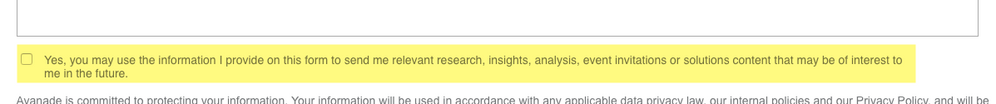Re: Unintentionally unsubscribing
- Subscribe to RSS Feed
- Mark Topic as New
- Mark Topic as Read
- Float this Topic for Current User
- Bookmark
- Subscribe
- Printer Friendly Page
- Mark as New
- Bookmark
- Subscribe
- Mute
- Subscribe to RSS Feed
- Permalink
- Report Inappropriate Content
Hi
I have a checkbox in a form to subsribe to our marketing. In the marketing optin field there are either Yes or No values. If that field on the form is left empty a No value is either replacing the Yes (they are already opted in) or auto populating a No value. The latter is OK, but if that check box is left blank I don't want the Yes (they are opted in) to be overwritten with the No value. How do I get around this?
Form can be found here - pages.supercars.com/gc-sms-non-mktg-optin.html
Thanks in advance.
- Labels:
-
Email Marketing
-
Marketing
-
Products
-
Solutions
- Mark as New
- Bookmark
- Subscribe
- Mute
- Subscribe to RSS Feed
- Permalink
- Report Inappropriate Content
I use a string field for opt-ins and opt-outs in a "Checkboxes" (plural) field type that writes a True, False or NULL, depending on what the person chooses. You always want to know if someone has answered Yes, No or never answered the question at all (NULL).
Senior Client Partner
Etumos
503.928.1928
khorton@etumos.com
- Mark as New
- Bookmark
- Subscribe
- Mute
- Subscribe to RSS Feed
- Permalink
- Report Inappropriate Content
Is this out of the box functionality of MKTO to automatically unsubscribe people if the box is left unchecked to subscribe
Usually, this checkbox is a custom boolean field. Not checking the box (or unchecking it) will not automatically UNSUBSCRIBE that user. You would need to have some sort of workflow setup to make that happen. For us, this field is called "opt-in". We use this field as one of our primary filters before any email is sent out. If it's FALSE, they are not necessarily unsubscribed (and most are not). They just haven't explicitly given us their opt-in consent yet.
Here's an example of the opt-in checkbox on our contact-us form:
- Mark as New
- Bookmark
- Subscribe
- Mute
- Subscribe to RSS Feed
- Permalink
- Report Inappropriate Content
Hi Dan
I use a similar filter in all email communications eg Marketing Optin. I have that optin checkbox in the form in question mapped to that boolean Marketing Optin field. I'll look into a workflow as you mentioned that complies with our spam act here in Australia. Marie Ligier 's a sounds promising. I'd like to use a similar process for gated content on our website where an option to subscribe is available. If left unchecked & that person is already subscribed, I don't want to unsubscribe as that may not be their intention.
Thanks again for taking the time.
- Mark as New
- Bookmark
- Subscribe
- Mute
- Subscribe to RSS Feed
- Permalink
- Report Inappropriate Content
In this case "unsubscribe" can't mean the system Unsubscribe field is set to true, but instead "unsubscribe" is used to mean "set Opted-In to false".
- Mark as New
- Bookmark
- Subscribe
- Mute
- Subscribe to RSS Feed
- Permalink
- Report Inappropriate Content
Good point in clarifying that, Sandy. I was referring to the system unsubscribe in my comment.
- Mark as New
- Bookmark
- Subscribe
- Mute
- Subscribe to RSS Feed
- Permalink
- Report Inappropriate Content
Hi René,
Agree with Sanford that the radio buttons are best rather than assuming the reasons why the field is unchecked.
However I've had a similar issue with forms that were NOT on a subscription page: events registrations, content download...
---> we still wanted to offer the ability to subscribe but didn't want people unintentionally unsubscribing by leaving the box unchecked. I also didn't want to use radio buttons and force the contact to take action.
The only way I found to address that is duplicating the fields:
1- you've got a field "opt-in FRONT" which you use on all your forms
2- you've got the field "opt-in BACK" which you only use in the background
3- you've got the field "opt-out"
When a contact fills out a form to download a whitepaper:
- If they leave the field "opt-in FRONT" unchecked: nothing happens.
- If they check the field "opt-in FRONT": a trigger campaign also checks the "opt-in BACK" field and unchecks the "opt-out" field.
When we launch a campaign, we use the "opt-in BACK" field to target contacts, and the "opt-out" field to exclude them.
Just sharing in case this would be useful to anyone as it kept me up at night for some time ![]()
Marie
- Mark as New
- Bookmark
- Subscribe
- Mute
- Subscribe to RSS Feed
- Permalink
- Report Inappropriate Content
Hi Marie
Yes, you get it!!! Thank you for sharing. Like you I want to also extend this over to gated content on the website but forcing an action is not ideal. I'll look into your solution further & may reach out directly for any questions if that is OK.
Thanks again
- Mark as New
- Bookmark
- Subscribe
- Mute
- Subscribe to RSS Feed
- Permalink
- Report Inappropriate Content
First of all: it's not always legal to check an opt-in checkbox by default, even if they are already opted in. I'll assume you have cleared the legal hurdle here, but I'm not responsible for anything that happens as a result.
Since you haven't linked to your form (you should always provide a URL when asking for help) I'm assuming you have a radio button set? And you want a radio button set without a selection to be treated as "yes"?
- Mark as New
- Bookmark
- Subscribe
- Mute
- Subscribe to RSS Feed
- Permalink
- Report Inappropriate Content
Sorry my bad not providing a URL. I'm new. I've added it above & can be found here - pages.supercars.com/gc-sms-non-mktg-optin.html
I have added a check box to the form, not a radio button therefore it is optional & people can quite easily untick to unsubscribe. Furthermore, these are people that attended one of our events & have voluntarily provided us their email address as they wish to receive an event schedule for next year. While this could be considered Inferred Consent, I don't want to assume hence providing them the opportunity to not subscribe by unticking the box. However I've noticed a lot of these people are already subscribed to our marketing. If they choose not to tick the box & go directly to the download, I don't want to unsubscribe them. They may have left the tick box unchecked as they know they are already subscribed so no need to check it again.
- Mark as New
- Bookmark
- Subscribe
- Mute
- Subscribe to RSS Feed
- Permalink
- Report Inappropriate Content
Well, neither a checkbox nor a radio button set is inherently optional nor required. Either type of input can be optional or required. That is, a radio button set may need to have at least one button selected, or not. A single radio button can be required. (I mention these for completeness.)
What you're not explaining is how, if the person deliberately unchecks the prefilled checkbox, that's considered "accidental".
- Mark as New
- Bookmark
- Subscribe
- Mute
- Subscribe to RSS Feed
- Permalink
- Report Inappropriate Content
Maybe look at it like this. A person is subscribed in my database. If I present that person with a form that has a checkbox on it to "Subscribe" to marketing, yet they do not check that check box, the form is submitted & they are automatically unsubscribed. I don't want them to be unsubscribed as they have not elected to unsubscribe. The check box is ONLY to subscribe. How can I make MKTO not automatically unsubscribe them if they do not check that checkbox. Maybe I'm not explaining myself very well but does that make sense?
- Mark as New
- Bookmark
- Subscribe
- Mute
- Subscribe to RSS Feed
- Permalink
- Report Inappropriate Content
You said above "they can quite easily untick to unsubscribe" -- indicating that they were deliberately unticking (unchecking).
If the form field is Pre-Filled and they've already subscribed, then the box should be checked when they view the form. If they choose to uncheck it, that's a deliberate action that should not be disregarded (there's no jurisdiction where ignoring the user's deliberate attempt to remove themselves is acceptable).
Are you talking about a situation where the checkbox is not Pre-Filled (i.e. because the session is still anonymous)?
- Mark as New
- Bookmark
- Subscribe
- Mute
- Subscribe to RSS Feed
- Permalink
- Report Inappropriate Content
I hear what you're saying but I need to give management an explanation around the question, "what if"
What if, the form says 'Subscribe to our marketing' tick this box & that person thinks to themselves, "well I'm already subscribed & want to remain subscribed so I don't need to check that box so I'll uncheck it, but I want to continue to receive the emails from your company".
Because they have unchecked that box for reasons we may not understand, they have then become unintentionally unsubscribed. Is this out of the box functionality of MKTO to automatically unsubscribe people if the box is left unchecked to subscribe? I need to know the answer so we can map our journey's accordingly & I can provide management with an answer to their "what if" question.
- Mark as New
- Bookmark
- Subscribe
- Mute
- Subscribe to RSS Feed
- Permalink
- Report Inappropriate Content
is this out of the box functionality of MKTO to automatically unsubscribe people if the box is left unchecked to subscribe?
Yes, a Marketo checkbox has 2 values, "yes" or "no". (Not "yes" and "not answered" as with a plain-vanilla HTML checkbox, if that's what you're comparing it to.)
I can't imagine what person in 2018 doesn't understand that "Subscribe me" is equivalent to "Continue to keep me subscribed" when the checkbox is already checked for them. If they deliberately uncheck, that means "Stop sending me emails." Your management is being deliberately obtuse and it's unacceptable to ignore the user's action in this way.
If you require a separate no-change option then obviously you can't use a checkbox, which only has a maximum of 2 states. You can use a radio button set: "Subscribe me", "Don't change my preferences", "Unsubscribe me". The 1st button posts "yes", the 2nd posts an empty string, the 3rd posts "no" to the server.
- Mark as New
- Bookmark
- Subscribe
- Mute
- Subscribe to RSS Feed
- Permalink
- Report Inappropriate Content
Great, thanks, that's what I was after.
We have a VERY broad spectrum of customers to consider. Management know them better than you & I, I trust their questioning. This form is not open to everyone, only a small subset & it makes sense for the journey that has been created for them that I haven't explained.
Thanks again for your help, much appreciated.
- Mark as New
- Bookmark
- Subscribe
- Mute
- Subscribe to RSS Feed
- Permalink
- Report Inappropriate Content
Management know them better than you & I, I trust their questioning.
Total nonsense, but whatever makes them feel better I guess... ¯\_(ツ)_/¯
- Mark as New
- Bookmark
- Subscribe
- Mute
- Subscribe to RSS Feed
- Permalink
- Report Inappropriate Content
Also note, Australia spam laws are different to the US.
- Copyright © 2025 Adobe. All rights reserved.
- Privacy
- Community Guidelines
- Terms of use
- Do not sell my personal information
Adchoices