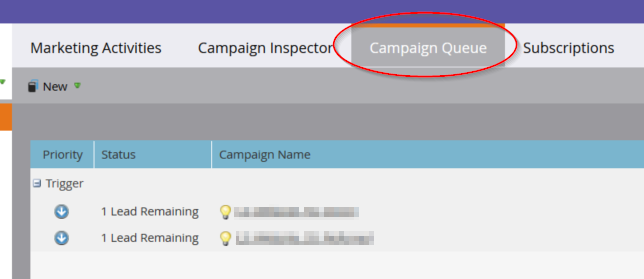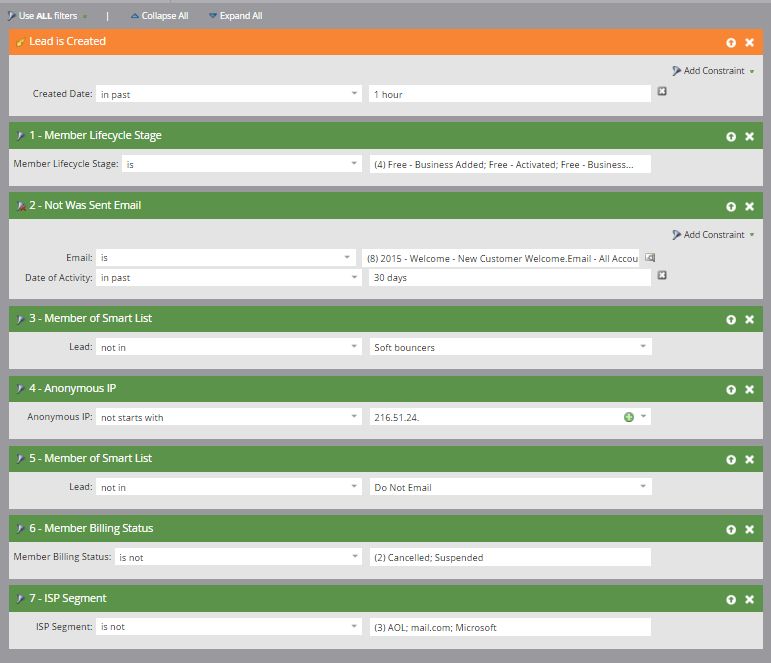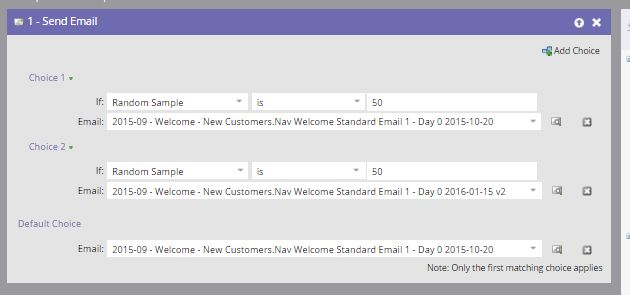Re: Trigger Smart Campaigns Aren't Working
- Subscribe to RSS Feed
- Mark Topic as New
- Mark Topic as Read
- Float this Topic for Current User
- Bookmark
- Subscribe
- Printer Friendly Page
- Mark as New
- Bookmark
- Subscribe
- Mute
- Subscribe to RSS Feed
- Permalink
- Report Inappropriate Content
In mid-December all of our trigger smart campaigns in our account stopped working. We've been operating off batch smart campaigns since then, but it's obviously not ideal. We've been dealing with a support ticket and our account reps, but they have been anything but helpful.
Has anyone else ever had this happen to them? If so, were you able to solve the issue and can you provide your resolution? I'm afraid that it's a setting that got touched on our account, but can't seem to find anything that would cause this type of impact.
- Mark as New
- Bookmark
- Subscribe
- Mute
- Subscribe to RSS Feed
- Permalink
- Report Inappropriate Content
Also, to check that trigger campaigns are actually working on your account (and it isn't a setting issue, although I've never seen this), you could create a very simple triggered campaign using a data value change or something similar, and then change the data value on a test record to ensure that the triggered campaign actually works.
I highly doubt there is a general issue with your triggered campaigns and think it's much more likely that you're dealing with a smart list issue, but it can't hurt to try this as well.
- Mark as New
- Bookmark
- Subscribe
- Mute
- Subscribe to RSS Feed
- Permalink
- Report Inappropriate Content
I have tried everything that I can think of, including creating a super simple trigger campaign and nothing is working in our account. It's definitely not a smart list issue.
- Mark as New
- Bookmark
- Subscribe
- Mute
- Subscribe to RSS Feed
- Permalink
- Report Inappropriate Content
Hello Danielle Boenisch,
thankfully trigger campaigns do seem to be working for example some of your scoring campaigns are firing as we speak.
I believe that you have been contacted by a manager as well on the issue and support will happily continue working with you.
The senior technical support engineer who has been working with you is one of our best and looking at the history of your case she has done an amazing job of explaining every occurrence and why a lead didn't qualify for your trigger campaigns. There isn't a single example lead that you provided which has no logical explanation (ie on which criteria they didn't qualify)
If you still feel as if you're not completely comfortable working with trigger campaigns there are various options to ensure you get the assistance you need and your CAM will be happy to discuss them with you.
Having seen that the campaigns are qualifying people correctly, you may want to think what changes have been made in terms of process in the last couple of months - are your leads entering Marketo in the same way as before? have you changed the way you work in Marketo? etc.
Finally you got some great advice here from our nation members and the improvements which were suggested by Grégoire and Rajesh Talele will greatly help optimize your instance!
- Mark as New
- Bookmark
- Subscribe
- Mute
- Subscribe to RSS Feed
- Permalink
- Report Inappropriate Content
Has your support case been escalated? You can contact your account manager as well as supportescalations@marketo.com to ensure that it isn't a lower-level tech working on the issue. If none of your triggers are working, then this would be a serious production down issue that should be addressed.
- Mark as New
- Bookmark
- Subscribe
- Mute
- Subscribe to RSS Feed
- Permalink
- Report Inappropriate Content
I'm not sure if this is related to the removal of "Is Anonymous", but if you take out the Anonymous IP filter does your campaign work? I have noticed that with this update, some things that previously functioned are now either not functioning, or are functioning differently than they used to.
- Mark as New
- Bookmark
- Subscribe
- Mute
- Subscribe to RSS Feed
- Permalink
- Report Inappropriate Content
One other thing you could try (apologies if someone already mentioned this) is to go to Marketing Activities, and check your Campaign Queue. If there's a long list of trigger campaigns queued up there, it could be that you're simply trying to use too many of them and the system is getting overwhelmed.
If you're dissatisfied with Support's response, you might try asking them for a counter example of a smart campaign in your instance which IS triggering, to demonstrate that the problem must be with your campaign's smart list.
All of that said, in my experience, 99.9% of the time these issues are due to someone using a very complex smart list and logic when they're still new to the system and not comfortable with it yet. Also - Support doesn't have a magic super tool to see why a lead isn't qualifying. They have to analyze the lead's activity log, check filter by filter, and check the campaign's smart list (and all the other smart lists referenced using Member of Smart List) for changes since the lead should have triggered it. It's a process that quickly becomes exhausting the more complex the smart list is. I recommend that you avoid using the Member of Smart List filter whenever possible, and review Marketo's list of smart list best practices:
Best Practices for Smart Lists - Marketo Docs - Product Docs
Grant
- Mark as New
- Bookmark
- Subscribe
- Mute
- Subscribe to RSS Feed
- Permalink
- Report Inappropriate Content
Hello Danielle Boenisch!
I have taken a look at the case you have open with us. I believe your support engineer has answered a lot of the questions about why leads didn't qualify for the trigger campaigns but they did for the batch campaigns.
The things to remember about trigger campaigns are
1. They will only fire when the action happens in real time (ie if you create the campaign in December, an action that would have triggered the campaign that happened in November, will not make your lead go through the campaign - however that lead would qualify for a batch campaign as those don't distinguish when the action took place unless you specify a time frame)
2. Data value change triggers do not apply when the lead is created with a value in that field. This is considered part of the original lead is created action and doesn't register in the same way as i you go to that lead the next day and change the value again.
Essentially the important elements are
1. That the trigger action happens after the trigger campaign is activated
2. That the lead fulfills any filters you have added on top of the trigger in the smart list
If in doubt, have a look at the activity log of a lead. Any activity that would trigger will be noted there. For example if you change a value, a "Data value was changed" activity will be registered. If you do not see that and your trigger is "data value was changed" your lead will not qualify.
If that doesn't cover it - please reach out to us in support, we're always happy to help!
- Mark as New
- Bookmark
- Subscribe
- Mute
- Subscribe to RSS Feed
- Permalink
- Report Inappropriate Content
I have even gone through and updated all of the campaigns as our support rep mentioned and what you have listed above and nothing is triggering. Plus, if what you mentioned was the case why would they have previously been working fine and then all of a sudden stopped working? It makes no sense.
Additionally, the support rep only focused on one of the problems and seemed to ignore anything that she didn't have an answer for by saying "it should be working fine", but it's not.
- Mark as New
- Bookmark
- Subscribe
- Mute
- Subscribe to RSS Feed
- Permalink
- Report Inappropriate Content
It is possible that if no one qualified in the last 6 months, and met all the criteria to pass through, that Marketo automatically would disable this trigger campaign.
Now, I don't know if you had leads going through as the results are not posted, but I would ensure that you did have leads qualifying and check the results tab.
- Mark as New
- Bookmark
- Subscribe
- Mute
- Subscribe to RSS Feed
- Permalink
- Report Inappropriate Content
Marketo automatically "helps" to speed up your instance for triggered campaigns that have not had any results in the past 6 months.
- Mark as New
- Bookmark
- Subscribe
- Mute
- Subscribe to RSS Feed
- Permalink
- Report Inappropriate Content
Our instance is dealing with something very similar. Batch and Requested Campaigns are flat out missing some leads that they should be catching for processing. I'm going to follow this thread to see the result. I have my own support ticket open on this issue as well.
- Mark as New
- Bookmark
- Subscribe
- Mute
- Subscribe to RSS Feed
- Permalink
- Report Inappropriate Content
It sounds like you may have come from Pardot, where campaigns affect all leads, all the time. This is NOT the case in Marketo.
Trigger - Future, real time actions
Batch - affects anyone who qualifies, (historical).
So if you need to back fill data or run complex lists once a week, you go with Batch.
If you want an autoresponder, you go with Triggers.
- Mark as New
- Bookmark
- Subscribe
- Mute
- Subscribe to RSS Feed
- Permalink
- Report Inappropriate Content
Josh,
You have missed the issue entirely. That is not the issue. The issue is that none of the triggers are triggering. We have trigger campaigns for our welcome series that is set up to trigger to send when a lead is created, but the it's not creating a trigger.
- Mark as New
- Bookmark
- Subscribe
- Mute
- Subscribe to RSS Feed
- Permalink
- Report Inappropriate Content
Hi Danielle,
Could you provide screenshots of your campaigns smart lists ?
-Greg
- Mark as New
- Bookmark
- Subscribe
- Mute
- Subscribe to RSS Feed
- Permalink
- Report Inappropriate Content
Here's one campaign. It's our welcome campaign smart list.
Here's the flow.
- Mark as New
- Bookmark
- Subscribe
- Mute
- Subscribe to RSS Feed
- Permalink
- Report Inappropriate Content
Couple of quick observations:
- "Member of Smart List" is expensive (slow) to process, depending on the filters it contains.
- "NOT Member of Smart List" is even more expensive, as it must process the Smart List and then check the negative case.
- You have "ALL Filters", meaning a lead must meet every criteria, including all those "Not member of Smart List" and other negative criteria.
As implied in other responses, it's possible that your leads are just not qualifying. Having a separate smart list with all the same criteria might help you debug whether your filters work.
You indicated that all of your triggers stopped working. Is there a simple one that is also failing?
- Mark as New
- Bookmark
- Subscribe
- Mute
- Subscribe to RSS Feed
- Permalink
- Report Inappropriate Content
Hi Danielle Boenisch,
First the "Created Date" on the lead is created trigger is not welcome. It set's a limit that may cause problems, especially if there is some lag between the creation instant and the moment at which the trigger is executed. I really do not see the interest. You just need the trigger to fire soon after the lead is created (which will happen only once, since a lead is created only once). Remove it.
Second, your set of filters is quite long. I recommend that you create a smart list with the exact same filters, and only use a "member of smart list" filter with your trigger in the smart campaign. This will enable you to control that the smart list has members, and that the set of filters are not actually driving an empty list. It may happen for instance that a change somewhere else has replaced values and that no lead can go through this series of filters
-Greg
- Mark as New
- Bookmark
- Subscribe
- Mute
- Subscribe to RSS Feed
- Permalink
- Report Inappropriate Content
Good suggestions Greg.
Danielle, when you create a smart list with all these filters, it will help you to debug much easily. For example, if your smart list with these criteria contains 0 leads, then we know that the issue is with the smart list or the values in the leads profile. So we can focus on isolating the issue further.
If the smart list gives you leads that you were not expecting, or lesser number of leads than expected, you can check why the other leads were excluded. You might have to split the smart list into separate smartlists to debug even further.
Hope this helps
Rajesh
- Mark as New
- Bookmark
- Subscribe
- Mute
- Subscribe to RSS Feed
- Permalink
- Report Inappropriate Content
Hi Danielle,
There is absolutely no reason why all trigger smart campaigns should stop working only on your instance ![]()
What do you mean by stop working? Not triggering? Be deactivated? Other?
Can you give us precise examples?
-Greg
- Mark as New
- Bookmark
- Subscribe
- Mute
- Subscribe to RSS Feed
- Permalink
- Report Inappropriate Content
All of the smart campaigns in our account stopped triggering any leads and therefore stopped sending any emails. There were leads that should have qualified and leads were not deactivated.
As a interim solution we created batch smart campaigns using the exact same logic (but just switched from using a trigger to a filter) and the campaigns have been sending correctly (for the most part).
- Copyright © 2025 Adobe. All rights reserved.
- Privacy
- Community Guidelines
- Terms of use
- Do not sell my personal information
Adchoices