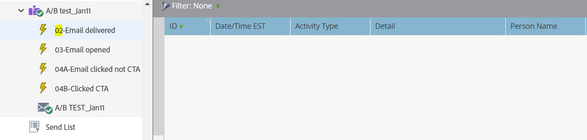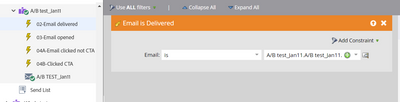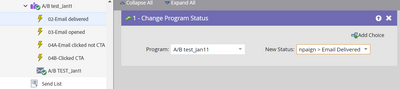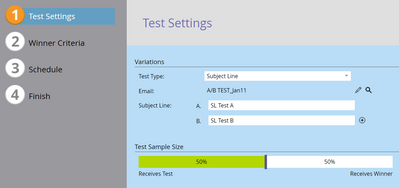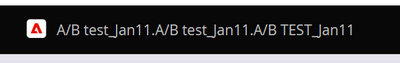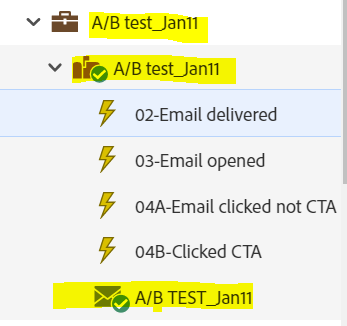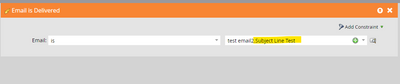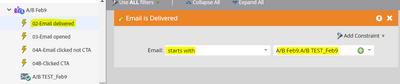Re: Trigger Campaigns track in AB testing Email program
- Subscribe to RSS Feed
- Mark Topic as New
- Mark Topic as Read
- Float this Topic for Current User
- Bookmark
- Subscribe
- Printer Friendly Page
- Mark as New
- Bookmark
- Subscribe
- Mute
- Subscribe to RSS Feed
- Permalink
- Report Inappropriate Content
Hey Community,
Just wanted to know whether we can track the metrics ( Email opens, Clicks, Delivered) using trigger campaigns in the AB testing Email program set up. Initially I used the email program and added AB testing to it and scheduled it fixing the sample as 50%-50%. Before scheduling it I also activated the required trigger campaign to track the opens, clicks and delivered metrics. Unfortunately, the trigger campaigns didn't track the metrics as expected. Can anyone please let me know whether it is feasible to track using triggers?.
Solved! Go to Solution.
- Mark as New
- Bookmark
- Subscribe
- Mute
- Subscribe to RSS Feed
- Permalink
- Report Inappropriate Content
We were able to figure this out! There was an issue with the email name in the trigger.
When an A/B test is added to an email in the email send program, Marketo renames it as <Program Name.Name of Test>. I've always known that the test name gets added to the email name as <Program Name.Email Name.Email Test Name>, i.e, the email name is preserved and not replaced by the test name itself, but it's otherwise now.
- Mark as New
- Bookmark
- Subscribe
- Mute
- Subscribe to RSS Feed
- Permalink
- Report Inappropriate Content
Is it all triggers that are not working? Or only the "delivered" one? Because everyone who is sent to email is automatically a member of your program, so they might not show in that first smart campaign if their program status was already the first value.
- Mark as New
- Bookmark
- Subscribe
- Mute
- Subscribe to RSS Feed
- Permalink
- Report Inappropriate Content
@EllenSchwier, none of the campaigns were firing because of an error in the email name. See my reply in the comment above. If you ask me, Marketo should not replace the email name with the test name rather, it should add the test name as a suffix to the email name.
- Mark as New
- Bookmark
- Subscribe
- Mute
- Subscribe to RSS Feed
- Permalink
- Report Inappropriate Content
Do you see the corresponding email activities in the lead activity log? You can create an SL to check to filter out people who engaged with the email. Use filters like Clicked Link in Email, Opened Email, etc., similar to the ones that you have added in the trigger campaign. We'd need to see the campaign setup to see why the campaign didn't fire even though there were engagements logged for the people post campaign was activated.
- Mark as New
- Bookmark
- Subscribe
- Mute
- Subscribe to RSS Feed
- Permalink
- Report Inappropriate Content
Hey Darshil, thanks for the response.
I checked in the Activity log and it is tracking good. I knew that it can be found using SL after deployment but the case is we need to track using the trigger campaigns as we do in normal email program to sync the statuses automatically to the CRM. Only the trigger campaigns were not tracking. Please refer to the set up which I have followed.
- Mark as New
- Bookmark
- Subscribe
- Mute
- Subscribe to RSS Feed
- Permalink
- Report Inappropriate Content
Indeed it would be good to see what your smart list in the smart campaigns in particular looks like. One thing I suspect is that you referenced the email with the explicit "is". However, with an A/B test, the activity is logged against the two versions of the email, putting an extension to the name of the email. So you would need to use "starts with" rather than "is" to capture both versions.
- Mark as New
- Bookmark
- Subscribe
- Mute
- Subscribe to RSS Feed
- Permalink
- Report Inappropriate Content
I see the email send program has already been deployed. Given that the campaigns were activated before the engagements were logged, could you please share snapshots of the smart list, campaign flow, and schedule tabs of one of your campaigns? Also, on a side note, triggers listen for the corresponding lead activity in the act. log, they aren't limited to any asset/program type. Given that you've got a trigger campaign correctly setup, you should see people flowing through the campaign.
- Mark as New
- Bookmark
- Subscribe
- Mute
- Subscribe to RSS Feed
- Permalink
- Report Inappropriate Content
Here you go with the smartlist and flow which I have configured in one of the trigger campaigns.
1. Smart list
2. Flow
For Subject line testing in the set up, I have configured in the way as below:
Whenever I set the test sample size the trigger campaigns were not working. If I remove the test sampling and send it as a one singe email as like a normal email program then the trigger campaign are working good. Please let me know for any feasibility to track using trigger campaigns.
- Mark as New
- Bookmark
- Subscribe
- Mute
- Subscribe to RSS Feed
- Permalink
- Report Inappropriate Content
Thank you for sharing the snapshots, @Suneka.
Two things to check here -
-> Do you see deliveries in the email dashboard?
-> Could you confirm whether the campaigns were activated before the emails were sent out? As you'd know, triggers are forward looking. They don't let anyone based on past activity in campaign flow. Also, triggers work well with the AB test given that they're setup correctly.
I see you have a "." as the last visible character in the email name constraint in the trigger, and no squiggly line meaning that you most likely have the correct email selected with "Subject Line Test" suffix added in the email name.
- Mark as New
- Bookmark
- Subscribe
- Mute
- Subscribe to RSS Feed
- Permalink
- Report Inappropriate Content
Hi again,
Sharing you the updates reg the Email naming convention. Meanwhile it is not a "." , My email and the program name are same.
Please find the screenshot of my email name attached (which pulls up the actual behavior ( Program name, Email program name followed by Email name).
also this,
- Mark as New
- Bookmark
- Subscribe
- Mute
- Subscribe to RSS Feed
- Permalink
- Report Inappropriate Content
Gotcha - "." is the separator used by the system to refer to the nested assets in a program (e.g., <Program Name.Email Asset Name>)!
FYR - the email name with AB test has the test type added as suffix in the name (e.g., I've a Subject Line test added to the email, and the same needs to be included in the email name constraint). I think, @Katja_Keesom was also talking on the similar lines in her comment earlier. If you don't add the test type suffix in the email name, you'd need to use "starts with" operator instead of "is" operator.
- Mark as New
- Bookmark
- Subscribe
- Mute
- Subscribe to RSS Feed
- Permalink
- Report Inappropriate Content
Thanks, I just tried using the operator as " starts with" instead of "is". But still there is no expected tracking. I just sent an internal test for 50% of the list and tried. Is there something wrong with anything else?.
- Mark as New
- Bookmark
- Subscribe
- Mute
- Subscribe to RSS Feed
- Permalink
- Report Inappropriate Content
I see. I think it’d be better if we could connect over a call to debug this. If you DM me here in the community, we can find some time to connect tomorrow in the daytime IST, or later in the evening IST if you’re located in a western timezone. For everyone’s visibility, I can post an update here once we figure out what the real issue was.
- Mark as New
- Bookmark
- Subscribe
- Mute
- Subscribe to RSS Feed
- Permalink
- Report Inappropriate Content
yeah sure, we can. Thank you!!
- Mark as New
- Bookmark
- Subscribe
- Mute
- Subscribe to RSS Feed
- Permalink
- Report Inappropriate Content
We were able to figure this out! There was an issue with the email name in the trigger.
When an A/B test is added to an email in the email send program, Marketo renames it as <Program Name.Name of Test>. I've always known that the test name gets added to the email name as <Program Name.Email Name.Email Test Name>, i.e, the email name is preserved and not replaced by the test name itself, but it's otherwise now.
- Mark as New
- Bookmark
- Subscribe
- Mute
- Subscribe to RSS Feed
- Permalink
- Report Inappropriate Content
Yes, Thank you So much!!.
And additionally,
I just tested on my end. Seems like in this case, we will need to approve the email program first and then to go and update the trigger set up (only then we are able to get the email name with the subject line extn.. listed) and activate the triggers after the email program is set to schedule.
- Copyright © 2025 Adobe. All rights reserved.
- Privacy
- Community Guidelines
- Terms of use
- Do not sell my personal information
Adchoices