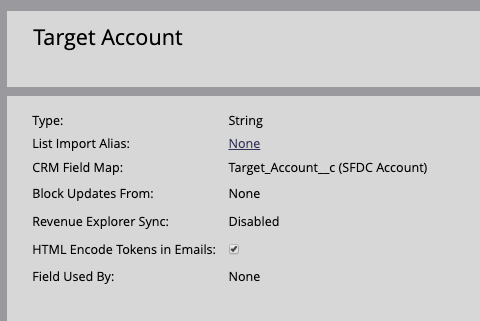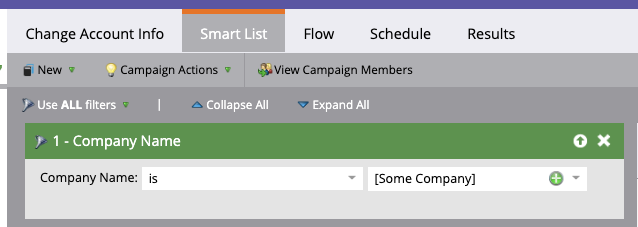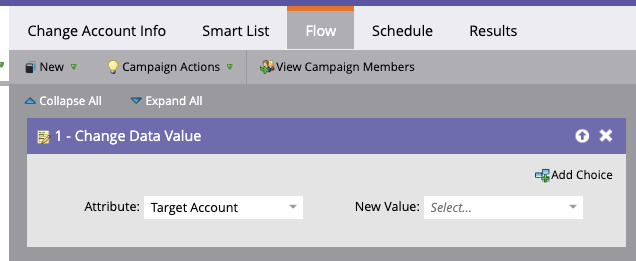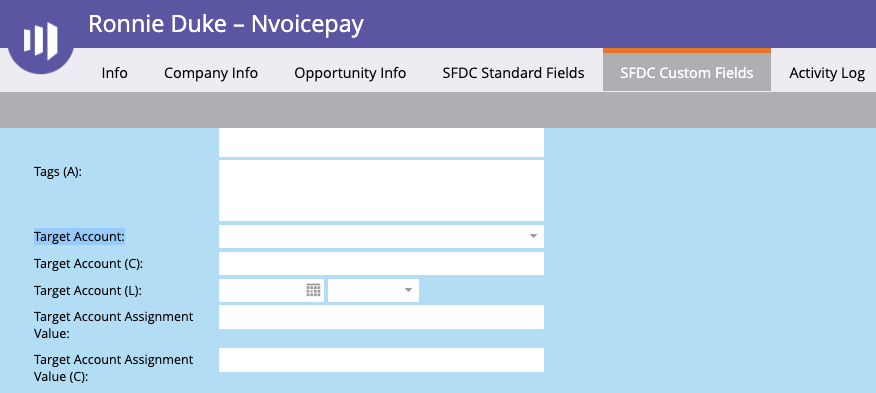Re: Target Account Flagging - Looking for Ideas & Advice
- Subscribe to RSS Feed
- Mark Topic as New
- Mark Topic as Read
- Float this Topic for Current User
- Bookmark
- Subscribe
- Printer Friendly Page
- Mark as New
- Bookmark
- Subscribe
- Mute
- Subscribe to RSS Feed
- Permalink
- Report Inappropriate Content
I've been asked to create a checkbox field called Target Account 2019 and set it to True for... you guessed it... our Target Accounts for the year. I'm reluctant to create new Target Account field every year from 2019 going forward. You know, Target Account 2020, Target Acount 2021....... Target Account 2030.... as opposed to one Target Account field that gets unchecked if the company is no longer a Target Account. But I can understand how creating a new field for each year allows for reporting comparing Opps and Revenue from Target Accounts from year to year. I'm interested in how other people handle this. Am I wrong to be reluctant to create a new Target Account field for every year? Is there a better way to achieve the same thing? I would appreciate any advice or ideas. Thank you!
- Mark as New
- Bookmark
- Subscribe
- Mute
- Subscribe to RSS Feed
- Permalink
- Report Inappropriate Content
I did what Sanford recommends, but I created two fields. One was visible to Sales called "Target Account" and they would check it true by a certain day in the quarter. Then that field would "freeze" (be removed from their permission set to edit) and I would say "any company with Target Account = True update Target Account Multi-Select and it would add the year and quarter (my updates were quarterly) selection. Then I could report that this account was a target 2018Q2, 2019Q1, 2019Q2, etc. while sales only saw a simple checkbox.
Otherwise what will happen is Sales will:
1) Backfill the year and quarter it SHOULD have been a target if they have access to the multi-select
2) Try to add people after the date the field "freezes" and claim it was selected all along
- Mark as New
- Bookmark
- Subscribe
- Mute
- Subscribe to RSS Feed
- Permalink
- Report Inappropriate Content
So here's the thing, I was thinking I could export a smart list from Marketo of the Target Accounts and them update them by importing the list into SFDC with the Target Account filled in. But you can only use the SFDC import wizard to do that if the SFDC Account ID is in the list. The SFDC Account ID isn't in Marketo. Any ideas as to how to get it there or some other method? I tried creating a report in SFDC and putting in all the Accounts to get the IDs that way but the report only lets you put a limited number of characters in the Account Name contains filter so that didn't work.
- Mark as New
- Bookmark
- Subscribe
- Mute
- Subscribe to RSS Feed
- Permalink
- Report Inappropriate Content
Not sure I fully understand your requirements. Since Marketo is synced with SFDC, I assume Accounts are managed in SFDC. But you upload your Target Accounts in Marketo, and then want to sync them back to SFDC? Wouldn't it be easier to create that "Target Account" custom field on the Account object in SFDC and sync that field to Marketo (multi-value, as Sanford suggested)? Then all Contacts you add to that Account in the future (in SFDC) will automatically be identified in Marketo as people belonging to a Target Account for the particular year.
- Mark as New
- Bookmark
- Subscribe
- Mute
- Subscribe to RSS Feed
- Permalink
- Report Inappropriate Content
I did create the Target Account field on the account object. But it's not populated. I'm trying to get it populated. Sales provided a Google Sheet with a list of the Target Accounts but it doesn't contain the Account ID. I used the Google Sheet to create a smart list in Marketo and was hoping I could export that out with the SFDC Account ID and then import it back into SFDC to populate the Target Account field but I can't do that because the SFDC Account ID is not in Marketo.
- Mark as New
- Bookmark
- Subscribe
- Mute
- Subscribe to RSS Feed
- Permalink
- Report Inappropriate Content
You should populate that in SFDC, not in Marketo. Even if you managed the populate it in Marketo, it wouldn't sync back to SFDC and it would be blanked out again.
Maybe ask the SFDC admin to upload it (with Demandtools or another kind of powertool) or ask the sales team to identify the Accounts in SFDC (by checking your field!) rather than in a Google Sheet.
- Mark as New
- Bookmark
- Subscribe
- Mute
- Subscribe to RSS Feed
- Permalink
- Report Inappropriate Content
Yes, of course. I am trying to populate it in SFDC, not in Marketo. I know that I can't populate an Account field in Marketo.
Your suggestion about asking sales to id the accounts in SFDC is funny. We don't have an SFDC Admin right now. I'm looking into a tool.
- Mark as New
- Bookmark
- Subscribe
- Mute
- Subscribe to RSS Feed
- Permalink
- Report Inappropriate Content
I know it's not always easy to get sales to use their fancy CRM system in the right way, spreadsheets continue to be immensely appealing 🙂
- Mark as New
- Bookmark
- Subscribe
- Mute
- Subscribe to RSS Feed
- Permalink
- Report Inappropriate Content
What if you put the contacts into an SFDC campaign then ran a campaign member report? You might have to create a custom Campaign Member formula field to pull in the Account ID, but that could be a feasible approach.
Another idea would be to create the field on the Contact, then create some Apex code to pull it onto the Account in SFDC.
- Mark as New
- Bookmark
- Subscribe
- Mute
- Subscribe to RSS Feed
- Permalink
- Report Inappropriate Content
Sanford Whiteman - wouldn't you need a shadow field (i.e. Target - Historical) to preserve current values and concatenate the new year in the string field going forward? So when 2020 rolls around, your flow step would be to change the value to {{lead.target - historical}}; 2020 to add them together?
Unless Denise Greenberg is not doing these in batches and manually adding values to individual leads...
- Mark as New
- Bookmark
- Subscribe
- Mute
- Subscribe to RSS Feed
- Permalink
- Report Inappropriate Content
You can do it in a flow step. You don't need another field.
Now, accurately pruning this field -- as with all multivalued fields -- to remove only a specific value, if that should be necessary, would require a webhook.
- Mark as New
- Bookmark
- Subscribe
- Mute
- Subscribe to RSS Feed
- Permalink
- Report Inappropriate Content
Actually, Ronnie's question makes me realize I have a harder problem than I was thinking about at first. The Target Account field has to be on the Account - and Marketo can't write to Account fields.
- Mark as New
- Bookmark
- Subscribe
- Mute
- Subscribe to RSS Feed
- Permalink
- Report Inappropriate Content
Denise Greenberg Yes and no.... Are you using SFDC? If so, Marketo can write to Account fields, but only through a Contact's company fields that are mapped to the Account. You can't just write to an Account directly. So, if you knew a contact from a certain company, you could update that contact's Account field via a flow step, or manually on the record.
- Mark as New
- Bookmark
- Subscribe
- Mute
- Subscribe to RSS Feed
- Permalink
- Report Inappropriate Content
Hi Ronnie,
Yes, we are using SFDC. And I have this issue with another field, too. I know that Marketo can write to a Contact field, of course. But in SFDC, how would I transfer the value from the Contact to the Account? As far as I can see, you can't map Contact & Account fields.
Thanks,
Denise
- Mark as New
- Bookmark
- Subscribe
- Mute
- Subscribe to RSS Feed
- Permalink
- Report Inappropriate Content
I believe all Account fields you create in SFDC are mapped to Marketo, but they are only accessed in the context of a Contact. So if you had your Target Account field on the Account, you would have to pull up a Contact from that Account in Marketo (or have them qualify for a Smart Campaign), and then you can edit the Account field relative to that Contact.
- Mark as New
- Bookmark
- Subscribe
- Mute
- Subscribe to RSS Feed
- Permalink
- Report Inappropriate Content
Hi Ronnie,
Marketo can read but not write to Account fields. If you run a campaign to change "Company" field value that's actually an account field (because the Contact qualifies for the smart list) the field will not update in SFDC. It will ONLY update in Marketo. And then you have mismatched data between Marketo and SFDC.
Denise
- Mark as New
- Bookmark
- Subscribe
- Mute
- Subscribe to RSS Feed
- Permalink
- Report Inappropriate Content
Wow, I never knew that. My bad...Thanks!
- Mark as New
- Bookmark
- Subscribe
- Mute
- Subscribe to RSS Feed
- Permalink
- Report Inappropriate Content
Why not a (implicitly) multivalued string field that holds every year for which a company is a target?
2019;2022;2023
Booleans aren't any better than String [contains], as long as the [contains] is unambiguous. Since years are always 4 letters, [contains] "2019" and [contains] "2020" will always be accurate.
- Mark as New
- Bookmark
- Subscribe
- Mute
- Subscribe to RSS Feed
- Permalink
- Report Inappropriate Content
+1 to this - it's how I've managed it in the past. The last thing you should do is create a new checkbox for each year, you're right, that'll be hard to maintain and they keep stacking up...
- Mark as New
- Bookmark
- Subscribe
- Mute
- Subscribe to RSS Feed
- Permalink
- Report Inappropriate Content
I fully support this solution. You can still use the current year in all your lead scoring and nurture programs with the contains constraint, but keep the history side by side in the same field. Best of both worlds.
- Copyright © 2025 Adobe. All rights reserved.
- Privacy
- Community Guidelines
- Terms of use
- Do not sell my personal information
Adchoices