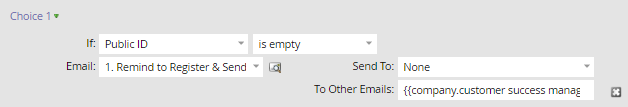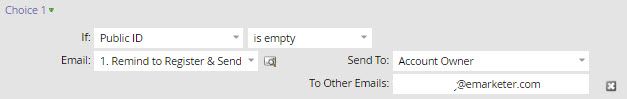Re: Subscription smart list/report with # of members in smart list?
- Subscribe to RSS Feed
- Mark Topic as New
- Mark Topic as Read
- Float this Topic for Current User
- Bookmark
- Subscribe
- Printer Friendly Page
- Mark as New
- Bookmark
- Subscribe
- Mute
- Subscribe to RSS Feed
- Permalink
- Report Inappropriate Content
Hello Community,
I want to know if this is possible. I want to send myself an alert 2 days/week from a batch campaign and I want the alert to provide the number of leads in a few smart lists (more than 20).
Ex. Alert
Smart list #1: 4 members
Smart list #2: 0 members
Smart list #3: 8 members
Instead of creating 20 smart list subscriptions and then getting 20 alerts, is it possible to place a token in the email alert body that provides the number of members? I was also considering making the smart lists static lists instead and I can add/remove members via a smart campaign before the alert is sent if that can make it possible.
Another solution I was thinking about would be to subscribe to a lead performance report. The smart list for the report will only look at leads in the 20 smart lists and I can group the leads by a custom field created based on if they are in one of the smart lists (ex. field "Member of Smart list" and values could be "#1", "#2", etc.). If a lead is still in a smart list, they will keep the "#1" value for "Member of Smart List" but if they are not, the value will be nullified. The advantage here is that I can bring in the "Total Leads" column.
Any ideas would be greatly appreciated.
Thanks.
Solved! Go to Solution.
- Labels:
-
Lead Management
- Mark as New
- Bookmark
- Subscribe
- Mute
- Subscribe to RSS Feed
- Permalink
- Report Inappropriate Content
I would be tempted to get rid of the Smart Lists and, instead, have a Smart Campaign that adds members to Static Lists and changes the value of a custom field called "Data Management Error" to what the specific error is.
Then in Analytics, you'd be able to create a report and group by the specific data management error. This would give you the number of leads receiving each error, as well as the total number of leads.
It's been a long day, so I'm not sure if any of that makes sense ![]()
- Mark as New
- Bookmark
- Subscribe
- Mute
- Subscribe to RSS Feed
- Permalink
- Report Inappropriate Content
Not possible. You cannot Send Alert from a Batch.
What exactly are you trying to accomplish?
While you could do the Lead Perf Report with Custom Columns, you will still have 20 smart lists you will need to build. This data will shift constantly, so that's why I am asking about what you need before offering more ideas.
I'm also pretty sure that you cannot schedule the reports other than Daily, Weekly, or Monthly. Not twice a week.
- Mark as New
- Bookmark
- Subscribe
- Mute
- Subscribe to RSS Feed
- Permalink
- Report Inappropriate Content
Josh,
Appreciate the reply. I actually have been able to send alerts in a batch before. The flow was to send an email to the lead and an alert to an email in "To Other Emails". I did not schedule the batch campaign though, I only clicked "Run Once", if that matters.
The smart lists are already created and they populate with leads that have some sort of data management error that needs fixing. So instead of checking 20 smart lists a couple times a week, I just wanted a list of the smart lists and possibly how many leads are in each (the goal is to have 0 leads in each list).
And you can schedule twice/week by creating two separate subscriptions and selecting "Every Tuesday" for one and "Every Friday" for the other.
- Mark as New
- Bookmark
- Subscribe
- Mute
- Subscribe to RSS Feed
- Permalink
- Report Inappropriate Content
Not really answering your question, but to reaffirm that alerts can be sent from batch campaigns, this won't be a problem to send an alert via a batch. What you can't do with a batch campaign is to send an alert to a specific email address where the address is a token instead of an actual email address.
This won't work as a batch:
This will work as a batch:
- Mark as New
- Bookmark
- Subscribe
- Mute
- Subscribe to RSS Feed
- Permalink
- Report Inappropriate Content
Dory,
I have actually tokened the "To Other Email" fields in a batch alert send. The campaign results do in fact show the alert sent step and lists the emails I sent to. Do you mean that even though it may appear that the alert was sent, it did not?
- Mark as New
- Bookmark
- Subscribe
- Mute
- Subscribe to RSS Feed
- Permalink
- Report Inappropriate Content
Hello All,
Is it possible, Keep prior subscription of smart list as it is ... | Marketo Marketing Nation Community
If user subscribed for particular smart list using form that subscription should be as it is while cheking for antother subcription.
Eg: I have Daily_announcement and Weekly_announcement smart list and user is subscribing into it using form fields Daily and Weekly. Now if user Subscribed for Both Daily and Weekly then we can see entry in both smart list but next time if user checked only Weekly from form and subscribe then entry for Daily is removing from Daily_announcement smart list for same user and only remain in Weekly_announcement.
I need help to keep prior selection as it is in smart list.
- Mark as New
- Bookmark
- Subscribe
- Mute
- Subscribe to RSS Feed
- Permalink
- Report Inappropriate Content
You should open a new thread in Products instead of posting on an old, closed thread.
- Mark as New
- Bookmark
- Subscribe
- Mute
- Subscribe to RSS Feed
- Permalink
- Report Inappropriate Content
Thanks Sanford, I am new to marketo, actually I have raised my concern on Marketo and created ticket Keep prior subscription of smart list as it is ... | Marketo Marketing Nation Community
Today was our meeting with marketo person that also canceled.
Please have a look and help me if possible this scenario.
- Mark as New
- Bookmark
- Subscribe
- Mute
- Subscribe to RSS Feed
- Permalink
- Report Inappropriate Content
You'll need to move that thread to Products (Move link will be at the right).
You put the thread in About Community, which isn't a support space.
- Mark as New
- Bookmark
- Subscribe
- Mute
- Subscribe to RSS Feed
- Permalink
- Report Inappropriate Content
Hello Sanford,
Where should I move ticket.
Or can you please create it for me.
Title:
Keep prior subscription of smart list as it is when user subscribed next time<https://www.nation.marketo.com/message/194493-keep-prior-subscription-of-smart-list-as-it-is-when-user-subscribed-next-time>
Body:
If user subscribed for particular smart list using form that subscription should be as it is while cheking for antother subcription.
Eg: I have Daily_announcement and Weekly_announcement smart list and user is subscribing into it using form fields Daily and Weekly. Now if user Subscribed for Both Daily and Weekly then we can see entry in both smart list but next time if user checked only Weekly from form and subscribe then entry for Daily is removing from Daily_announcement smart list for same user and only remain in Weekly_announcement.
I need help to keep prior selection as it is in smart list.?
Thanks and Regards
Santosh Wakode
- Mark as New
- Bookmark
- Subscribe
- Mute
- Subscribe to RSS Feed
- Permalink
- Report Inappropriate Content
While moving > Choose Location, I am seeing Support text but its deactivated and only few things are activated. So please tel me where to move to get help from marketo community.
- Mark as New
- Bookmark
- Subscribe
- Mute
- Subscribe to RSS Feed
- Permalink
- Report Inappropriate Content
I would be tempted to get rid of the Smart Lists and, instead, have a Smart Campaign that adds members to Static Lists and changes the value of a custom field called "Data Management Error" to what the specific error is.
Then in Analytics, you'd be able to create a report and group by the specific data management error. This would give you the number of leads receiving each error, as well as the total number of leads.
It's been a long day, so I'm not sure if any of that makes sense ![]()
- Mark as New
- Bookmark
- Subscribe
- Mute
- Subscribe to RSS Feed
- Permalink
- Report Inappropriate Content
Jenn,
It made sense. It was mostly what I was referring to in my report subscription option. I'll test it out with static lists as well as smart lists.
- Mark as New
- Bookmark
- Subscribe
- Mute
- Subscribe to RSS Feed
- Permalink
- Report Inappropriate Content
You could enhance that by using a Score field for +1 and that could help you with counting or tagging leads.
You could also run an anti-flow that says if the Lead no longer qualifies for the Data Error, AND they are in the Static list, remove from Static List.
- Copyright © 2025 Adobe. All rights reserved.
- Privacy
- Community Guidelines
- Terms of use
- Do not sell my personal information
Adchoices