- Marketing Nation
- :
- Products
- :
- Product Discussions
- :
- Re: Subscription Center
Re: Subscription Center
- Subscribe to RSS Feed
- Mark Topic as New
- Mark Topic as Read
- Float this Topic for Current User
- Bookmark
- Subscribe
- Printer Friendly Page
- Mark as New
- Bookmark
- Subscribe
- Mute
- Subscribe to RSS Feed
- Permalink
- Report Inappropriate Content
Hello Everyone,
If you are Marketo guru then you can help me out. I am looking for some help with subscription center.
1. I have created a landing page / form / smart campaigns.
2. This form is having many options + 1 for unsubscribe from all 3. Can you please tell me how the logic will work for all these options on the form?
I have already created the fields also in Marketo as Boolean.
How does the logic work with these? Once people click on these fields does it automatically mean "true"?
Thanks,
Solved! Go to Solution.
-
Champions
-
ContentAI
-
Email Marketing
-
Industry Experts
-
lead scoring
-
Marketing: Analytics and Metrics
-
Marketing: Building Communities
-
Marketing: Digital Marketing (Social Mobile and more)
-
Marketing: Email Marketing & Brand Marketing
-
Marketing: Lead & Demand Generation
-
Marketing: Lessons Learned (Practitioners and CMOs)
-
Marketing: Marketing Operations (MOPS) & Data
Accepted Solutions
- Mark as New
- Bookmark
- Subscribe
- Mute
- Subscribe to RSS Feed
- Permalink
- Report Inappropriate Content
Hi Nimisha,
Looking at your initial screenshot, my comment would be that this is inverse logic which makes it more difficult to think about and understand. Given that it's a subscription centre, you'd normally expect to be able to opt IN to things, rather than just be presented with a list of things to opt OUT of. For example - presenting an option that says 'I want to opt out of product information' means that the customer has to do a positive action (tick the box) to get a negative outcome (unsubscribe). It isn't technically wrong, but it does make understanding all of the smart campaigns and processing at the back end harder to grasp.
When I build a subscription centre, I sit and document every single possible action that a person could take with the centre, then engineer the campaigns accordingly. Then, I go through every single possible action again and test that what I've set up is actually working. It takes time, but if you have worked out all the possible scenarios it's a great way to find all the little loopholes and things you may have either missed, or not considered. Things to test for could include:
- Do you treat a customer any different to a prospect? Has this been accounted for?
- What if they are an existing lead, and unsubscribe from everything?
- What if they are an existing lead, and unsubscribe from one product category?
- What if that lead then re-subscribes to that product category?
- What if they are a brand new lead who has somehow found your subscription centre and fills out the form? (are you assigning the right acquisition programs, lead source, lead source details, subscriptions etc)
- If they unsubscribe completely, are you capturing the reason why?
- What if someone submits the form without ticking anything?
The above list is by no means exhaustive, and your testing scenarios will be unique to your business and setup.
I hope that helps!
Diana
- Mark as New
- Bookmark
- Subscribe
- Mute
- Subscribe to RSS Feed
- Permalink
- Report Inappropriate Content
Re: Subscription Center
If those are Checkbox fields (not a Checkboxes group) then yes, checked means Boolean true.
Surely you've tested this form with a set of test leads? Getting these results yourself is the first step.
- Mark as New
- Bookmark
- Subscribe
- Mute
- Subscribe to RSS Feed
- Permalink
- Report Inappropriate Content
Re: Subscription Center
Hi Nimisha,
Can you share more about your smart campaigns altering these form fields?
Have you also searched the community for conversations on subscription centers? There are a lot of conversations like this one
- Mark as New
- Bookmark
- Subscribe
- Mute
- Subscribe to RSS Feed
- Permalink
- Report Inappropriate Content
Re: Subscription Center
Hey Nimisha,
I agree with Kevin, could you share more about your smart campaign set ups so we have more context? With subscription centres it is important to test your smart campaigns vigorously using different scenarios i.e for both when someone unsubscribes and when someone resubscribes or when a new lead/contact is created but they don't opt in to comms vs. when they opt in etc. I could go on but a bit more info with be helpful here to answer your question more accurately ![]()
Tash
- Mark as New
- Bookmark
- Subscribe
- Mute
- Subscribe to RSS Feed
- Permalink
- Report Inappropriate Content
Re: Subscription Center
Sure,
Here are the things I set up:
1. SC: this is for new people when they are created and they don't fill up anything / have not unsubscribed
2. SC: once they say "unsubscribe" this is what happens:
After unsubscribe: 3. SC this will be
this is last smart campaign which says that person should be set to false for each subscription choice...as they have unsubscribed!
Not sure if this makes any sense?
- Mark as New
- Bookmark
- Subscribe
- Mute
- Subscribe to RSS Feed
- Permalink
- Report Inappropriate Content
Re: Subscription Center
Hi Nimisha,
How are you managing "Single-opt-ins" and "Double-opt-ins" here? For GDPR countries.
Thanks
- Mark as New
- Bookmark
- Subscribe
- Mute
- Subscribe to RSS Feed
- Permalink
- Report Inappropriate Content
Re: Subscription Center
This is only single opt in
- Mark as New
- Bookmark
- Subscribe
- Mute
- Subscribe to RSS Feed
- Permalink
- Report Inappropriate Content
Re: Subscription Center
Do I really need these smart campaigns that are in Marketo Program imports... for this subscription center?
- Mark as New
- Bookmark
- Subscribe
- Mute
- Subscribe to RSS Feed
- Permalink
- Report Inappropriate Content
Re: Subscription Center
Hi Nimisha
Thank you for sharing the screenshots. Looking at the first 2 Screenshots, doesn't make sense. In your Smart list you have got New People who have unsubscribed = false, this to me means that the 3 flow steps should be updating to True (ie. Market News = True, Product info = True, Rate Sale = True) rather than false unless they are opt out fields and not opt in in which case the last screenshots you shared wouldn't make sense.
- Mark as New
- Bookmark
- Subscribe
- Mute
- Subscribe to RSS Feed
- Permalink
- Report Inappropriate Content
Hi Nimisha,
Looking at your initial screenshot, my comment would be that this is inverse logic which makes it more difficult to think about and understand. Given that it's a subscription centre, you'd normally expect to be able to opt IN to things, rather than just be presented with a list of things to opt OUT of. For example - presenting an option that says 'I want to opt out of product information' means that the customer has to do a positive action (tick the box) to get a negative outcome (unsubscribe). It isn't technically wrong, but it does make understanding all of the smart campaigns and processing at the back end harder to grasp.
When I build a subscription centre, I sit and document every single possible action that a person could take with the centre, then engineer the campaigns accordingly. Then, I go through every single possible action again and test that what I've set up is actually working. It takes time, but if you have worked out all the possible scenarios it's a great way to find all the little loopholes and things you may have either missed, or not considered. Things to test for could include:
- Do you treat a customer any different to a prospect? Has this been accounted for?
- What if they are an existing lead, and unsubscribe from everything?
- What if they are an existing lead, and unsubscribe from one product category?
- What if that lead then re-subscribes to that product category?
- What if they are a brand new lead who has somehow found your subscription centre and fills out the form? (are you assigning the right acquisition programs, lead source, lead source details, subscriptions etc)
- If they unsubscribe completely, are you capturing the reason why?
- What if someone submits the form without ticking anything?
The above list is by no means exhaustive, and your testing scenarios will be unique to your business and setup.
I hope that helps!
Diana
- Copyright © 2025 Adobe. All rights reserved.
- Privacy
- Terms of use
- Do not sell my personal information
Adchoices

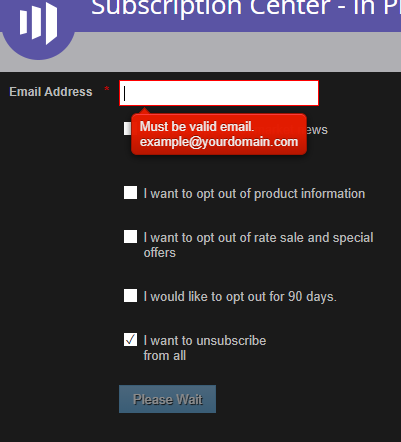
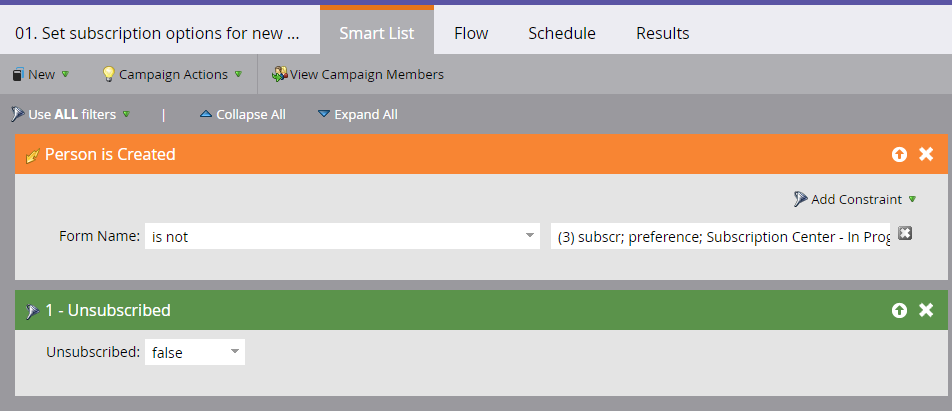
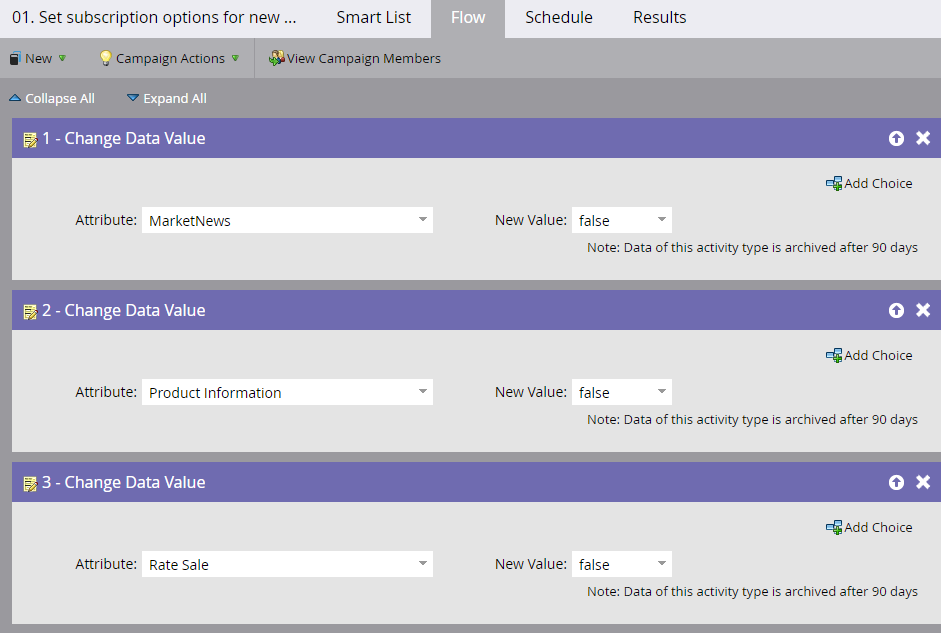
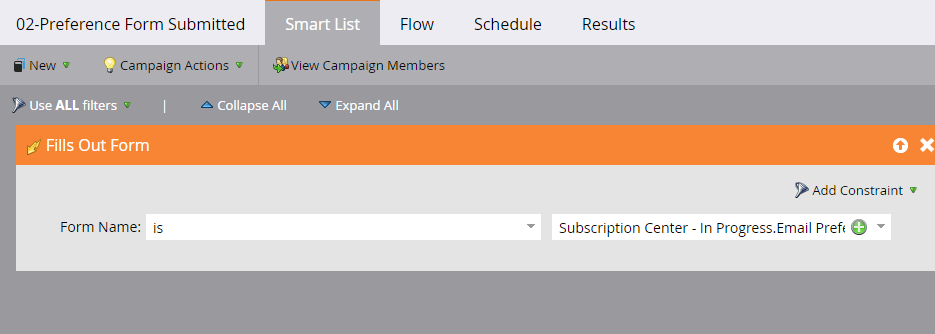
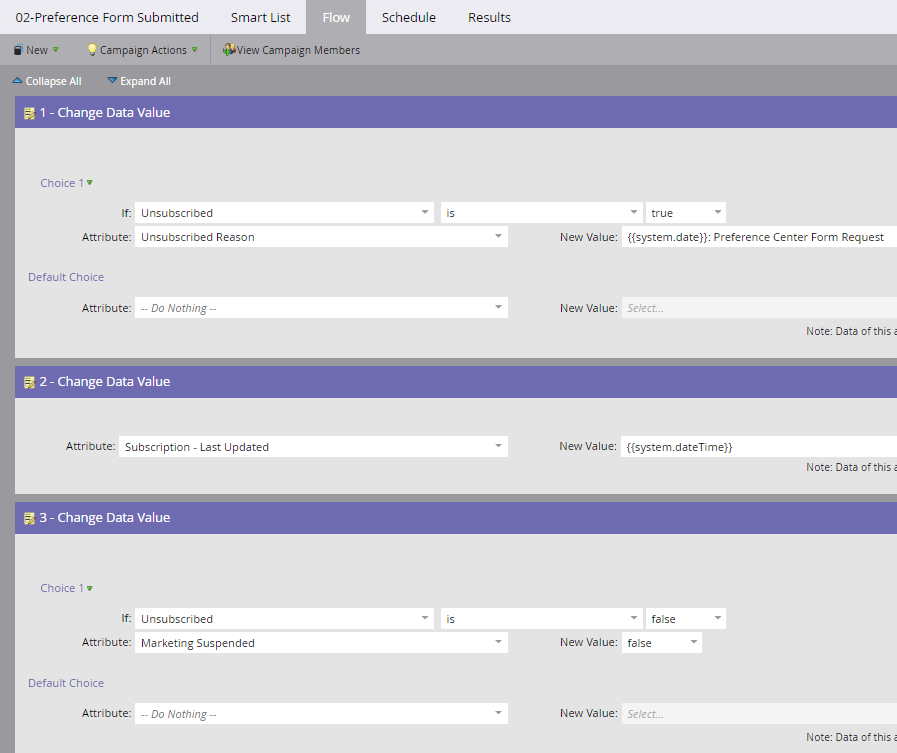
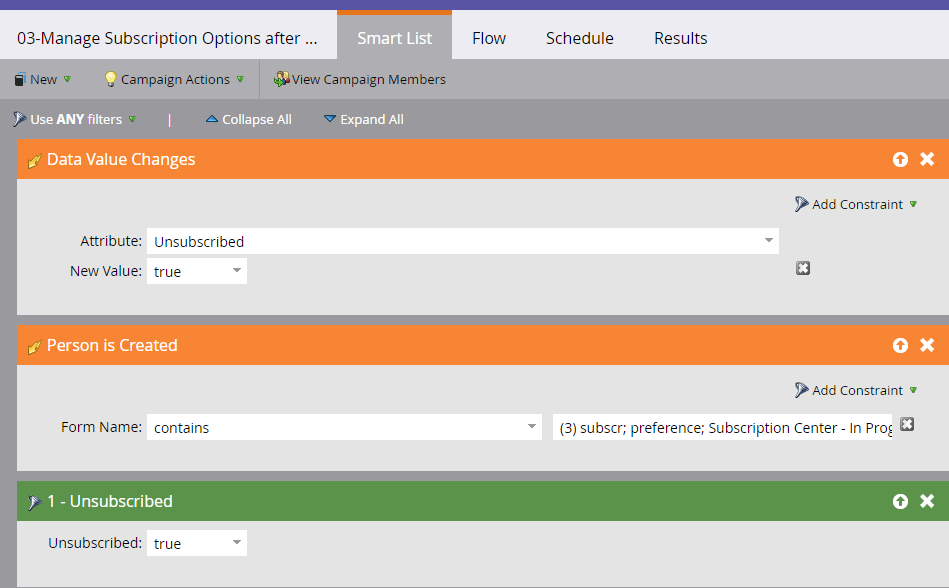

.png)