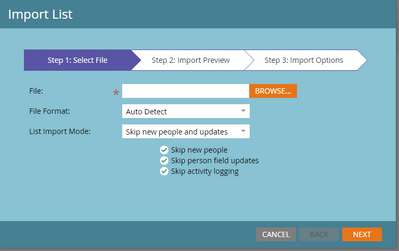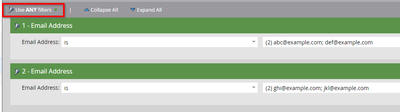Smart List Creation
- Subscribe to RSS Feed
- Mark Topic as New
- Mark Topic as Read
- Float this Topic for Current User
- Bookmark
- Subscribe
- Printer Friendly Page
- Mark as New
- Bookmark
- Subscribe
- Mute
- Subscribe to RSS Feed
- Permalink
- Report Inappropriate Content
Hi,
Please help me to create a smart list to pull contacts with 'email addresses' filter.
I have to pull 70,000 contacts (list received has only email addresses, we have those contacts in marketo); I know we can use email addresses filter to pull the list, but the list is large and email addresses field will not allow to add all 70,000 email addresses?; please assist me with this.
Thanks,
Deepthi.
- Mark as New
- Bookmark
- Subscribe
- Mute
- Subscribe to RSS Feed
- Permalink
- Report Inappropriate Content
Don't forget that you can simply import the list of emails directly into a Static List, then filter on that. I'd much sooner do that than try to push so many emails into the Smart List criteria, which will be slower with no upside.
- Mark as New
- Bookmark
- Subscribe
- Mute
- Subscribe to RSS Feed
- Permalink
- Report Inappropriate Content
That would be my route as well if pulling them with proper smart list criteria is not an option. Using smart list filters with the characteristics as was done outside Marketo to get to the 70.000 records in the first place would always be my first option as you said in your first response.
- Mark as New
- Bookmark
- Subscribe
- Mute
- Subscribe to RSS Feed
- Permalink
- Report Inappropriate Content
True. But Smart List filters would only find existing records, whereas an import would also create records. That might not be desirable.
- Mark as New
- Bookmark
- Subscribe
- Mute
- Subscribe to RSS Feed
- Permalink
- Report Inappropriate Content
You can import only the existing email addresses to the static list by setting the List Import Mode to "Skip new people and updates" during the list import process (ref. snapshot below) -
- Mark as New
- Bookmark
- Subscribe
- Mute
- Subscribe to RSS Feed
- Permalink
- Report Inappropriate Content
Ah yes, true. Thanks for reminding me.
- Mark as New
- Bookmark
- Subscribe
- Mute
- Subscribe to RSS Feed
- Permalink
- Report Inappropriate Content
I know we can use email addresses filter to pull the list, but the list is large and email addresses field will not allow to add all 70,000 email addresses?; please assist me with this.
The field allows for 50.000 characters. So you can add ~2000 email addresses to one filter. So for your 70k you'd need 35 filters like that:
I don't really want to recommend this procedure as it's terribly inconvenient, but it will work.
- Mark as New
- Bookmark
- Subscribe
- Mute
- Subscribe to RSS Feed
- Permalink
- Report Inappropriate Content
Can you try thinking about/searching for a broader criteria that would give you exact/subset/superset of the results? e.g., something that applies to all/part of the people that you’re interested to see? Maybe these people belong to a certain business unit(s), group, or they have specific job titles, etc. You may need to do a bit of data analyses where in you’d need to look at some of the records if your interest in Marketo to find the trend/common criteria/filter value(s). Also, right off the bat since all of these records are contacts, you can include the SFDC Type is Contact filter in the SL to
filter out, Marketo only and Lead records from your SL.
If you’re able to come up with a broader SL criteria such that it applies to a superset of people that you’re interested in, then you can use excel’s VLookup to lookup fields for the people that you’re interested in.
As a last resort, adding multiple ORed Email Address filters in the SL is always an option. Do you want to export all/certain fields for these 70k records from Marketo?
- Copyright © 2025 Adobe. All rights reserved.
- Privacy
- Community Guidelines
- Terms of use
- Do not sell my personal information
Adchoices