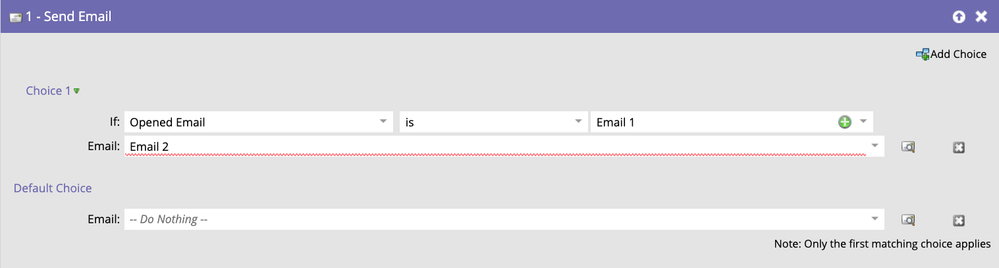Re: Smart Campaign with Wait Step - Remove subset of members
- Subscribe to RSS Feed
- Mark Topic as New
- Mark Topic as Read
- Float this Topic for Current User
- Bookmark
- Subscribe
- Printer Friendly Page
- Mark as New
- Bookmark
- Subscribe
- Mute
- Subscribe to RSS Feed
- Permalink
- Report Inappropriate Content
I have struggled to find the answer in the community so asking a question that's probably been asked before (no doubt).
We have a pretty simple email campaign that ran for the first time today.
1. Send email 1 to a list of people
2. Wait Step 1 week
3. Send email 2 to everyone who got email 1 but didn't open
There is a subset of people who were sent the email that need to be removed from the flow. They should not receive the second email next week.
I've done this before but cannot remember the process for safely doing this removal.
So far I have created a smart list of the people we need to take out of the flow.
Can anyone spell out the steps? TIA
Solved! Go to Solution.
- Mark as New
- Bookmark
- Subscribe
- Mute
- Subscribe to RSS Feed
- Permalink
- Report Inappropriate Content
Hi @Kevin_Lustgarte,
You don't even require to create a smart list for this purpose. After the wait step, in the send email activity, add below:
I believe this should do the job.
Sant Singh Rathaur
- Mark as New
- Bookmark
- Subscribe
- Mute
- Subscribe to RSS Feed
- Permalink
- Report Inappropriate Content
After the wait step chose Send email with choices
and
If "Not was opened email" is "Email A"
then Email - "Email - A".
So it should work dynamically with the smartlist criteria.
Or
Create a Reccurence Batch campaign and use Was not opened email in the smartlist criteria and schedule it for weekly with a end date.
- Mark as New
- Bookmark
- Subscribe
- Mute
- Subscribe to RSS Feed
- Permalink
- Report Inappropriate Content
Hi @Kevin_Lustgarte,
You don't even require to create a smart list for this purpose. After the wait step, in the send email activity, add below:
I believe this should do the job.
Sant Singh Rathaur
- Mark as New
- Bookmark
- Subscribe
- Mute
- Subscribe to RSS Feed
- Permalink
- Report Inappropriate Content
So, you could do this a few ways. Here are two that spring to mind.
- You could have a triggered campaign on email open of email 1 that removes people from your smart campaign with a remove from flow step.
- You could have your campaign split in two with no wait step, but just schedule them a week apart, and as a filter condition on the smart list of your second smart campaign make sure they are a member of the first smart campaign, and did not open the email sent in the first smart campaign.
This all ignores the fact that in these days of email scanners using email open as a gauge for anything is particularly fraught.
Cheers
Jo
- Mark as New
- Bookmark
- Subscribe
- Mute
- Subscribe to RSS Feed
- Permalink
- Report Inappropriate Content
Option 3: After the wait step, add a step to "remove from flow" with a choice. If people are member of your smart list, remove from this flow and as a default "Do nothing".
And I wholeheartedly agree with Jo on not determining your follow up based on whether someone opened an email as that activity has virtually no link to actual human behaviour.
- Copyright © 2025 Adobe. All rights reserved.
- Privacy
- Community Guidelines
- Terms of use
- Do not sell my personal information
Adchoices