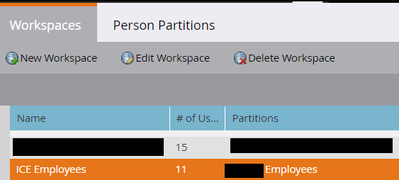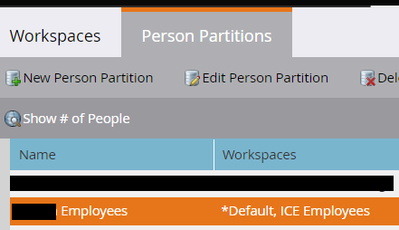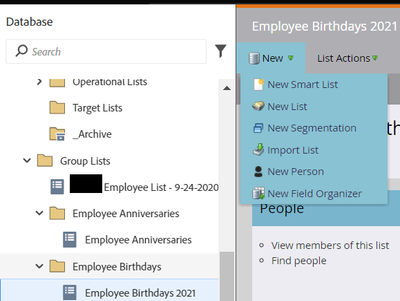Re: Seeking solution for "Lead exists in another lead partition in your Marketo account"?
- Subscribe to RSS Feed
- Mark Topic as New
- Mark Topic as Read
- Float this Topic for Current User
- Bookmark
- Subscribe
- Printer Friendly Page
- Mark as New
- Bookmark
- Subscribe
- Mute
- Subscribe to RSS Feed
- Permalink
- Report Inappropriate Content
Hello Community!
I have a complicated situation.
In our business, we work with a lot of different clients, each of whom has one or more brands associated with it.
For this reason, we have set up multiple workspaces and partitions to house the contacts associated with each specific brand.
This allows us to create an account for each contact that becomes a member of a specific brand. In some cases, that same contact will sign up for a different brand and a new account record will be created for that contact in a different partition/workspace using the same email address.
Because the contacts are created in Marketo via an integration with our CRM, they are not restricted from being in different partitions/workspaces at the same time.
To make things easier for the marketing team, we have set up two additional workspaces. One is a Default workspace and is used for operational purposes. The other is our company workspace and is used to house all of our images, snippets, etc. It also serves as the central point for sending all marketing to our clients' brands.
Each of these workspaces is connected to all of our clients' brand partitions to facilitate sharing of assets from the workspaces to the partitions.
However, the Employee workspace is only connected to the Employee partition.
And the Employee partition is connected to the Default workspace.
The issue arises when I import CSV files into the lists that live in the Employee workspaces.
Many of our employees are associated with multiple partitions because they have created accounts to allow them to test emails for different brands.
When I import the CSV file into the lists, every time I get a handful of employees who can't be imported due to "Lead exists in another lead partition in your Marketo account - contact your Marketo admin."
This is obviously not what we want to happen as we want to be able to communicate with our employees.
One solution I've found is to manually add each contact to the list using the feature shown below. Another solution is to connect the Employee workspace to all of the brand partitions. However, this is currently out of the question as it could create problems.
I'm wondering if there are any other possible solutions that would allow me to import the employees' emails into their static lists without running into the "Lead exists in another lead partition in your Marketo account" error?
I could continue doing this manually, but curious if there is possibly a more efficient process.
Thank you,
LK
Solved! Go to Solution.
- Mark as New
- Bookmark
- Subscribe
- Mute
- Subscribe to RSS Feed
- Permalink
- Report Inappropriate Content
Hey @Guitarrista82 , there would be a solution to allow you to add people to the employee partition without issues, but you do need to be aware of the consequences. You can ask Marketo to set partition id up as a secondary dedupe key for the source List Import (you could restrict that to trusted lists only if it helps prevent unwanted situations). This does however mean that every list upload will be able to create duplicate records, also for other lists that are not related to your employees. So beware that this doesn't create more problems than it solves.
- Mark as New
- Bookmark
- Subscribe
- Mute
- Subscribe to RSS Feed
- Permalink
- Report Inappropriate Content
Hey @Guitarrista82 , there would be a solution to allow you to add people to the employee partition without issues, but you do need to be aware of the consequences. You can ask Marketo to set partition id up as a secondary dedupe key for the source List Import (you could restrict that to trusted lists only if it helps prevent unwanted situations). This does however mean that every list upload will be able to create duplicate records, also for other lists that are not related to your employees. So beware that this doesn't create more problems than it solves.
- Mark as New
- Bookmark
- Subscribe
- Mute
- Subscribe to RSS Feed
- Permalink
- Report Inappropriate Content
Hi Katja,
Hmm, that sounds interesting. But to your point, I'm not sure it would be the best way to resolve the issue.
Thank you for the information, though.
LK
- Mark as New
- Bookmark
- Subscribe
- Mute
- Subscribe to RSS Feed
- Permalink
- Report Inappropriate Content
Hey @Guitarrista82 - just brainstorming ideas: 1. Are the employees continuously testing emails, or is it more of a one-off when creating a new template? Could you have a triggered campaign which removes employees at a specific time after person create date, just within the brand partitions?
2. Do they need to test to their individual employee address or could you set-up a set of brand-specific test email addresses within your domain with a shared inbox, or email loop, linking directly to all the employees addresses who need access (I guess one downside is everyone in the loop would see all tests...)
Appreciate both of these are workaround fixes, rather than a smooth process, but could save you time manually adding each.
- Mark as New
- Bookmark
- Subscribe
- Mute
- Subscribe to RSS Feed
- Permalink
- Report Inappropriate Content
Hi Courtny,
1. Unfortunately, the testing is continuous as new emails are created daily and have to go through a QA process. But I like your idea of creating a trigger campaign--I just don't think it would work for this situation.
2. I like the idea of creating a brand-specific email address for each employee who needs it, and we do this to a certain extent. However, not everyone is interested in having multiple email addresses created and would prefer to use just one. But I do like this as a solution.
Thank you so much for your suggestions!
LK
- Copyright © 2025 Adobe. All rights reserved.
- Privacy
- Community Guidelines
- Terms of use
- Do not sell my personal information
Adchoices