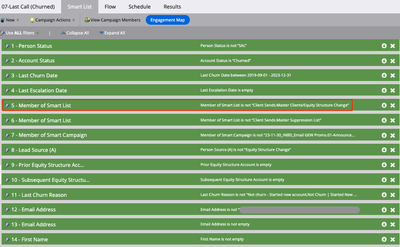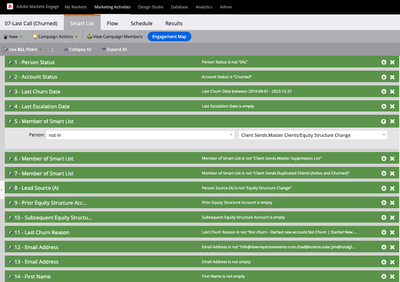Remove email addresses from send, not working when they have duplicates
- Subscribe to RSS Feed
- Mark Topic as New
- Mark Topic as Read
- Float this Topic for Current User
- Bookmark
- Subscribe
- Printer Friendly Page
- Mark as New
- Bookmark
- Subscribe
- Mute
- Subscribe to RSS Feed
- Permalink
- Report Inappropriate Content
Hi guys!
I'm trying to get rid of a couple of emails that shouldn't receive my email, so I created an "exclusion smart list" with all records I want to exclude. Then I used that smart list as "person not in" and set my exclusion smart list.
If I check my exclusion smart list, I can see the records I want to exclude, I see test@test.com with the name Pedro. Then I checked the Qualified People of my campaign and I saw again test@test.com with the name Mike.
So yeah, I have test@test.com duplicated in the system with different data, but same email. So I want to exclude the email from my send, it is possible to do that?
This is just an example, but I have a couple of duplicated records and I need them to be excluded from the send.
Thanks!
Solved! Go to Solution.
- Mark as New
- Bookmark
- Subscribe
- Mute
- Subscribe to RSS Feed
- Permalink
- Report Inappropriate Content
Don't understand what you mean because you still didn't show the nested SL. In any case there's no bug with this kind of logic that I know of.
- Mark as New
- Bookmark
- Subscribe
- Mute
- Subscribe to RSS Feed
- Permalink
- Report Inappropriate Content
Here is my Smart List. I'm using ALL filters. And the filter #5 is the exclusion Smart List I'm using to remove those emails.
- Mark as New
- Bookmark
- Subscribe
- Mute
- Subscribe to RSS Feed
- Permalink
- Report Inappropriate Content
Can you show that nested SL please?
- Mark as New
- Bookmark
- Subscribe
- Mute
- Subscribe to RSS Feed
- Permalink
- Report Inappropriate Content
This is it:
- Mark as New
- Bookmark
- Subscribe
- Mute
- Subscribe to RSS Feed
- Permalink
- Report Inappropriate Content
The nested Smart List, meaning the one you’re referring to in the outer SL with “Member of....”
- Mark as New
- Bookmark
- Subscribe
- Mute
- Subscribe to RSS Feed
- Permalink
- Report Inappropriate Content
I had to export lists and manually remove the unwanted emails by adding them to the exclusion list... all the 300 emails. It's not ideal but it worked.
- Mark as New
- Bookmark
- Subscribe
- Mute
- Subscribe to RSS Feed
- Permalink
- Report Inappropriate Content
Don't understand what you mean because you still didn't show the nested SL. In any case there's no bug with this kind of logic that I know of.
- Mark as New
- Bookmark
- Subscribe
- Mute
- Subscribe to RSS Feed
- Permalink
- Report Inappropriate Content
Email Address [is] is fine for this: it will match all records with that value.
I suspect your problem is elsewhere, e.g. you’re using ANY instead of ALL in your filters.
- Mark as New
- Bookmark
- Subscribe
- Mute
- Subscribe to RSS Feed
- Permalink
- Report Inappropriate Content
Why don't you directly add the exclusion filter Email Address is not "test@test.com" to the campaign's smart list instead of creating a separate smart list and then referencing it in the campaign? Also, can you share a snapshot of your suppression smart list configuration?
- Mark as New
- Bookmark
- Subscribe
- Mute
- Subscribe to RSS Feed
- Permalink
- Report Inappropriate Content
Because I'm not sure how many email addresses have this scenario. I found one, but I bet there are many more, so I don't know exactly which email addresses should I exclude.
- Copyright © 2025 Adobe. All rights reserved.
- Privacy
- Community Guidelines
- Terms of use
- Do not sell my personal information
Adchoices