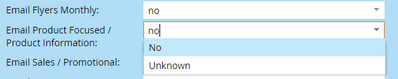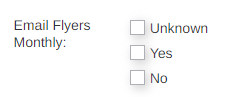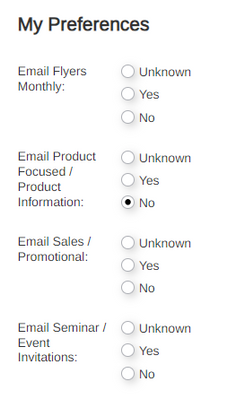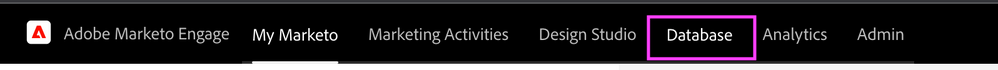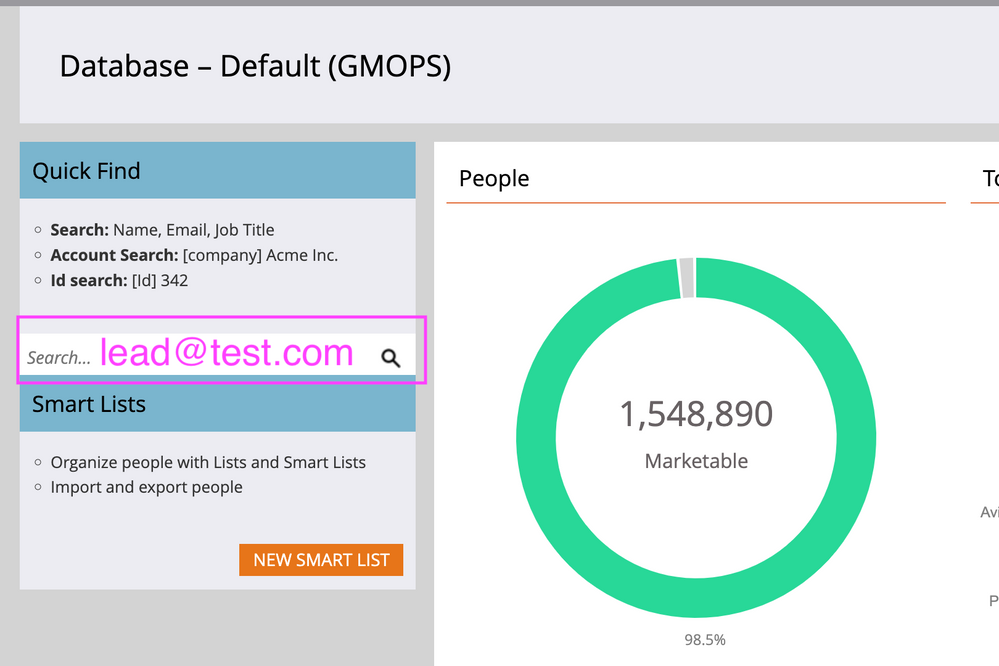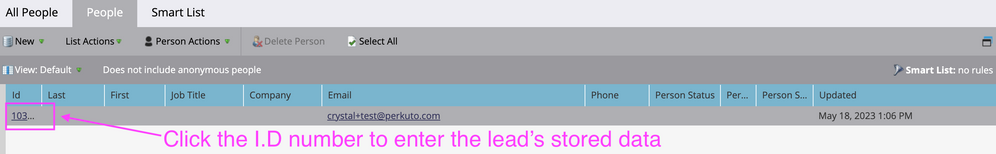Re: Preference Center / Unsubscribe Checkbox Auto-fill
- Subscribe to RSS Feed
- Mark Topic as New
- Mark Topic as Read
- Float this Topic for Current User
- Bookmark
- Subscribe
- Printer Friendly Page
- Mark as New
- Bookmark
- Subscribe
- Mute
- Subscribe to RSS Feed
- Permalink
- Report Inappropriate Content
Hello!
We are creating forms and landing pages in Marketo for our unsubscribe and preference center.
Our "Unsubscribed" field for the lead is a checkbox in Marketo and on our form and it is auto-filling correctly from the lead Unsubscribed value and retaining the value from the lead each time we visit the form from the link.
We have other categories of emails we ask users to set their preference for. Yes/No/Unknown in Marketo but we want to display them as a checkbox on the form (unchecked=no and checked=yes, unknown hidden)
When a user updates the checkbox on the form, the correct value flows to the lead in Marketo but when accessing the form a 2nd or 3rd time from an unsub link in our email, the value is not auto-filling to the right value that is in Marketo, always gets set to unchecked (No). We have auto-fill enabled on the three levels but not sure what we are doing wrong and want to know how we can get the checkbox to auto-fill to the correct value. Thank you!
Solved! Go to Solution.
- Mark as New
- Bookmark
- Subscribe
- Mute
- Subscribe to RSS Feed
- Permalink
- Report Inappropriate Content
I just tested your page with my email address (which is already in your database) and had no problem with Pre-Fill of any of those 4 fields, switching the values from Yes to No to Unknown for all.
There’s something wrong with your test setup.
- Mark as New
- Bookmark
- Subscribe
- Mute
- Subscribe to RSS Feed
- Permalink
- Report Inappropriate Content
Pre-fill is not affected by duplicate leads.
If you send an email to a lead and open the linked page in an incognito window/new session, it makes no difference which lead got the email, the correct information for that lead will be pre-filled.
There’s also no problem if your existing session is associated with Lead A and you receive emails only for Lead A.
However, the nature of duplicate leads makes it more likely that you have a session associated with Lead A but then receive an email for Lead B on the same machine. In this case Pre-fill will not work. But it’s not because the leads are duplicates. It’s because your existing session is a mismatch with the lead that received the email, which for security reasons disables native pre-fill. But again, that has no direct relationship to duplicates. It would be the same for any Lead A and Lead B.
- Mark as New
- Bookmark
- Subscribe
- Mute
- Subscribe to RSS Feed
- Permalink
- Report Inappropriate Content
silly question. Are the checked/unchecked values in the checkbox the same as are being returned from the lead? I know they should be, but just wanted to check.
Cheers
Jo
- Mark as New
- Bookmark
- Subscribe
- Mute
- Subscribe to RSS Feed
- Permalink
- Report Inappropriate Content
@Jo_Pitts1 The checked/unchecked values in the checkbox are actually not the same as what's on the lead. They are simply all set to yes.
Thanks
- Mark as New
- Bookmark
- Subscribe
- Mute
- Subscribe to RSS Feed
- Permalink
- Report Inappropriate Content
We're missing some info here. What is the datatype of the field you're trying to use as a tri-state (yes/no/unknown)? You can't use a Boolean for that. Even though it's nullable in the db, false and null have the same meaning on forms.
It's also not clear how you expect to hide a field if that same field has a certain value. Visibility Rules don't work that way.
- Mark as New
- Bookmark
- Subscribe
- Mute
- Subscribe to RSS Feed
- Permalink
- Report Inappropriate Content
I am not certain what the datatype of the fields are but they appear as dropdowns in Marketo with only two options.
Where would we find more details on the datatype?
The form builder lets us use a checkbox so by default, the yes/no/unknow are hidden.
Only when I use checkboxes, select, or radio do all the options appear but the auto-fill still does not work.
When set to radio buttons, one of the radio defaults to No but that is not even the correct value that is on the lead in Marketo. The Properties of the radio buttons are all the same as each other so not sure why just this one is setting itself to No and not carrying over the value it's set to on the lead in Marketo.
- Mark as New
- Bookmark
- Subscribe
- Mute
- Subscribe to RSS Feed
- Permalink
- Report Inappropriate Content
@Jeffrey_Tolhurs - Would it possible for you to share the web link of the landing page?
- Mark as New
- Bookmark
- Subscribe
- Mute
- Subscribe to RSS Feed
- Permalink
- Report Inappropriate Content
- Mark as New
- Bookmark
- Subscribe
- Mute
- Subscribe to RSS Feed
- Permalink
- Report Inappropriate Content
Hi @Jeffrey_Tolhurs !
First, be sure that prefill is enabled in the Admin section > Landing Pages of your Marketo instance.
Next, check that the form field has pre-fill enabled inside the Marketo form editor.
If all that is set correctly move on to the next step.
Be sure to check the character case of the yes, no, unknown data stored in your form. I once had the issue where the checkbox was either true/false and it wasn't pre-filling for the known lead. The issue was in the Marketo form we had set the value to True/False . Make sure the character case matches in the form and the lead data.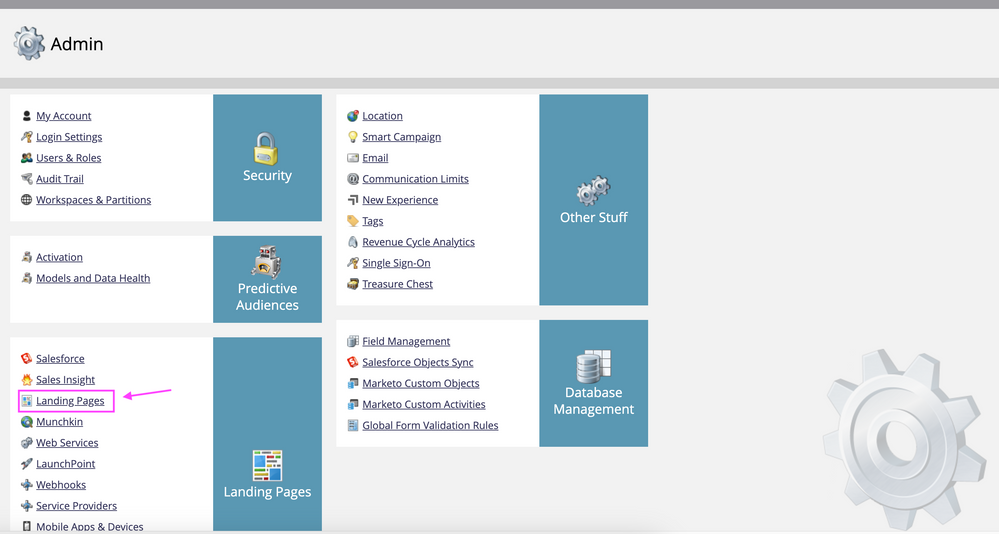

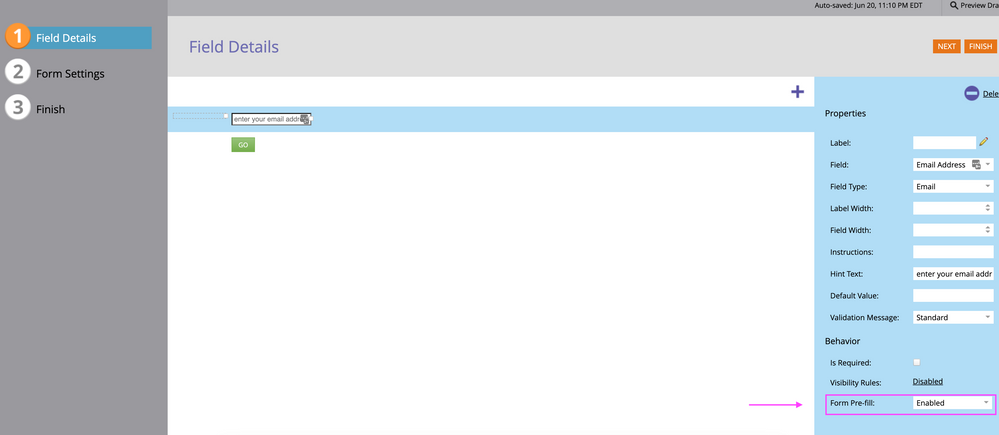
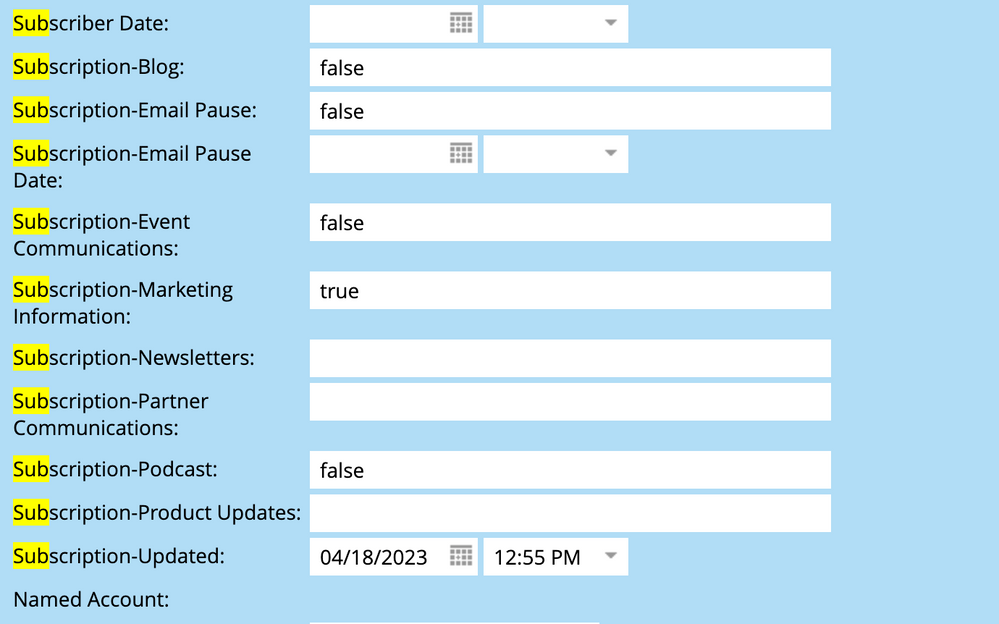
- Mark as New
- Bookmark
- Subscribe
- Mute
- Subscribe to RSS Feed
- Permalink
- Report Inappropriate Content
Hi @Crystal_Pacheco !!
Thanks for reaching out and supporting!
We have verified that the prefill is enabled in Admin > Landing Pages and form field.
I've just verified the stored value and appears I can set it to whatever I want (upper or lower) and it flows into Marketo that same way but not certain if the lead data has a set case or not? Do I verify that somewhere?
Thanks!! 🙂
- Mark as New
- Bookmark
- Subscribe
- Mute
- Subscribe to RSS Feed
- Permalink
- Report Inappropriate Content
I've just verified the stored value and appears I can set it to whatever I want (upper or lower) and it flows into Marketo that same way but not certain if the lead data has a set case or not? Do I verify that somewhere?🙂
What do you mean by this?
String values are always case-preserving. “NO” is not the same as “no” when it comes to a String, and Marketo will change the value accordingly.
A Boolean value may only be true, false, or null in the database. A form can send the string “no” or “NO” and Marketo will coerce either value into false. However, you shouldn’t rely on this behavior. The canonical string values that get coerced into Booleans are “yes” and “no”, lower case.
It’s still not terribly clear what you’re doing wrong, but sounds like you’re storing values in the database that aren’t allowed allowed values on the form. In that case pre-fill attempt to set the value but the core forms library will ignore the request. For example if the radio button value is “Carrot” you can’t pre-fill that with the server value “carrot”. Note that this isn’t really a Marketo thing. HTML forms always work this way, the value attribute is (must be!) case-sensitive.
- Mark as New
- Bookmark
- Subscribe
- Mute
- Subscribe to RSS Feed
- Permalink
- Report Inappropriate Content
Check the lead database. You can create a test lead for your purpose, like jeffrey+test@email.com by filling out your form with your preferences selected.
- Search the database for your test lead.
- Select the lead I.D. number to enter the lead's stored data in your Marketo instance.
- Go on the Info tab to see how your subscription data is stored by finding the field names that are used for the form. Are there checkboxes selected? Is it a string field that's written (true, false)?
- Mark as New
- Bookmark
- Subscribe
- Mute
- Subscribe to RSS Feed
- Permalink
- Report Inappropriate Content
Thanks @Crystal_Pacheco
I verified the data on a test lead and here is an example of what the values are for our four categories. Unknown, Yes, No
Those are the same values and same case I've used in the form for display value and stored value
But still do not auto-fill correctly or at all in some cases
- Mark as New
- Bookmark
- Subscribe
- Mute
- Subscribe to RSS Feed
- Permalink
- Report Inappropriate Content
I just tested your page with my email address (which is already in your database) and had no problem with Pre-Fill of any of those 4 fields, switching the values from Yes to No to Unknown for all.
There’s something wrong with your test setup.
- Mark as New
- Bookmark
- Subscribe
- Mute
- Subscribe to RSS Feed
- Permalink
- Report Inappropriate Content
Thanks for providing that info Jeffrey! It looks like your text in the form and the lead record are exactly the same, so the form should be prefilling. It is a puzzle.
Triple check that you enabled prefill everywhere:
1 - The form field
2 - In The admin section of your Marketo
3 - The landing page settings
A good way to test that prefill works or not is to send a real email to yourself (the test lead) with a link to the Marketo landing page that contains the form. It needs to be a real email send and not a sample email. Here's a quick how to send a Marketo email to an existing lead in your database.
https://experienceleague.adobe.com/docs/marketo/using/getting-started-with-marketo/quick-wins/send-a...
- Mark as New
- Bookmark
- Subscribe
- Mute
- Subscribe to RSS Feed
- Permalink
- Report Inappropriate Content
This is all a bit odd...
Can you confirm the four values you selected for your test record in the form, and can you also confirm that they were stored correctly in the database?
Can you confirm you don't have a duplicate record for that email address?
And can you also confirm that you aren't filling the form in while using LP preview mode.
Cheers
Jo
- Mark as New
- Bookmark
- Subscribe
- Mute
- Subscribe to RSS Feed
- Permalink
- Report Inappropriate Content
@Jo_Pitts1 I have found that we do have leads with the same email address and I was testing with one of those...unfortunately we don't remove leads from our database either so there are either old leads with the same email as newer ones and some valid leads with the same email but maybe different name so not sure if there is a way auto-fill can still work in that situation?
I did test with a lead where it had a unique email and the auto-fill did work in the end.
- Mark as New
- Bookmark
- Subscribe
- Mute
- Subscribe to RSS Feed
- Permalink
- Report Inappropriate Content
Pre-fill is not affected by duplicate leads.
If you send an email to a lead and open the linked page in an incognito window/new session, it makes no difference which lead got the email, the correct information for that lead will be pre-filled.
There’s also no problem if your existing session is associated with Lead A and you receive emails only for Lead A.
However, the nature of duplicate leads makes it more likely that you have a session associated with Lead A but then receive an email for Lead B on the same machine. In this case Pre-fill will not work. But it’s not because the leads are duplicates. It’s because your existing session is a mismatch with the lead that received the email, which for security reasons disables native pre-fill. But again, that has no direct relationship to duplicates. It would be the same for any Lead A and Lead B.
- Mark as New
- Bookmark
- Subscribe
- Mute
- Subscribe to RSS Feed
- Permalink
- Report Inappropriate Content
We have sent an email to a different lead and auto-fill seems to be working (first, second, third, etc. visit to the LP with form) so guessing there is an issue of some sort with the lead I was originally using! Thanks everyone for your support and guidance 🙂
- Copyright © 2025 Adobe. All rights reserved.
- Privacy
- Community Guidelines
- Terms of use
- Do not sell my personal information
Adchoices