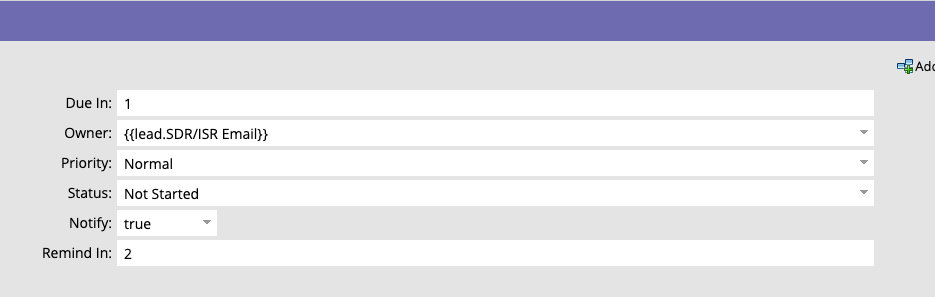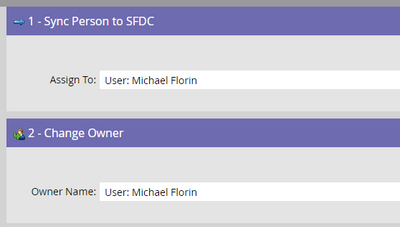Owner field
- Subscribe to RSS Feed
- Mark Topic as New
- Mark Topic as Read
- Float this Topic for Current User
- Bookmark
- Subscribe
- Printer Friendly Page
- Mark as New
- Bookmark
- Subscribe
- Mute
- Subscribe to RSS Feed
- Permalink
- Report Inappropriate Content
I am using the Create Task flow step for the first time. I am wondering if I can use a token in the "Owner:" field?
Solved! Go to Solution.
- Mark as New
- Bookmark
- Subscribe
- Mute
- Subscribe to RSS Feed
- Permalink
- Report Inappropriate Content
Alas, just tested and a {{lead.token}} with the SFDC ID of the Owner doesn't work.
What you can do as a workaround (and it is annoying) is include the desired Task Owner in the Task Description (which does support {{lead.tokens}}) and then use Flow, Process Builder, Apex, etc. in SFDC to parse that out and transfer the ownership.
You'd want to assign the Task to a placeholder User to start with, so the Contact Owner never is bothered by it.
- Mark as New
- Bookmark
- Subscribe
- Mute
- Subscribe to RSS Feed
- Permalink
- Report Inappropriate Content
While "Test and See" is always great advise - and I honestly don't know the outcome - but I fear this won't work. In two related flow steps, tokens do definitely not work:
This lack of functionality was already described years ago by Greg here:
(Now that I look at it again, Greg also mentions that you can't use tokens in the "Create Task" flow step).
- Mark as New
- Bookmark
- Subscribe
- Mute
- Subscribe to RSS Feed
- Permalink
- Report Inappropriate Content
Alas, just tested and a {{lead.token}} with the SFDC ID of the Owner doesn't work.
What you can do as a workaround (and it is annoying) is include the desired Task Owner in the Task Description (which does support {{lead.tokens}}) and then use Flow, Process Builder, Apex, etc. in SFDC to parse that out and transfer the ownership.
You'd want to assign the Task to a placeholder User to start with, so the Contact Owner never is bothered by it.
- Mark as New
- Bookmark
- Subscribe
- Mute
- Subscribe to RSS Feed
- Permalink
- Report Inappropriate Content
@SanfordWhiteman Any other thoughts where access to "Flow, Process Builder, Apex,etc" is not accessible to the Marketing team?
- Mark as New
- Bookmark
- Subscribe
- Mute
- Subscribe to RSS Feed
- Permalink
- Report Inappropriate Content
@Chris_Francis , maybe this is an opportunity to engage with the broader SFDC team in your business.
- Mark as New
- Bookmark
- Subscribe
- Mute
- Subscribe to RSS Feed
- Permalink
- Report Inappropriate Content
You may be able to use a token that stores the SFDC ID, not the Email Address of the User. Test and see!
- Copyright © 2025 Adobe. All rights reserved.
- Privacy
- Community Guidelines
- Terms of use
- Do not sell my personal information
Adchoices