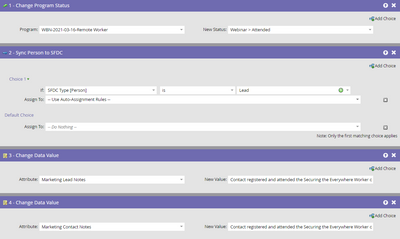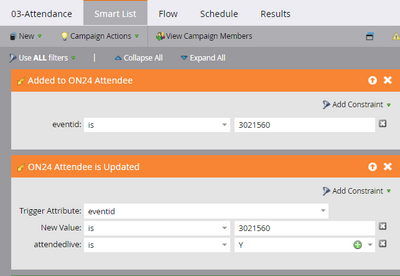Re: On24 + Marketo Event Integration
- Subscribe to RSS Feed
- Mark Topic as New
- Mark Topic as Read
- Float this Topic for Current User
- Bookmark
- Subscribe
- Printer Friendly Page
- Mark as New
- Bookmark
- Subscribe
- Mute
- Subscribe to RSS Feed
- Permalink
- Report Inappropriate Content
We recently set up a webinar in On24 and integrated it into our Marketo instance, set up multiple campaigns within this event (registration, attendance, and no show) and it seemed that everything was working, until i noticed that immediately after folks registered, it was adding them as an attendee. I am not sure if this is because we had all campaigns scheduled and turned on at once ( as opposed to turning on the attendee/no show campaigns once the event ends)? Any feedback or help on the flow steps or when to turn on the smart campaigns for a webinar is great appreciated. Examples below:
- Mark as New
- Bookmark
- Subscribe
- Mute
- Subscribe to RSS Feed
- Permalink
- Report Inappropriate Content
Need to see the Smart Lists for those, not just Flows.
- Mark as New
- Bookmark
- Subscribe
- Mute
- Subscribe to RSS Feed
- Permalink
- Report Inappropriate Content
Here are the smart lists for attendee and no show:
- Mark as New
- Bookmark
- Subscribe
- Mute
- Subscribe to RSS Feed
- Permalink
- Report Inappropriate Content
I don't, to be frank, like the Smart Campaign setup for 03-No-Show.... it smells wrong.
It implies that when someone fills out the reg form, if they have not in the past 30 days before the form fillout, been marked as a no-show for any webinar, that means they attended the webinar they just signed up for.
- Mark as New
- Bookmark
- Subscribe
- Mute
- Subscribe to RSS Feed
- Permalink
- Report Inappropriate Content
@sbaranauskas, Try adding constraint (attended live is Y) to the first trigger (Added to On24 Attendee).
- Mark as New
- Bookmark
- Subscribe
- Mute
- Subscribe to RSS Feed
- Permalink
- Report Inappropriate Content
Thanks, tried that and will see what happens! Any thoughts on when to turn on those smart campaigns?
- Day of the webinar
- After the webinar ends
- Does not matter?
- Mark as New
- Bookmark
- Subscribe
- Mute
- Subscribe to RSS Feed
- Permalink
- Report Inappropriate Content
It doesn't matter because the campaign will only process the lead when it meets the campaign criteria.
- Copyright © 2025 Adobe. All rights reserved.
- Privacy
- Community Guidelines
- Terms of use
- Do not sell my personal information
Adchoices