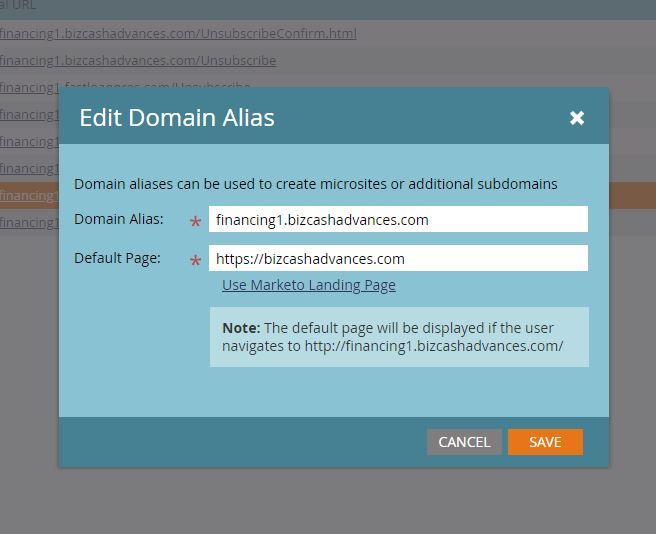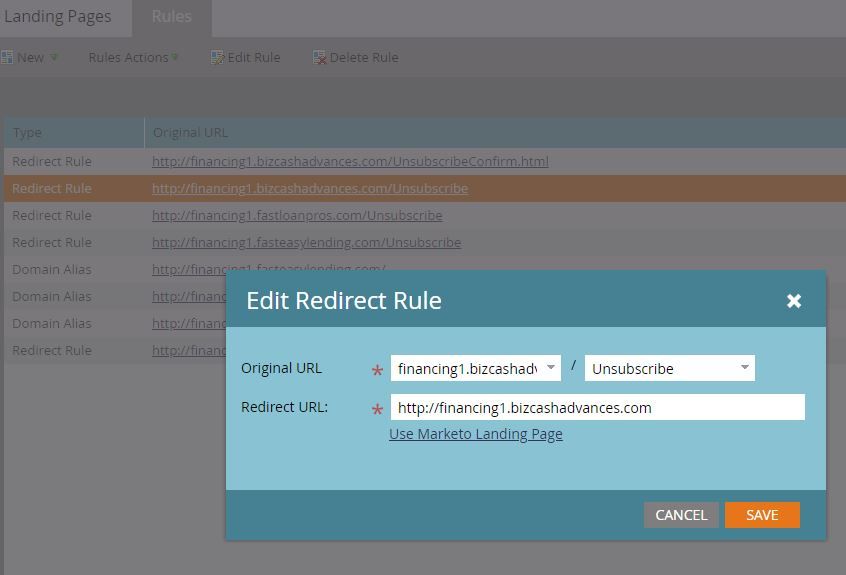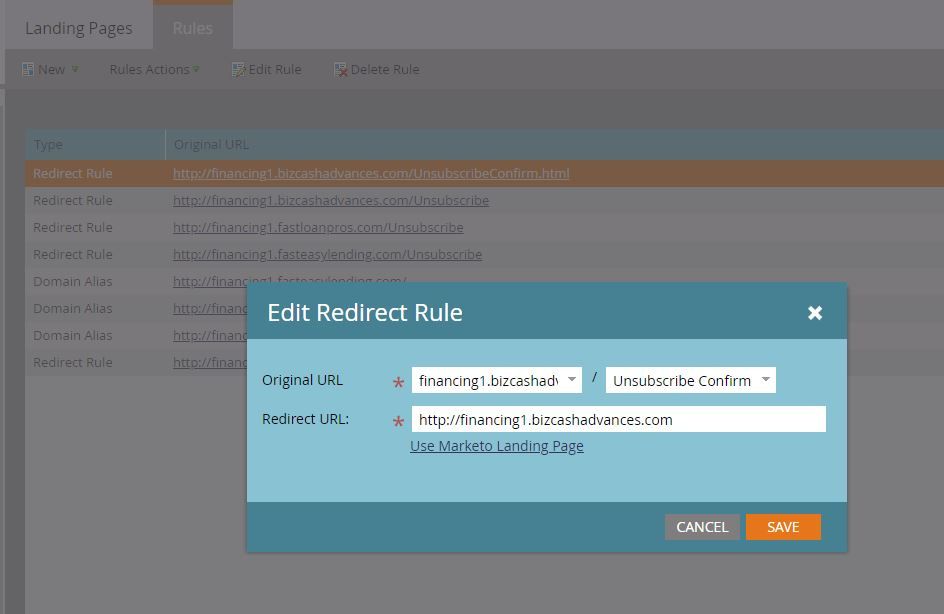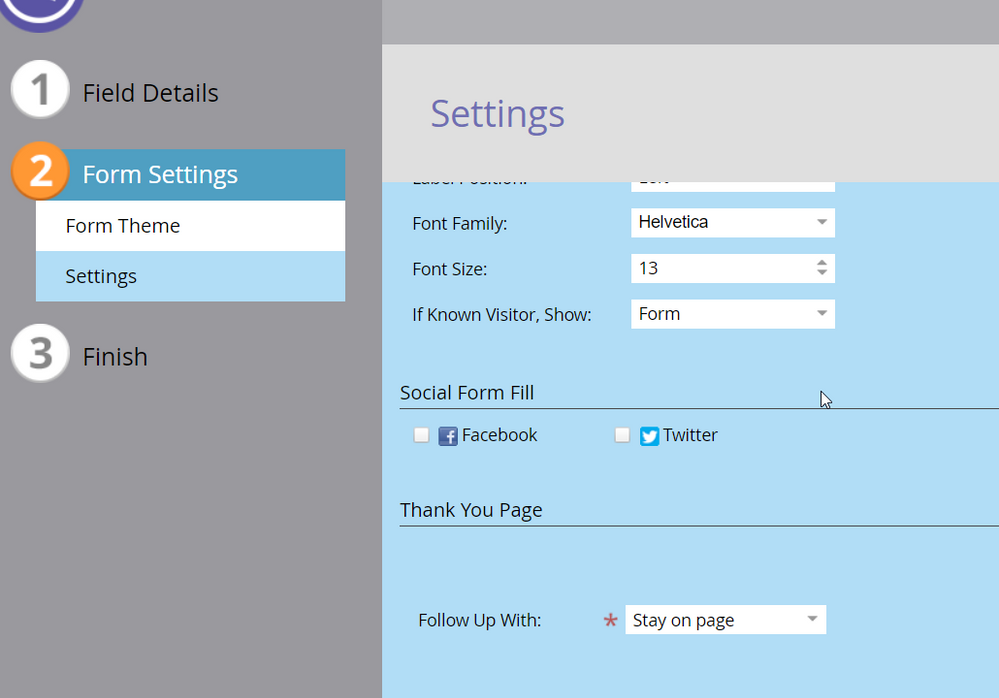Re: New Sending Domain Needs New Unsub Page
- Subscribe to RSS Feed
- Mark Topic as New
- Mark Topic as Read
- Float this Topic for Current User
- Bookmark
- Subscribe
- Printer Friendly Page
- Mark as New
- Bookmark
- Subscribe
- Mute
- Subscribe to RSS Feed
- Permalink
- Report Inappropriate Content
We have set up 3 new microsites under a different brand, and will be marketing to them separately from our original company domain. I have always used my unsub system token in my emails, but will now need the domains to reflect the new names--because when you reach the unsub landing page, our domain name is included in the url. This also includes the "view in browser" token has our name in the tab label. These items were set up when we onboarded, so I'm unfamiliar with where these are located or how to toggle them/change them.
Solved! Go to Solution.
- Mark as New
- Bookmark
- Subscribe
- Mute
- Subscribe to RSS Feed
- Permalink
- Report Inappropriate Content
I've not been able to create any landing page that doesn't contain our original brand domain in the url.
You need to create a Domain Alias entry (under Admin » Landing Pages » Rules in the Marketo UI) for each of your new LP domains. And you have to create the corresponding DNS alias record in DNS, setting the CNAME to {accountstring}.mktoweb.com (same CNAME as your primary LP domain).
For example, if your Primary LP domain is pages.example.com, it will have a DNS alias record (DNS alias = DNS CNAME type) setting the CNAME to compagnie.mktoweb.com.
If you add a secondary LP domain pages2.example2.net, you need to set up a DNS alias for pages2.example2.net that also sets its CNAME to compagnie.mktoweb.com.
After creating your secondary LP domain correctly, you'll be able to access any of your landing pages under either the primary domain or the secondary domain. http://pages.example.com/specialoffer.html and http://pages2.example2.net/specialoffer.net will both be valid ways to access (and publish) the same page.
- Mark as New
- Bookmark
- Subscribe
- Mute
- Subscribe to RSS Feed
- Permalink
- Report Inappropriate Content
Hi Nicol,
Just adding to Josh's comment, do you really need different URL sub domain pages? or are you just after changing the look and feel of the landing page itself?
Some Options:
- You could just update your landing page so that it is segmented by the different brands - therefore having the different logos or product images or content or even the un-subscribe form itself so that it reflects the branding guidelines
- You could build a preference center that allows the user to select what brand they would like to interact with. Consider the possibility that if they want to unsubscribe from Brand A, do they really want to Unsubscribe from Brand B?
- Not the best option, but you could technically forgo with the default unsubscribe page.
- Steps would be something like
- Create 3 landing pages with 3 forms per brand and then create specific email templates for each brand which will include an unsubscribe link to that specific brand landing page.
- Hide the default unsubscribe link by adding {{system.Unsubscribelink}} in the html by commenting it out.
- Brand A would receive the email A branding which would link to the unsubscribe landing page for brand A
- You can do the same for the View email online.
- Steps would be something like
Hope this helps
Floyd
- Mark as New
- Bookmark
- Subscribe
- Mute
- Subscribe to RSS Feed
- Permalink
- Report Inappropriate Content
The three additional brands should remain anonymous from our original. I had tried to create a new unsubscribe page per brand, but I've not been able to create any landing page that doesn't contain our original brand domain in the url.
- Mark as New
- Bookmark
- Subscribe
- Mute
- Subscribe to RSS Feed
- Permalink
- Report Inappropriate Content
I've not been able to create any landing page that doesn't contain our original brand domain in the url.
You need to create a Domain Alias entry (under Admin » Landing Pages » Rules in the Marketo UI) for each of your new LP domains. And you have to create the corresponding DNS alias record in DNS, setting the CNAME to {accountstring}.mktoweb.com (same CNAME as your primary LP domain).
For example, if your Primary LP domain is pages.example.com, it will have a DNS alias record (DNS alias = DNS CNAME type) setting the CNAME to compagnie.mktoweb.com.
If you add a secondary LP domain pages2.example2.net, you need to set up a DNS alias for pages2.example2.net that also sets its CNAME to compagnie.mktoweb.com.
After creating your secondary LP domain correctly, you'll be able to access any of your landing pages under either the primary domain or the secondary domain. http://pages.example.com/specialoffer.html and http://pages2.example2.net/specialoffer.net will both be valid ways to access (and publish) the same page.
- Mark as New
- Bookmark
- Subscribe
- Mute
- Subscribe to RSS Feed
- Permalink
- Report Inappropriate Content
My IT team has set this up, but I still cannot access the secondary domain, nor publish.
- Mark as New
- Bookmark
- Subscribe
- Mute
- Subscribe to RSS Feed
- Permalink
- Report Inappropriate Content
There's no separate act of "publishing" an LP to a secondary LP domain, you just approve the page as usual and it's available under all of your Marketo LP domains at once.
Based on this and your other recent post, your IT team seems to be pretty out of touch on DNS.
You're going to have to tell me the actual hostnames, as before. Also include a screenshot of your Landing Pages » Rules to show that side is set up correctly.
- Mark as New
- Bookmark
- Subscribe
- Mute
- Subscribe to RSS Feed
- Permalink
- Report Inappropriate Content
I appreciate any help I can get. After 3 escalations, support has ceased communications with me. And you are correct that our IT team has had no previous experience with this.
The Domain Alias is: financing1.bizcashadvances.com. Here are the rules for both Unubscribe (which works fine) and the Unsubscribe Confirm, which defaults to our primary confirmation url.
- Mark as New
- Bookmark
- Subscribe
- Mute
- Subscribe to RSS Feed
- Permalink
- Report Inappropriate Content
OK, that Marketo Domain Alias is set up correctly in DNS. You can also check this by visiting one of your existing Landing Pages under the alias hostname: financing1.bizcashadvances.com/unsubscribepage.html
See how that page works with the alias URL? That happens automatically because it's an existing LP.
I have no idea what you're trying to do with those redirects. You don't need Redirect Rules to make the Domain Alias work, and they should be removed unless you know what you're doing with them. As I mentioned, any approved Landing Page can be viewed under your primary LP domain as well as all your secondary domains. No additional setup is necessary to make this work.
- Mark as New
- Bookmark
- Subscribe
- Mute
- Subscribe to RSS Feed
- Permalink
- Report Inappropriate Content
I have removed all the redirects. What I'm now trying to accomplish is after someone submits an unsubscribe via this link:
financing1.bizcashadvances.com/UnsubscribePage.html
they will see this page:
financing1.bizcashadvances.com/UnsubscribeConfirm.html
Right now they see this one:
financing1.balboacapital.com/UnsubscribeConfirm.html
- Mark as New
- Bookmark
- Subscribe
- Mute
- Subscribe to RSS Feed
- Permalink
- Report Inappropriate Content
OK, just so you realize, you didn't describe this need at all before. "But I still cannot access the secondary domain, nor publish" doesn't suggest what you're talking about now.
What you're talking about now is a known deficiency in the Follow Up URL (Thank You URL) functionality.
See this post: Keeping Thank You pages on the same CNAME as Marketo LPs
- Mark as New
- Bookmark
- Subscribe
- Mute
- Subscribe to RSS Feed
- Permalink
- Report Inappropriate Content
I really appreciate all the helpful information posted here, and I've bookmarked your post, Sanford. For our purposes, especially since we won't be very active with the additional brands, I am sending the unsubscribes to a confirmation page that will add them to a list and unsubscribe them from that particular brand.
- Mark as New
- Bookmark
- Subscribe
- Mute
- Subscribe to RSS Feed
- Permalink
- Report Inappropriate Content
Are you saying you no longer care about sending them to the secondary LP domain?
- Mark as New
- Bookmark
- Subscribe
- Mute
- Subscribe to RSS Feed
- Permalink
- Report Inappropriate Content
Though I was able to send them to the correct LP domain for the unsub page, I was unable send them to the same correct domain for the confirmation page. I was able to create a LP with the correct domain for the unsub confirmation--so we're treating it as a one-click unsub. If they visit the page, I add them to a suppression list for that domain, but we may still retain them to receive material from our original brand. Fortunately, we won't be sending much from any of the other domains, so this is a manageable solution for us.
- Mark as New
- Bookmark
- Subscribe
- Mute
- Subscribe to RSS Feed
- Permalink
- Report Inappropriate Content
I was unable send them to the same correct domain for the confirmation page.
My blog post supplied the code to do exactly that.
If they visit the page, I add them to a suppression list for that domain
I hope you do not mean you're triggering an unsubscribe based only on a Visits Web Page event.
- Mark as New
- Bookmark
- Subscribe
- Mute
- Subscribe to RSS Feed
- Permalink
- Report Inappropriate Content
I'm not triggering an unsubscribe, just adding them to a list that I can in turn use as a suppression list from that particular brand.
- Mark as New
- Bookmark
- Subscribe
- Mute
- Subscribe to RSS Feed
- Permalink
- Report Inappropriate Content
You're going to be adding people to your list who never visited the page, but their mail scanner visited the page.
- Mark as New
- Bookmark
- Subscribe
- Mute
- Subscribe to RSS Feed
- Permalink
- Report Inappropriate Content
Thanks for this information. I may be back to square one then. We were supposed to have sent this out yesterday, now pushed to tomorrow.
- Mark as New
- Bookmark
- Subscribe
- Mute
- Subscribe to RSS Feed
- Permalink
- Report Inappropriate Content
Hi Nicol,
Can you go to the Unsubscribe Form and Unsubscribe Landing page and see where your follow up pages are pointing to?
It looks like on form submission, you are following up with the financing1.balboacapital.com/UnsubscribeConfirm.html instead of the financing1.bizcashadvances.com/UnsubscribeConfirm.html
You can check the form level at
Or on the landing page at (click on the form -> edit)
Thanks
Floyd
- Mark as New
- Bookmark
- Subscribe
- Mute
- Subscribe to RSS Feed
- Permalink
- Report Inappropriate Content
That won't help. What Nicol is running into is in fact a known deficiency in the Follow-up/Thank URL feature. The only workaround is via JS. I'm finding the old post where I supplied the code.
- Mark as New
- Bookmark
- Subscribe
- Mute
- Subscribe to RSS Feed
- Permalink
- Report Inappropriate Content
Hey Sanford,
Correct me if I am wrong, but would she not just set it up as "follow up type" external URL and point to financing1.bizcashadvances.com/UnsubscribeConfirm.html
Thanks
Floyd
- Mark as New
- Bookmark
- Subscribe
- Mute
- Subscribe to RSS Feed
- Permalink
- Report Inappropriate Content
- Copyright © 2025 Adobe. All rights reserved.
- Privacy
- Community Guidelines
- Terms of use
- Do not sell my personal information
Adchoices