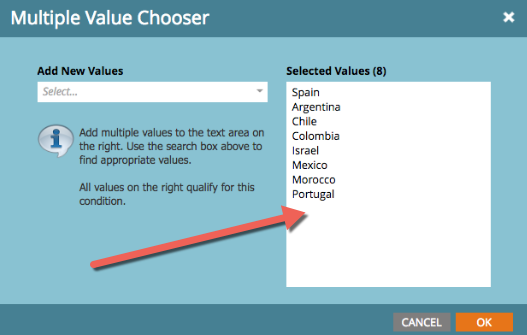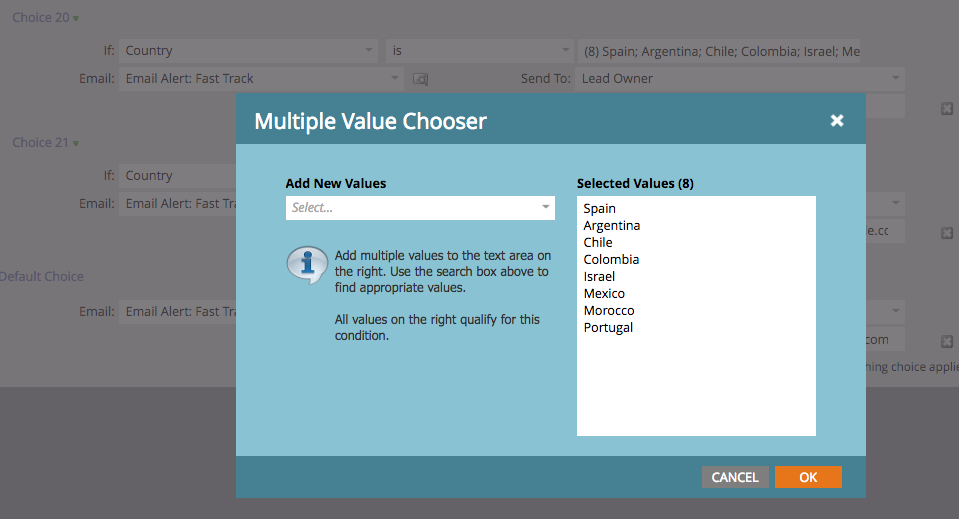Multiple choice values in "Add Choice" to flow
- Subscribe to RSS Feed
- Mark Topic as New
- Mark Topic as Read
- Float this Topic for Current User
- Bookmark
- Subscribe
- Printer Friendly Page
- Mark as New
- Bookmark
- Subscribe
- Mute
- Subscribe to RSS Feed
- Permalink
- Report Inappropriate Content
Hello - I'm looking for an opportunity to condense the number of "Choices" in my Send Alert flow step. We have over 100 Sub-Topics in our form. Many of the sub-topics, however, are to be sent to the same email address.
Is there a way to include more than 1 choice value (step 3) in the Add Choice fields?
TIA,
Erica
Solved! Go to Solution.
- Mark as New
- Bookmark
- Subscribe
- Mute
- Subscribe to RSS Feed
- Permalink
- Report Inappropriate Content
You can only manually enter them in the large open area (don't try to "add new values" on the left. Also, once you hit OK, you may see the dreaded red squiggly lines in the value field for the flow step choice. If that happens, just click the green "+" icon again to open this window and simply hit OK. Don't ask... 😉
- Mark as New
- Bookmark
- Subscribe
- Mute
- Subscribe to RSS Feed
- Permalink
- Report Inappropriate Content
Click the + button and add values
- Mark as New
- Bookmark
- Subscribe
- Mute
- Subscribe to RSS Feed
- Permalink
- Report Inappropriate Content
Sub-topics are new, no forms submitted with them yet so they are not in the add values options. Typing them in...but that's not my question or issue.
What I'm trying to avoid is having 100 individual choice options to the flow.
Choice 1
If sub-topic is Sub-topic#1
Send email to email@address.com
Choice 2
If sub-topic is sub-topic#2
Send email to email@address.com
CAN the sub-topics be combined in one choice flow step?
Choice 1
If sub-topic contains sub-topic#1, sub-topic#2
Send email to email@address.com
- Mark as New
- Bookmark
- Subscribe
- Mute
- Subscribe to RSS Feed
- Permalink
- Report Inappropriate Content
Like Jim said, just manually add them in using the green "+" icon.
- Mark as New
- Bookmark
- Subscribe
- Mute
- Subscribe to RSS Feed
- Permalink
- Report Inappropriate Content
Thanks. However, as I mentioned in the reply above - the values are NOT in the system. If I Add Choice one-by-one, they aren't available to select there either. So I have to type them in.
They are new sub-topics to our form, thus no forms have been submitted with the new sub-topics. Marketo doesn't pull the options from our form, only from what's in the database, correct?
They do NOT appear in the "Add New Values" drop down. How then, do I get all the sub-topic values that I need to appear in the drop down, so that I can select them?
- Mark as New
- Bookmark
- Subscribe
- Mute
- Subscribe to RSS Feed
- Permalink
- Report Inappropriate Content
You have to type (or, more likely, copy and paste) when values aren't browsable.
Inter-field dependencies on the form (i.e. Visibility Rules or other API-based interactions) are not going to be reflected when you're building the flow, if that's what you're asking.
- Mark as New
- Bookmark
- Subscribe
- Mute
- Subscribe to RSS Feed
- Permalink
- Report Inappropriate Content
UGH - that's what I thought - typing. So I'll most likely have to set them all up individually THEN....later, I can go in an build them so that the system recognizes more than one correctly (2)subtopic1; subtopic2
Inter-field, yes. If only we could have ITTT logic, then this would be that much easier 🙂
- Mark as New
- Bookmark
- Subscribe
- Mute
- Subscribe to RSS Feed
- Permalink
- Report Inappropriate Content
No, you can still type in multiple values in the multiple "choice" value window (like I did for the multiple countries) - the window that I included in my post above. Back when we set this up, these values weren't available either. We had to manually enter (copy/paste and/or type) the values here.
- Mark as New
- Bookmark
- Subscribe
- Mute
- Subscribe to RSS Feed
- Permalink
- Report Inappropriate Content
Interesting. Retrying now...........
- Mark as New
- Bookmark
- Subscribe
- Mute
- Subscribe to RSS Feed
- Permalink
- Report Inappropriate Content
You can only manually enter them in the large open area (don't try to "add new values" on the left. Also, once you hit OK, you may see the dreaded red squiggly lines in the value field for the flow step choice. If that happens, just click the green "+" icon again to open this window and simply hit OK. Don't ask... 😉
- Mark as New
- Bookmark
- Subscribe
- Mute
- Subscribe to RSS Feed
- Permalink
- Report Inappropriate Content
Yes. THANK YOU.
I didn't even give manually entering in that field, the big box - Select Values - since I've only ever used the Add New Values drop down.
THANKS! for the clarity, Dan Stevens
Thank you, all!!!!
- Copyright © 2025 Adobe. All rights reserved.
- Privacy
- Community Guidelines
- Terms of use
- Do not sell my personal information
Adchoices