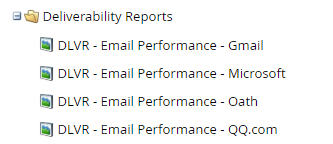Re: Monitor Email Deliverability with Daily Reports
- Subscribe to RSS Feed
- Mark Topic as New
- Mark Topic as Read
- Float this Topic for Current User
- Bookmark
- Subscribe
- Printer Friendly Page
- Mark as New
- Bookmark
- Subscribe
- Mute
- Subscribe to RSS Feed
- Permalink
- Report Inappropriate Content
When something goes wrong with your email deliverability, you want to know as quickly as possible. Last year, the Marketo deliverability team helped me set up reports that I now monitor on a daily basis. Here's a quick guide to how you can do the same:
1. Under Analytics, create four email performance reports:
2. On the Setup tab of each report, set each timeline to "Yesterday."
3. For a clear look at how each ISP is performing, add filters to the Smart List tabs of your reports:
- GMAIL FILTERS:
- Email Address contains
@gmail.
- Email Address contains
- MICROSOFT FILTERS:
- Email Address contains
@outlook.
@hotmail.
@live.
@microsoft.
@msn.
- Email Address contains
- OATH FILTERS:
- Email address contains
@aol.
@aim.
@yahoo.
@ymail.
@verizon.
@rocketmail.
- Email address contains
- QQ FILTERS:
- Email address contains
@qq.
- Email address contains
4. Finally, on the Subscriptions tab, schedule the reports to be emailed to you on a daily basis.
I also review a general report of all emails sent the previous day to catch any overarching issues.
I hope this is helpful! If you have any suggestions for how to improve these reports further, I would love to hear them.
- Labels:
-
Email Marketing
-
Reports & Analytics
- Mark as New
- Bookmark
- Subscribe
- Mute
- Subscribe to RSS Feed
- Permalink
- Report Inappropriate Content
This is helpful, thank you!
Tamara
- Mark as New
- Bookmark
- Subscribe
- Mute
- Subscribe to RSS Feed
- Permalink
- Report Inappropriate Content
This is really helpful. Thanks so much!
- Mark as New
- Bookmark
- Subscribe
- Mute
- Subscribe to RSS Feed
- Permalink
- Report Inappropriate Content
I recommend using a truly end-matchable field, not the system Email Address field, to avoid false positives. See https://nation.marketo.com/community/product_and_support/blog/2018/11/05/a-hackity-hack-for-ends-wit...
- Mark as New
- Bookmark
- Subscribe
- Mute
- Subscribe to RSS Feed
- Permalink
- Report Inappropriate Content
Thanks, Sanford!
- Copyright © 2025 Adobe. All rights reserved.
- Privacy
- Community Guidelines
- Terms of use
- Do not sell my personal information
Adchoices