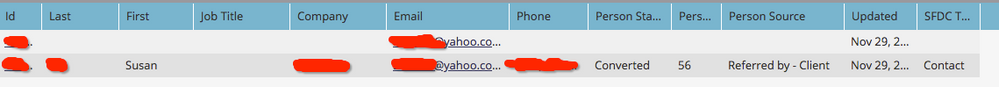Re: Merging Contacts
- Subscribe to RSS Feed
- Mark Topic as New
- Mark Topic as Read
- Float this Topic for Current User
- Bookmark
- Subscribe
- Printer Friendly Page
- Mark as New
- Bookmark
- Subscribe
- Mute
- Subscribe to RSS Feed
- Permalink
- Report Inappropriate Content
Hello,
I had a case where I had to import lists into Marketo because our data filters aren't all the way setup in SFDC. Some of the contacts synced while others now have two records. Will these automatically merge at some point?
If not, what steps do I need to take to merge?
I only uploaded the email address in the list in hopes that it would feed over to the contact. It looks like this:
The issue with this is that it's not showing marketo insights in SFDC for my sales execs.
Solved! Go to Solution.
- Mark as New
- Bookmark
- Subscribe
- Mute
- Subscribe to RSS Feed
- Permalink
- Report Inappropriate Content
Hi Christian,
Yes, generally that would be the case.
Marketo will dedupe based on the email address and update that record accordingly. However, the question is, does your Marketo instance have a custom dedupe rule for List Imports (I would check with Marketo Support).
For example, a custom dedupe rule would be something like Email Address + First Name + Last Name OR Email Address + "Custom Field 1" etc. Hence since you only imported the list with email address + additional data, maybe it forcefully created new records.
If you do not have custom dedupe rules, I would suggest getting Marketo support to help with looking into your instance and identifying if there were any other reasons.
Hope this helps
Thanks
Floyd
- Mark as New
- Bookmark
- Subscribe
- Mute
- Subscribe to RSS Feed
- Permalink
- Report Inappropriate Content
Hi Christian,
Like mentioned, you should probably look for a one-off merge solution to solve your duplicate issues. Marketo offers a solution called Auto Merge - reach out to your Customer Success Manager to learn more about it. There are also other solutions available on the Marketo Launch Point Service.
"The issue with this is that it's not showing marketo insights in SFDC for my sales execs." - do you mean that the newly created records are not showing up on Marketo Sales Inights? Maybe these records have not synced across into SFDC? I would suggest looking into the activity logs for the records that were created as duplicates and try to identify the source of these duplicates (if it was from Marketo or SFDC).
You can identify the possible duplicates based on email address in the system smart lists.
Hope this helps
Floyd
- Mark as New
- Bookmark
- Subscribe
- Mute
- Subscribe to RSS Feed
- Permalink
- Report Inappropriate Content
Hi Floyd,
Do you know if the auto-merge solution is associated with a cost or something I can setup?
They newly created record does show the activity in Marketo, however, the sales rep wants to reference the existing contact they already had in SFDC Marketo Insights. Does that make sense? I just did a search by email address in SFDC and only the one record pulls up but no data for the new email address record that was created in Marketo.
- Mark as New
- Bookmark
- Subscribe
- Mute
- Subscribe to RSS Feed
- Permalink
- Report Inappropriate Content
Hi Christian,
Yes there should be activity for the newly created record in Marketo. However, do you know if this newly created record has synced into SFDC? Reason being is you have 2 records in Marketo with the same email address but only 1 record in SFDC? That makes me think you have either merged these records in SFDC OR these newly created records have not synced into SFDC.
Can you look into the activity record for the newly created record and see if they have been synced across into SFDC?
Also regarding Marketo Auto Merge - There is a price associated with merging records and you can do it as a one off or a recurring setup. I would speak to your Customer Success Manager or your Account Executive to discuss further and the best possible options.
Hope this helps
Floyd
- Mark as New
- Bookmark
- Subscribe
- Mute
- Subscribe to RSS Feed
- Permalink
- Report Inappropriate Content
Hi Floyd,
Sorry for the delay. So the new record didn't sync over to SFDC and the other existing record in sfdc didn't get the information for the new one I imported via a list. Do you know why that is? If I resend that email and set the smart list with "part of list x" will the newly merged contacts read the account owner information correctly?
So, basically once I merge the records are they still part of a list?
- Mark as New
- Bookmark
- Subscribe
- Mute
- Subscribe to RSS Feed
- Permalink
- Report Inappropriate Content
Hi Christian,
The new record created in Marketo would need to be specifically synced to SFDC as well. You would need to run a "sync lead to SFDC" flow step if your current setup does not have this flow step.
When the records are merged, they are generally added to all the smart lists/lists/campaigns/programs that they are a part of. Generally any membership that both the records were a part of, will be combined for the master record after merge.
"If I resend that email and set the smart list with "part of list x" will the newly merged contacts read the account owner information correctly?" - This would depend on how you are merging the records, but what email are you trying to resend?
Hope this helps
Thanks
Floyd
- Mark as New
- Bookmark
- Subscribe
- Mute
- Subscribe to RSS Feed
- Permalink
- Report Inappropriate Content
Thank you! I've been manually merging but will need to get the batch merge thing setup. One other question - is there a reason the records didn't sync up in Marketo when I uploaded my list? Wouldn't the system read the email address and know to sync to the other email address already in the system?
- Mark as New
- Bookmark
- Subscribe
- Mute
- Subscribe to RSS Feed
- Permalink
- Report Inappropriate Content
Hi Christian,
Yes, generally that would be the case.
Marketo will dedupe based on the email address and update that record accordingly. However, the question is, does your Marketo instance have a custom dedupe rule for List Imports (I would check with Marketo Support).
For example, a custom dedupe rule would be something like Email Address + First Name + Last Name OR Email Address + "Custom Field 1" etc. Hence since you only imported the list with email address + additional data, maybe it forcefully created new records.
If you do not have custom dedupe rules, I would suggest getting Marketo support to help with looking into your instance and identifying if there were any other reasons.
Hope this helps
Thanks
Floyd
- Mark as New
- Bookmark
- Subscribe
- Mute
- Subscribe to RSS Feed
- Permalink
- Report Inappropriate Content
Hi Christian,
The name of the software through Marketo is actually called "automerge". There is a price associated with using it. We have used this feature successfully on a large database with significant amount of duplicates. You will work with a member of Marketo's professional services who will walk you through how you can define your logic for how the various fields and contacts merge.They want you to be successful with this so its a rather easy process but I would speak with your AM to learn more and investigate if its the right solution for you.
- Mark as New
- Bookmark
- Subscribe
- Mute
- Subscribe to RSS Feed
- Permalink
- Report Inappropriate Content
Hi Kevin,
Yes the product is now called Auto Merge. There are 2 variations with this - one off merge OR a recurring batch merge process.
Both of these require a Marketo Technical Consultant who will be assisting you in defining the rules and the process behind the auto merge.
Thanks
Floyd
- Mark as New
- Bookmark
- Subscribe
- Mute
- Subscribe to RSS Feed
- Permalink
- Report Inappropriate Content
No, they do not merge automatically. You can get tools to do so, with some setup.
Do they have two records with the same email address or just by Name?
I suspect that some data was uploaded to SFDC in the past and may not have synced over before you did your upload. SFDC records are NOT deduped coming in from SFDC to Marketo.
- Mark as New
- Bookmark
- Subscribe
- Mute
- Subscribe to RSS Feed
- Permalink
- Report Inappropriate Content
Hi Josh,
Yes, the records have the same email address. So, the records lived in SFDC as contacts already, however, in order to segment the way we wanted to I had to import a list of those contacts into Marketo. I imported the list with only email addresses thinking they would sync to the existing record as some of them did. I am hoping there is a way to sync the activity on the email address to the old email address/record that already existed in Marketo.
- Copyright © 2025 Adobe. All rights reserved.
- Privacy
- Community Guidelines
- Terms of use
- Do not sell my personal information
Adchoices