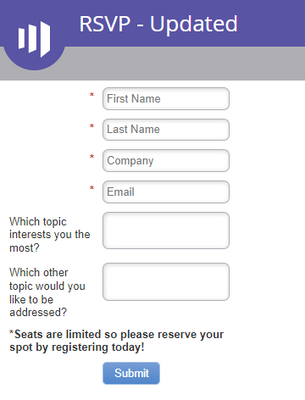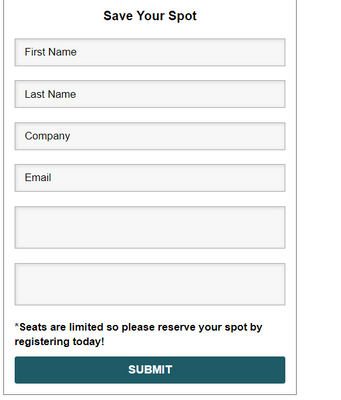Marketo Forms
- Subscribe to RSS Feed
- Mark Topic as New
- Mark Topic as Read
- Float this Topic for Current User
- Bookmark
- Subscribe
- Printer Friendly Page
- Mark as New
- Bookmark
- Subscribe
- Mute
- Subscribe to RSS Feed
- Permalink
- Report Inappropriate Content
Hi Team,
Please help with this, I added two text area fields in the marketo forms.It looks fine in the forms but when inserted in Landing pages it goes missing.
Here is the screen shot - last two text area fields
Missing in Landing page
Thanks,
Deepthi.
Solved! Go to Solution.
- Mark as New
- Bookmark
- Subscribe
- Mute
- Subscribe to RSS Feed
- Permalink
- Report Inappropriate Content
The last two text fields you see below the email address field on the LP are probably the ones that you've added in the form. I think you'd have added the apt hint text for the other fields in the form (i.e., in the First Name, Last Name, Company, and Email fields), but it probably isn't added for the newer text fields. You'd want to add the hint text (placeholder text) to the new fields, approve the form and the LP and then check the LP. If that doesn't fix the issue, you can share the form editor snapshot and the LP URL, so we can have a look.
- Mark as New
- Bookmark
- Subscribe
- Mute
- Subscribe to RSS Feed
- Permalink
- Report Inappropriate Content
The last two text fields you see below the email address field on the LP are probably the ones that you've added in the form. I think you'd have added the apt hint text for the other fields in the form (i.e., in the First Name, Last Name, Company, and Email fields), but it probably isn't added for the newer text fields. You'd want to add the hint text (placeholder text) to the new fields, approve the form and the LP and then check the LP. If that doesn't fix the issue, you can share the form editor snapshot and the LP URL, so we can have a look.
- Mark as New
- Bookmark
- Subscribe
- Mute
- Subscribe to RSS Feed
- Permalink
- Report Inappropriate Content
Hi Deepthi,
Please share the URL to check what wrong is happening.
Most probably, you might have not approved the LP after approving the form.
Nitin Sharma
- Mark as New
- Bookmark
- Subscribe
- Mute
- Subscribe to RSS Feed
- Permalink
- Report Inappropriate Content
Most probably, you might have not approved the LP after approving the form.
Eh, that’s not the most probable explanation. More likely it’s because they hid the labels and didn’t fill in the placeholder like @Darshil_Shah1 says.
- Mark as New
- Bookmark
- Subscribe
- Mute
- Subscribe to RSS Feed
- Permalink
- Report Inappropriate Content
Agree!
Nitin Sharma
- Copyright © 2025 Adobe. All rights reserved.
- Privacy
- Community Guidelines
- Terms of use
- Do not sell my personal information
Adchoices