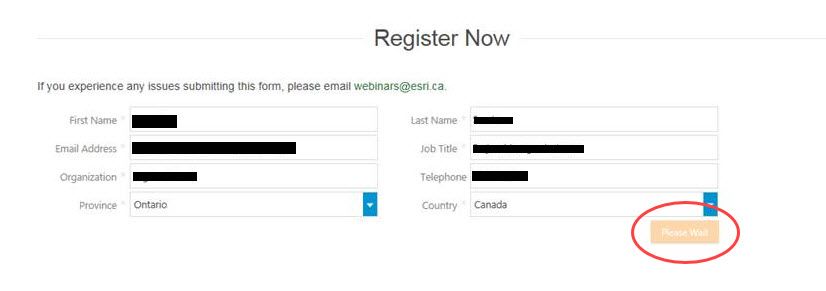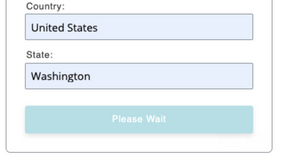Re: Marketo Form 2.0 Not Submitting for Users
- Subscribe to RSS Feed
- Mark Topic as New
- Mark Topic as Read
- Float this Topic for Current User
- Bookmark
- Subscribe
- Printer Friendly Page
- Mark as New
- Bookmark
- Subscribe
- Mute
- Subscribe to RSS Feed
- Permalink
- Report Inappropriate Content
Hi everyone,
I thought I would reach out to the community to see if anyone else is having similar issues. We discovered a bug with the Marketo Form not submitting for some users. At first we thought it was a one off case but it started occurring for dozens of individuals for the last 3 months. Marketo Support is aware of the issue and they said they released a patch to solve this issue. However we sent out a promo email for a webinar yesterday and received over 20 emails letting us know the form is not working.
Basically what happens is when individuals fill out the form and submit, it does not complete the action and gets stuck on the "Waiting" label (which is Please Wait). See the below image for an example.
- Mark as New
- Bookmark
- Subscribe
- Mute
- Subscribe to RSS Feed
- Permalink
- Report Inappropriate Content
A few cases similar issues have been reported to me today, only on Firefox v51 and v48, on windows. I have not been able to reproduce them, though.
-Greg
- Mark as New
- Bookmark
- Subscribe
- Mute
- Subscribe to RSS Feed
- Permalink
- Report Inappropriate Content
Thanks for the reply Grégoire, this is very interesting. We have also been told by users on Firefox that the form does not even show up for them. I was able to reproduce this issue in Private Browsing mode in Firefox but not in the regular mode.
The issue of the form not submitting is too broad for us to pin down as users I have questioned let me know they have tried it in multiple browsers and are on either Windows 7, 8 or 10.
- Mark as New
- Bookmark
- Subscribe
- Mute
- Subscribe to RSS Feed
- Permalink
- Report Inappropriate Content
Is this a form on a Marketo LP or embedded on a non-Marketo LP? If the latter, it's important to use your CNAME within the embed code (vs. *.marketo.com). See this discussion: Re: Firefox Private Browser Hiding ALL Marketo Embed Forms
- Mark as New
- Bookmark
- Subscribe
- Mute
- Subscribe to RSS Feed
- Permalink
- Report Inappropriate Content
You need to provide a test URL as well as a browser+version with which I can repro the issue.
- Mark as New
- Bookmark
- Subscribe
- Mute
- Subscribe to RSS Feed
- Permalink
- Report Inappropriate Content
We are also facing this exact issue and unable to reproduce this issue after trying so many ways. The challenge is the form is working perfectly fine during testing in development and production. However, from time to time, we will received email from the website visitors that they are not able to contact us and that button freeze on "Please Wait".
To reproduce the bug, we have tried cross browsers, with ads blocker extension, 3G slow internet, all the possible combinations of the third party GTM tags that's on this page. None of it could reproduce this issue.
Here, you mentioned to use LP domain instead of app-*.marketo.com. Should we change all
<script src="//app-sj22.marketo.com/js/forms2/js/forms2.min.js"></script>
to
<script src="https://hello.dremio.com/js/forms2/js/forms2.min.js"></script>
?
How about the baseUrl for the MktoForms2.loadForm()? Should we change it to "hello.dremio.com" as well? Please let us know the best practice here.
- Mark as New
- Bookmark
- Subscribe
- Mute
- Subscribe to RSS Feed
- Permalink
- Report Inappropriate Content
Thanks for the reply Sanford, I am going to reproduce one of our forms in our sandbox and provide a test.
The strange thing is I am unable to reproduce the issue as well, but we have had even more users email us (about 35 now) letting us know they are unable to submit the form. The browsers are so wide that we are unable to pinpoint it exactly. It varies from Chrome, IE, and Firefox and on Windows 7, 8, and 10.
Marketo support says they are looking into it still.
- Copyright © 2025 Adobe. All rights reserved.
- Privacy
- Community Guidelines
- Terms of use
- Do not sell my personal information
Adchoices