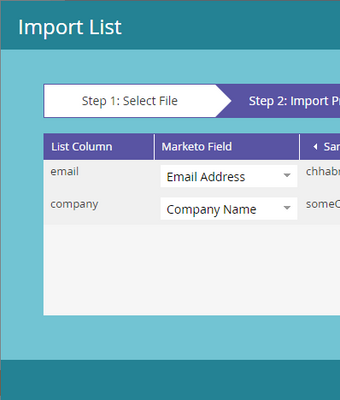List import creates duplicates
- Subscribe to RSS Feed
- Mark Topic as New
- Mark Topic as Read
- Float this Topic for Current User
- Bookmark
- Subscribe
- Printer Friendly Page
- Mark as New
- Bookmark
- Subscribe
- Mute
- Subscribe to RSS Feed
- Permalink
- Report Inappropriate Content
I imported a CSV with a single lead having two columns: Email and Company. I correctly mapped to the right email fields. But instead of updating the company name, it created a new lead, with the given company and other fields empty. I am not sure why this is happening as I have looked everywhere and found that Marketo automatically de-deduplicates upon import. I have ensured that de-duplication is activated at the beginning of the import.
Could someone guess why this is happening? Or how I could fix it?
Thanks
Solved! Go to Solution.
- Labels:
-
duplicate contacts
-
List
-
list import
- Mark as New
- Bookmark
- Subscribe
- Mute
- Subscribe to RSS Feed
- Permalink
- Report Inappropriate Content
The "Notes" fields are empty.
I think I know what is happening. I know that the leads dataset in Marketo has some emails that have multiple entries (duplicated). So when I import this list, one of the duplicates gets updated and the other doesn't. (Which leads me to falsely believe that the duplicate was created at the time of import.) I checked the creation dates for the duplicates, and both of them have the same date, some time a couple of years ago. So I am guessing that Marketo really isn't duplicating it during list import. But only updating one of the records instead of both. What do you think?
- Mark as New
- Bookmark
- Subscribe
- Mute
- Subscribe to RSS Feed
- Permalink
- Report Inappropriate Content
Marketo does dedupe by email address.
There are always flukes and scenarios where that might not occur.
How sure are you it created a dupe? Screenshots?
Do you use Lead Partitions or Workspaces?
Did anyone change the dedupe key on your instance?
- Mark as New
- Bookmark
- Subscribe
- Mute
- Subscribe to RSS Feed
- Permalink
- Report Inappropriate Content
I am new to Marketo but I am as sure as I can be. Since I also tried exporting the duplicates and the original and both of the emails are the same i.e. no white spaces, etc..
About your last two questions, I will get back if I am able to obtain answers for them. Thanks for your input.
When you say "There are always flukes and scenarios where that might not occur.", do you mean that there is a chance that Marketo actually failed to duplicate, and made a mistake?
- Mark as New
- Bookmark
- Subscribe
- Mute
- Subscribe to RSS Feed
- Permalink
- Report Inappropriate Content
Please attach a sample CSV for which this is happening (you may of course use an Email Address mailbox@email.invalid and a dummy Company name, but please make sure this exact CSV shows the behavior when you upload it).
- Mark as New
- Bookmark
- Subscribe
- Mute
- Subscribe to RSS Feed
- Permalink
- Report Inappropriate Content
Thanks for your response. Here is the CSV file with some edits.
https://drive.google.com/file/d/1wOyZIfvjJOOQ8caooOAG4f6M1paN19Iu/view?usp=sharing
- Mark as New
- Bookmark
- Subscribe
- Mute
- Subscribe to RSS Feed
- Permalink
- Report Inappropriate Content
File looks fine at a byte level (no hidden control characters or anything). And importing it into one of my instances wasn't a problem.
Please show a screenshot of the field mapping page when you import.
- Mark as New
- Bookmark
- Subscribe
- Mute
- Subscribe to RSS Feed
- Permalink
- Report Inappropriate Content
The "Notes" fields are empty.
I think I know what is happening. I know that the leads dataset in Marketo has some emails that have multiple entries (duplicated). So when I import this list, one of the duplicates gets updated and the other doesn't. (Which leads me to falsely believe that the duplicate was created at the time of import.) I checked the creation dates for the duplicates, and both of them have the same date, some time a couple of years ago. So I am guessing that Marketo really isn't duplicating it during list import. But only updating one of the records instead of both. What do you think?
- Mark as New
- Bookmark
- Subscribe
- Mute
- Subscribe to RSS Feed
- Permalink
- Report Inappropriate Content
That makes perfect sense and is always a good thing to look for when an import appears to have gone awry.
- Mark as New
- Bookmark
- Subscribe
- Mute
- Subscribe to RSS Feed
- Permalink
- Report Inappropriate Content
Okay, great. Thank you so much and sorry for the misdiagnosis!!
But now I have another problem. How do I update the duplicate record that doesn't get updated by the list import?
- Mark as New
- Bookmark
- Subscribe
- Mute
- Subscribe to RSS Feed
- Permalink
- Report Inappropriate Content
But now I have another problem. How do I update the duplicate record that doesn't get updated by the list import?
Well... you can't. Unless you use the API. Because an import will only ever update a single lead per row, and UI-based imports dedupe on the Email Address field. An API-based import can dedupe on ID (though you'd have to the different IDs in advance, which could be done with additional API work). A webhook-driven process could also update all leads with a matching email address, but wouldn't be advised in large quantities (let's say "large" = > 10,000 leads triggered at the same time).
- Copyright © 2025 Adobe. All rights reserved.
- Privacy
- Community Guidelines
- Terms of use
- Do not sell my personal information
Adchoices