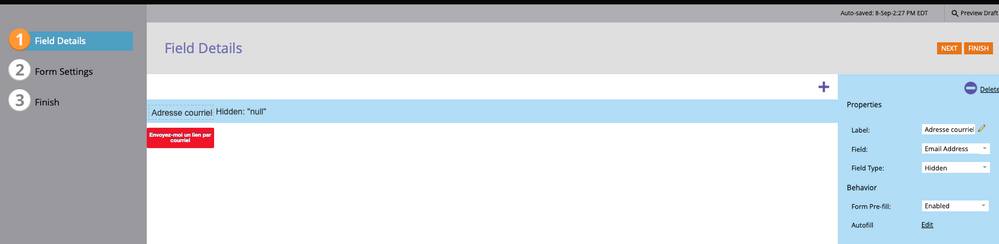Re: Leads with no email addresses - forms
- Subscribe to RSS Feed
- Mark Topic as New
- Mark Topic as Read
- Float this Topic for Current User
- Bookmark
- Subscribe
- Printer Friendly Page
- Mark as New
- Bookmark
- Subscribe
- Mute
- Subscribe to RSS Feed
- Permalink
- Report Inappropriate Content
EDIT FOR MORE DETAILS:
- form in question can be accessed when email sub clicks 'communication preferences' in email footer
- once ''communication preferences' clicked, email sub is redirected to LP that includes this form
- only component on form that is email sub facing is the CTA (screenshot 1)
------
Happy Friday!
Anyone have knowledge on how I can possibly have leads with empty email addresses entering Marketo after 'filing' out this form? The form only hosts a CTA.
Reccos on how to prevent this?
Solved! Go to Solution.
- Labels:
-
empty email
-
form
-
forms
- Mark as New
- Bookmark
- Subscribe
- Mute
- Subscribe to RSS Feed
- Permalink
- Report Inappropriate Content
In case people land on that page directly (i.e., not from the tracked link in the footer of the email), or to speak broadly, make a form submission w/o their Munchkin session associated with a person record in the Marketo database, then such form submission would result in new people getting created in Marketo with empty email address value. This is expected Marketo form behavior. To remediate this, you can add the email address as a required field on the form, enable form prefill on it so people with the Munchkin associated session don't have to fill the form, and for the rest, the form isn't submittable w/o providing a valid email address.
- Mark as New
- Bookmark
- Subscribe
- Mute
- Subscribe to RSS Feed
- Permalink
- Report Inappropriate Content
Well, you’ve guaranteed that the field will be empty in any case where it can't be pre-filled. And it can’t be pre-filled unless someone clicks a Marketo-tracked link and there’s no conflict with an existing session.
- Mark as New
- Bookmark
- Subscribe
- Mute
- Subscribe to RSS Feed
- Permalink
- Report Inappropriate Content
not sure I understand the second part of your reply. The email address does not appear on the email-sub facing version of the form; all that appears is a CTA that once clicked, will trigger an email send to the email sub.
- Mark as New
- Bookmark
- Subscribe
- Mute
- Subscribe to RSS Feed
- Permalink
- Report Inappropriate Content
@Khyra wrote:
not sure I understand the second part of your reply. The email address does not appear on the email-sub facing version of the form; all that appears is a CTA that once clicked, will trigger an email send to the email sub.
What is an “email-sub”? You mean a Marketo Person/Lead?
As explained above, if the hidden input for Email Address is empty at the time of submission, the form will create a new lead with an empty Email Address field. This is the expected behavior. How are you ensuring that the email address is not empty?
- Mark as New
- Bookmark
- Subscribe
- Mute
- Subscribe to RSS Feed
- Permalink
- Report Inappropriate Content
how does Marketo create a new lead/person/email sub(scriber) on a form that just includes a cta? What is the trigger causing this expected behavior?
- Mark as New
- Bookmark
- Subscribe
- Mute
- Subscribe to RSS Feed
- Permalink
- Report Inappropriate Content
The standard term for records in the Marketo database is Person (People if plural). There's no trigger (in literal Marketo terms, triggers are used in campaigns that are required to listen for a specific person activity) at play here, instead, there's a form submit (post) at play. A form submit action would either create a new person record or update an existing person record in Marketo. As you would probably know, Marketo's default de-dupe key for form fills is the Email Address. If your form post doesn't include an email value, then Marketo doesn't have anything to de-dupe against and thus creates a new person record in the database.
- Mark as New
- Bookmark
- Subscribe
- Mute
- Subscribe to RSS Feed
- Permalink
- Report Inappropriate Content
Are you using this form to accept hidden/background form submissions? If so, then you should ensure that you don't call the submit() function w/o at least adding the Email Address as one of the hidden fields with its apt value set. Making hidden/background form submissions w/o including the Email Address field would create records in your database with an empty email address value. Also, if you embed/use this form anywhere w/o the requisite script to add the email address as a hidden field, people will get created with no email address, as you don't have that field on the form in the first place.
var myForm = MktoForms2.allForms()[0];
myForm.addHiddenFields({
//These are the values which will be submitted to Marketo
"Email":"test@example.com",
"FirstName":"John",
"LastName":"Doe"
});
myForm.submit();
- Mark as New
- Bookmark
- Subscribe
- Mute
- Subscribe to RSS Feed
- Permalink
- Report Inappropriate Content
also, is this script to add that you are referring to:
var myForm = MktoForms2.allForms()[0];
myForm.addHiddenFields({
//These are the values which will be submitted to Marketo
"Email":"test@example.com",
"FirstName":"John",
"LastName":"Doe"
});
myForm.submit();
- Mark as New
- Bookmark
- Subscribe
- Mute
- Subscribe to RSS Feed
- Permalink
- Report Inappropriate Content
using this form to trigger an email send to the email sub (first time I hear of hidden/background form submissions!)
- Mark as New
- Bookmark
- Subscribe
- Mute
- Subscribe to RSS Feed
- Permalink
- Report Inappropriate Content
Sorry, this isn’t a sufficient level of detail.
Please consider that people responding on the Nation are volunteering their time and will provide detailed help if you provide detailed input.
- Mark as New
- Bookmark
- Subscribe
- Mute
- Subscribe to RSS Feed
- Permalink
- Report Inappropriate Content
original post updated to include more details
- Mark as New
- Bookmark
- Subscribe
- Mute
- Subscribe to RSS Feed
- Permalink
- Report Inappropriate Content
In case people land on that page directly (i.e., not from the tracked link in the footer of the email), or to speak broadly, make a form submission w/o their Munchkin session associated with a person record in the Marketo database, then such form submission would result in new people getting created in Marketo with empty email address value. This is expected Marketo form behavior. To remediate this, you can add the email address as a required field on the form, enable form prefill on it so people with the Munchkin associated session don't have to fill the form, and for the rest, the form isn't submittable w/o providing a valid email address.
- Mark as New
- Bookmark
- Subscribe
- Mute
- Subscribe to RSS Feed
- Permalink
- Report Inappropriate Content
Thanks for the explanation in accessible language. The email address field is there, but it's hidden at the moment. If its a visible field on the form, this means the email address can be edited (even with form pre-fill enabled), correct?
- Mark as New
- Bookmark
- Subscribe
- Mute
- Subscribe to RSS Feed
- Permalink
- Report Inappropriate Content
Yes, by default, it'd be an editable field, and technically you can make it a non-editable field if it has a value in it, but you'd then have to include Not You? option on your page (FYI, it's already included with the KV HTML) for the seamless UX, and providing visitors an option to change/submit form with a different email. Practically thinking (IMO), I don't think you need to worry a ton about this, as a legitimate person would not update the email address if it's already been prefilled with their correct email address value.
- Mark as New
- Bookmark
- Subscribe
- Mute
- Subscribe to RSS Feed
- Permalink
- Report Inappropriate Content
Thanks again for your input, appreciate the exchange!
- Mark as New
- Bookmark
- Subscribe
- Mute
- Subscribe to RSS Feed
- Permalink
- Report Inappropriate Content
You're welcome, @Khyra! I'm glad to be of help. 🙂
- Copyright © 2025 Adobe. All rights reserved.
- Privacy
- Community Guidelines
- Terms of use
- Do not sell my personal information
Adchoices