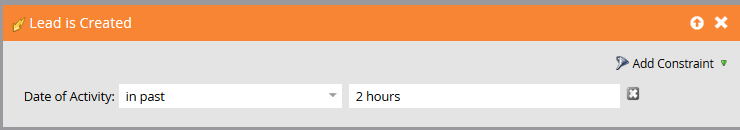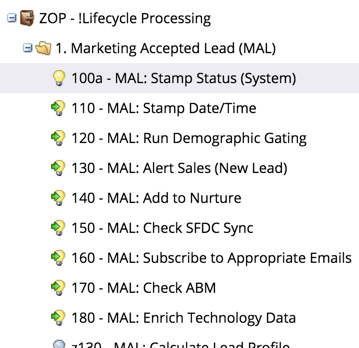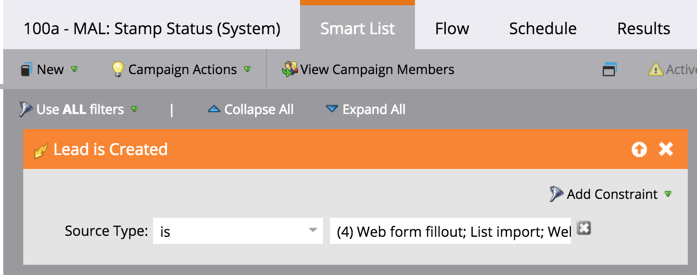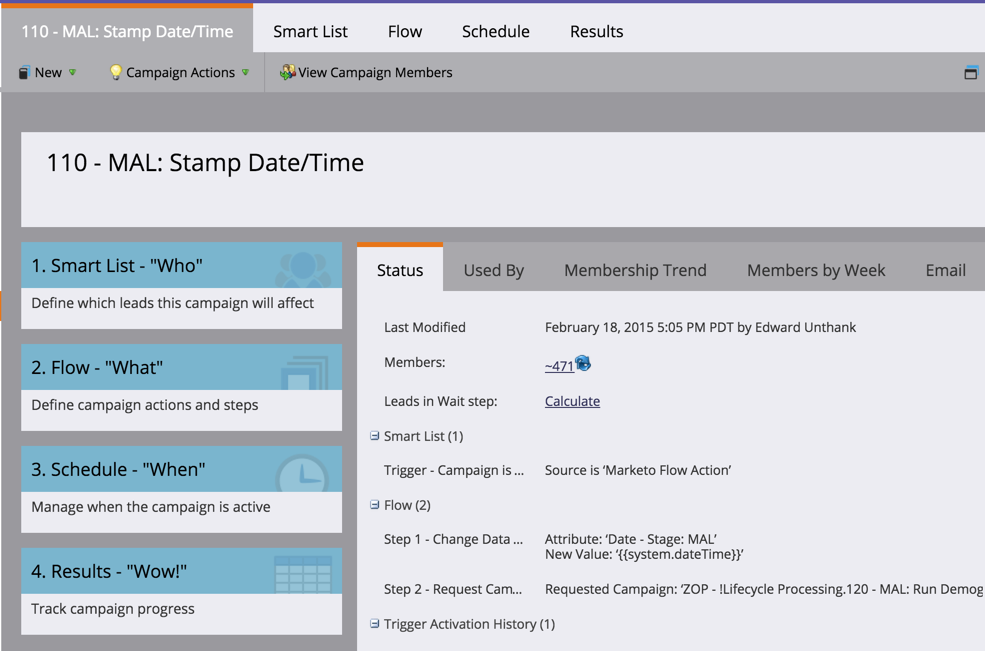Re: Lead is Created Trigger - possible to delay?
- Subscribe to RSS Feed
- Mark Topic as New
- Mark Topic as Read
- Float this Topic for Current User
- Bookmark
- Subscribe
- Printer Friendly Page
- Mark as New
- Bookmark
- Subscribe
- Mute
- Subscribe to RSS Feed
- Permalink
- Report Inappropriate Content
For the Lead is Created trigger, I'm hesitant to use it because I want to give time for other campaigns to run (such as country normalization, data appending) before the campaign where I'm using this trigger gets started. I don't want the campaign to pick up anybody new right away, but rather give things time to update on the backend for about an hour or two before triggering this campaign that is listening for it. Is the best way to do this to specify a date of activity like this:
- Mark as New
- Bookmark
- Subscribe
- Mute
- Subscribe to RSS Feed
- Permalink
- Report Inappropriate Content
In general, Ed's approach is best if you are able to spend the time to architect the core lead flows properly. There are too many issues with patching other Triggers based on Lead is Created and Wait Steps because it is impossible to know all of the wait steps. You really want to force the system to walk through your steps using Request Campaign+Wait so it processes in the order it should.
Knowing what order to process is part of the setup task and having a deep understanding of how quickly Marketo works as well as any data that has to come in from SFDC or another database.
- Mark as New
- Bookmark
- Subscribe
- Mute
- Subscribe to RSS Feed
- Permalink
- Report Inappropriate Content
Hi Nina,
You could also create a smart list for the leads created in the past 2 hours and use that as a condition of the flow. Your campaign would look like this:
Trigger:
- Lead is created
Flow:
- Wait 2 hours
- If member of smart list [Leads created in the past 2 hours] ---> (add first flow step here) / default action: do nothing
As usual, in Marketo there are a number of ways to achieve the same result.
- Mark as New
- Bookmark
- Subscribe
- Mute
- Subscribe to RSS Feed
- Permalink
- Report Inappropriate Content
Hi Nina, I do a couple of things to balance data appending flows. I keep the trigger as is but in the flow add a wait step. I usually have mine at about 5 minutes based on the current data appending smart campaigns. Sometimes I need a longer wait step if I'm waiting on a Salesforce integration.
The other option is use "Request Campaign" as your Trigger and add a flow step for add to Marketo campaign in your data appending smart campaigns. I use this one as well on our various lead scoring/ratings flows as way of keeping them in order (ie. must go through Campaign 1 and then Campaign 2).
- Mark as New
- Bookmark
- Subscribe
- Mute
- Subscribe to RSS Feed
- Permalink
- Report Inappropriate Content
Thanks for the tips, Emily! I think Request Campaign is the way to go in my case. ![]()
- Mark as New
- Bookmark
- Subscribe
- Mute
- Subscribe to RSS Feed
- Permalink
- Report Inappropriate Content
Hi Nina, I'm not really sure why "Lead is Created" would have that constraint as an option—that's actually a non-sensical constraint on the trigger. I'm pretty sure that constraint will be 100% of leads no matter what, because it's triggered and not a batch or filter.
To solve your problem, though:
Because "Lead is created" can be problematic like you mentioned with operational processing that needs to go in some order, I daisy-chain operational smart campaigns together so that things don't fire all at the same time. I spoke about this at Marketo Summit 2015 in a talk entitled Architecting a Robust and Scalable Marketo Instance, and I did a demo in there that explains things a bit better with screenshare.
Quick explanation of screenshots:
In the example in this case, the real beginning is that a lead is created, which is what 110a - MAL: Status Stamp (System) is triggered off of in the screenshot example above. Because we don't want to alert sales (step 130 above) unless a lead is demographically qualified, we have a demographic qualifying smart campaign happen before (step 120 above). That way demographic qualification happens before alerts so we can get the same kind of behavior that you're describing.
So we get these smart campaigns for your solution:
- Step 100: Lead is Created
- Step 110: Data Management_Country Normalization
- Step 120: Data Management_Data Appending
- Step 130: Alert Sales or Assign FollowUp Task
Cheers,
Edward Unthank | Founder, Etumos
- Mark as New
- Bookmark
- Subscribe
- Mute
- Subscribe to RSS Feed
- Permalink
- Report Inappropriate Content
Thanks Edward for the detailed response! I definitely need to build something like this and will revisit your Summit presentation.
- Copyright © 2025 Adobe. All rights reserved.
- Privacy
- Community Guidelines
- Terms of use
- Do not sell my personal information
Adchoices