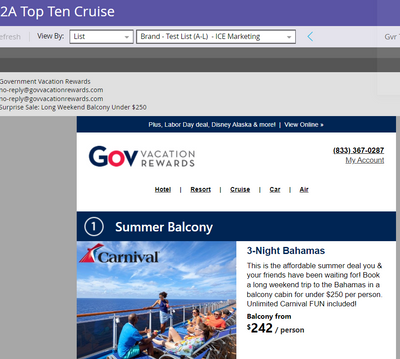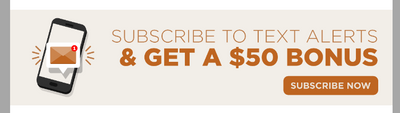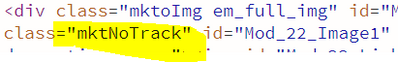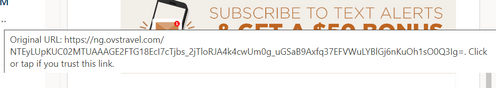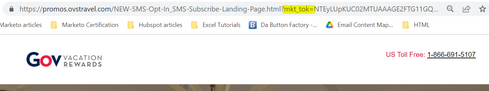Re: Landing Page Dynamic Content Not Working
- Subscribe to RSS Feed
- Mark Topic as New
- Mark Topic as Read
- Float this Topic for Current User
- Bookmark
- Subscribe
- Printer Friendly Page
- Mark as New
- Bookmark
- Subscribe
- Mute
- Subscribe to RSS Feed
- Permalink
- Report Inappropriate Content
Hello,
We created a dynamic landing page in Marketo last year to capture SMS sign-ups via a form.
We sent out a live email two days ago with a link to the landing page. One of our colleagues, who has an account for a specific brand in Marketo, clicked the link and, unfortunately, the tokens within the landing page did not display the dynamic content, which includes a brand logo, brand phone number and brand colors. However, the email he received, which heavily uses tokens as well, did display the dynamic content.
We use data enrichment to add the brand logo, phone number, colors and more to our customers' profiles in Marketo.
I tested the landing page myself using the email preview for the email that was sent out. As you can see, the branding appears fine within the email, but with each of the test accounts, when I clicked on the link embedded in the footer image that says "Subscribe to Text Alerts", the branding did not carry over to the page.
In the past, we tested a ton by sending live emails to ourselves with the landing page link and the dynamic content appeared fine, but now it's not working for some reason.
Here are screenshots of the landing page:
Dynamic Content not working:
Dynamic content working:
We are ramping up our SMS sign-up efforts and really need for this landing page to work correctly.
If anyone can provide input, suggestions, anything, it would be greatly appreciated.
Link to landing page:
https://promos.ovstravel.com/NEW-SMS-Opt-In_SMS-Subscribe-Landing-Page.html
Thank you!
LK
Thanks,
Laura
Solved! Go to Solution.
- Mark as New
- Bookmark
- Subscribe
- Mute
- Subscribe to RSS Feed
- Permalink
- Report Inappropriate Content
If the image has been added via the rich text module, you'd want to select the image, then click the Insert/Edit Link button. In the edit Link pop-up, make sure the Track Link checkbox is checked. This product doc should help you with the step by step instructions! You'd want to ensure that "mktNoTrack" class isn't added to to the link HTML.
Also, if you see the "mkt_tok" param on clicking the link from email it means that the tracking on the link is enabled.
- Mark as New
- Bookmark
- Subscribe
- Mute
- Subscribe to RSS Feed
- Permalink
- Report Inappropriate Content
Is the link on "Subscribe to Text Alerts" image tracked? If not, You'd want to enable the tracking on the link for the tokens on the non-cookied browser session to work.
- Mark as New
- Bookmark
- Subscribe
- Mute
- Subscribe to RSS Feed
- Permalink
- Report Inappropriate Content
Hi Darshil,
How do I verify if the image is tracked or not?
And if it's not being tracked, how would I enable tracking?
Thank you much,
LK
- Mark as New
- Bookmark
- Subscribe
- Mute
- Subscribe to RSS Feed
- Permalink
- Report Inappropriate Content
If the image has been added via the rich text module, you'd want to select the image, then click the Insert/Edit Link button. In the edit Link pop-up, make sure the Track Link checkbox is checked. This product doc should help you with the step by step instructions! You'd want to ensure that "mktNoTrack" class isn't added to to the link HTML.
Also, if you see the "mkt_tok" param on clicking the link from email it means that the tracking on the link is enabled.
- Mark as New
- Bookmark
- Subscribe
- Mute
- Subscribe to RSS Feed
- Permalink
- Report Inappropriate Content
Well, I take my answer back.
The screenshot I shared of the class=mktNoTrack was from a different email template (our testing template).
The template that the email is built from does not have the class=mktoNoTrack code in the module )-:
Are there any other possibilities for why the dynamic content is not loading?
Thanks,
LK
- Mark as New
- Bookmark
- Subscribe
- Mute
- Subscribe to RSS Feed
- Permalink
- Report Inappropriate Content
AFAIK - there shouldn't be! FWIW, you were able to view the dynamic content when you navigated from the tracked CTA to the LP, right? Also, could there be a possibility that you/your colleague while testing this earlier may have used the send sample email instead of sending the actual email to your respective person records in the Marketo database? You should use the send email flow step for testing out this and not the send sample email option within the email preview, as links in the latter are not tracked.
- Mark as New
- Bookmark
- Subscribe
- Mute
- Subscribe to RSS Feed
- Permalink
- Report Inappropriate Content
Thanks Darshil!
I just took a look at the email template code and found this for the module that contains the image:
I'm not sure why the tracking worked
But I will remove the "class=mktNoTrack" to ensure the tracking is enabled so that the dynamic segmentation will work.
Thanks for your help,
LK
- Mark as New
- Bookmark
- Subscribe
- Mute
- Subscribe to RSS Feed
- Permalink
- Report Inappropriate Content
Hi,
I had received the same email and I just clicked on the Subscribe To Text Alerts image:
I quickly took a screenshot of the LP URL and I see mkt_tok:
The branding (dynamic content) is appearing fine for me.
This is the same email that was sent to all of our customers on Saturday.
Now I'm really confused...Hmmmm.
- Copyright © 2025 Adobe. All rights reserved.
- Privacy
- Community Guidelines
- Terms of use
- Do not sell my personal information
Adchoices