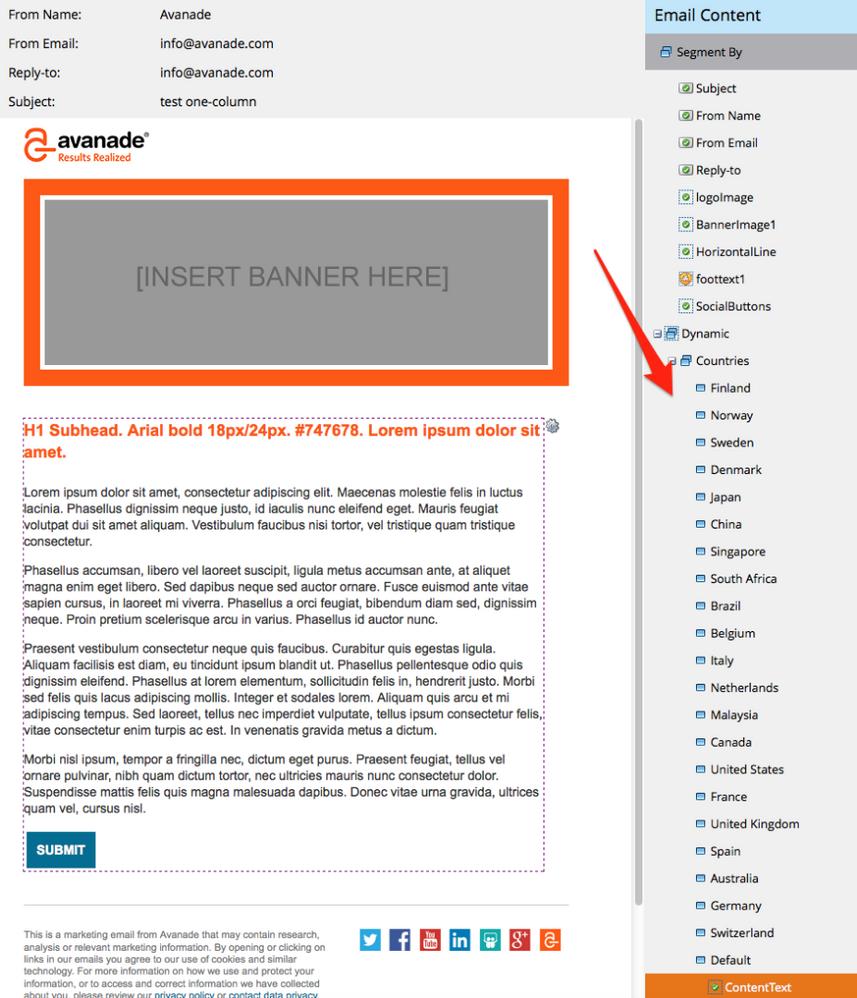Re: Issue with populating dynamic content in segments
- Subscribe to RSS Feed
- Mark Topic as New
- Mark Topic as Read
- Float this Topic for Current User
- Bookmark
- Subscribe
- Printer Friendly Page
- Mark as New
- Bookmark
- Subscribe
- Mute
- Subscribe to RSS Feed
- Permalink
- Report Inappropriate Content
We have created one segmentation based on country with language preference, this one segmentation has 18 segments within it. So, I am trying to create dynamic content in email based on each of these segments. I have created an email with dynamic content areas. The issue we are facing is that the dynamic content blocks of email show up for the first 5 segments and from 6th to 18th, when we try to click on the segment the dynamic content blocks don't even show.
Has anyone else faced this issue. If so, what did you do to resolve it.
Is there a limitation on how many segments you can have within a segmentation to support dynamic content.
We have raised this issue with Marketo Premium support and Engineering and even they haven't been able to identify the root cause. So, I am reaching out to community to see if you have ever faced such an issue with using segments for dynamic content.
- Labels:
-
Email Marketing
- Mark as New
- Bookmark
- Subscribe
- Mute
- Subscribe to RSS Feed
- Permalink
- Report Inappropriate Content
I just tried to replicate this issue in our environment. So are you saying you do not see the full list of "Countries" within the Dynamic email content:
- Mark as New
- Bookmark
- Subscribe
- Mute
- Subscribe to RSS Feed
- Permalink
- Report Inappropriate Content
Dan,
The issue we were encountering was that we could see the list of countries, but when we clicked on a specific country segment, we didn't see the content areas that were tagged dynamic, so we couldn't edit the dynamic content areas in the segement.
Anyways, Marketo found a specific issue in our case and did a patch release to fix this issue last week, so now the case has been closed.
Marketo hasn't been able to find the root cause on why it happened, which is really strange.
Thanks for giving it a shot !!
- Mark as New
- Bookmark
- Subscribe
- Mute
- Subscribe to RSS Feed
- Permalink
- Report Inappropriate Content
Hi Harjot,
Not a solution, but could be a bypass:
Marketo will allow you to preview by list. Make a list (Harjot's Test List) of people in all 18 segments and then preview that list.
An extra layer of trickery is if you use a gmail address with + in it. You could have myemail+usen@gmail.com and myemail+uken@gmail.com with two different country and language settings, while the emails would all end up in your myemail@gmail.com account.
- Mark as New
- Bookmark
- Subscribe
- Mute
- Subscribe to RSS Feed
- Permalink
- Report Inappropriate Content
Stjin,
My main issue is with editing the content the segments and not preview.
Can you elaborate on your second point about previewing emails, sounds interesting but I wasn't clear on the steps you mentioned with gmail account.
- Mark as New
- Bookmark
- Subscribe
- Mute
- Subscribe to RSS Feed
- Permalink
- Report Inappropriate Content
Of course;
Gmail only looks at the first part (before +) of your email address. This allows you to sign up for let's say Amazon's newsletter with myemail+amazon@gmail.com. The emails will then show up in the myemail@gmail.com inbox.
Marketo looks at the entire email address to create leads.
Same inbox in Gmail, different leads in MKTO
- myemail+amazon@gmail.com
- myemail@gmail.com
Let's say you have 4 different segments, based on locale (countrycode_languagecode). You could then have the following email addresses:
myemail+uk_en@gmail.com (Country United Kingdom, language English)
myemail+us_en@gmail.com (Country United States, language English)
myemail+de_de@gmail.com (etc.)
myemail+fr_fr@gmail.com (etc.)
If you add all these addresses to a static list in the Lead Database called 'Locale Preview' you could then Preview Draft of an email, and in the dark grey area where it says View: Default, drop down to Select List. Select the 'Locale Preview' list and you would view the list for a set of Leads in your database of which you have the correct segmentation criteria set.
This would bypass the Segment and show you a list of leads (different mechanic in MKTO).
Let me know if you are able to work with this.
- Mark as New
- Bookmark
- Subscribe
- Mute
- Subscribe to RSS Feed
- Permalink
- Report Inappropriate Content
Thanks for the useful info Stijn. I will try it out.
- Mark as New
- Bookmark
- Subscribe
- Mute
- Subscribe to RSS Feed
- Permalink
- Report Inappropriate Content
No, I haven't seen this before. You can have 100 segments per Segmentation, but that shouldn't be related to your issue.
Is this only happening in Preview mode? In the Editor? Are people not receiving the correct Segment's content?
- Mark as New
- Bookmark
- Subscribe
- Mute
- Subscribe to RSS Feed
- Permalink
- Report Inappropriate Content
Josh,
I am actually not able to even edit the content within each of the segments that is the main issue. Preview is not an issue here.
- Mark as New
- Bookmark
- Subscribe
- Mute
- Subscribe to RSS Feed
- Permalink
- Report Inappropriate Content
This really sounds like a platform bug. If Premier Support has confirmed that the editor isn't working as even they expect, I hope they're working on a bug fix.
- Copyright © 2025 Adobe. All rights reserved.
- Privacy
- Community Guidelines
- Terms of use
- Do not sell my personal information
Adchoices