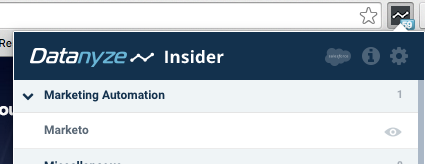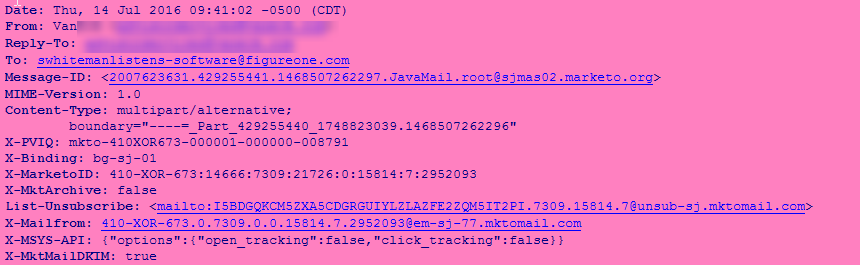Is there a way to see what marketing platform an email was built in?
- Subscribe to RSS Feed
- Mark Topic as New
- Mark Topic as Read
- Float this Topic for Current User
- Bookmark
- Subscribe
- Printer Friendly Page
- Mark as New
- Bookmark
- Subscribe
- Mute
- Subscribe to RSS Feed
- Permalink
- Report Inappropriate Content
Often, I see an email in my personal inbox with features or aesthetics I really like at which point I'm curious what the email was built in or with. Is there an easy way to determine what was used for each email?
For example, I noticed that all unsubscribe links with "list-manage.com" in them are from MailChimp based emails. Some links have "/pub/optout" in them, some others have "click.email." in them. Alternatively, I tried using the "view in browser" links and using view source but couldn't find anything useful. Are there any dead giveaways to if an email was created in Marketo?
- Mark as New
- Bookmark
- Subscribe
- Mute
- Subscribe to RSS Feed
- Permalink
- Report Inappropriate Content
I like the Datanyze Insider Chrome extension for this! Visit the sender's company website and click the extension in your browser. It will show you many of the technologies detected on the page. You might see something like MailChimp listed under "Email Delivery" while Marketo would be listed under "Marketing Automation."
Datanyze Insider - Chrome Web Store
No surprise here: looks like Marketo is the MA platform of choice for Marketo!
- Mark as New
- Bookmark
- Subscribe
- Mute
- Subscribe to RSS Feed
- Permalink
- Report Inappropriate Content
Wow, what a cool extension! It answers questions I didn't even know I had ![]()
- Mark as New
- Bookmark
- Subscribe
- Mute
- Subscribe to RSS Feed
- Permalink
- Report Inappropriate Content
But if a company uses multiple ESPs/MA platforms, that won't tell you which was used for a given email.
The SMTP headers are the source of truth here.
- Mark as New
- Bookmark
- Subscribe
- Mute
- Subscribe to RSS Feed
- Permalink
- Report Inappropriate Content
Do you mean sent from Marketo? You can look for a X-MarketoID header.
- Mark as New
- Bookmark
- Subscribe
- Mute
- Subscribe to RSS Feed
- Permalink
- Report Inappropriate Content
I tried to view source and read between the <head> and </head> tags but I couldn't find an ID. Where would the header information be located?
- Mark as New
- Bookmark
- Subscribe
- Mute
- Subscribe to RSS Feed
- Permalink
- Report Inappropriate Content
Not the source but the SMTP Headers. Like so:
- Mark as New
- Bookmark
- Subscribe
- Mute
- Subscribe to RSS Feed
- Permalink
- Report Inappropriate Content
Thanks Sanford! If anyone's looking for the SMTP headers, I found this using the "Show original" option from the drop down menu in gmail!
- Mark as New
- Bookmark
- Subscribe
- Mute
- Subscribe to RSS Feed
- Permalink
- Report Inappropriate Content
To get some clues you can do some of the below
- Look at the links in the email
- Look at the unsubscribe link
- Check who registered the sending domain by using a Whois checker
- Check who owns the email’s sending IPs
- Mark as New
- Bookmark
- Subscribe
- Mute
- Subscribe to RSS Feed
- Permalink
- Report Inappropriate Content
For marketo it will usually have objects that begin with mkt. in them
- Copyright © 2025 Adobe. All rights reserved.
- Privacy
- Community Guidelines
- Terms of use
- Do not sell my personal information
Adchoices