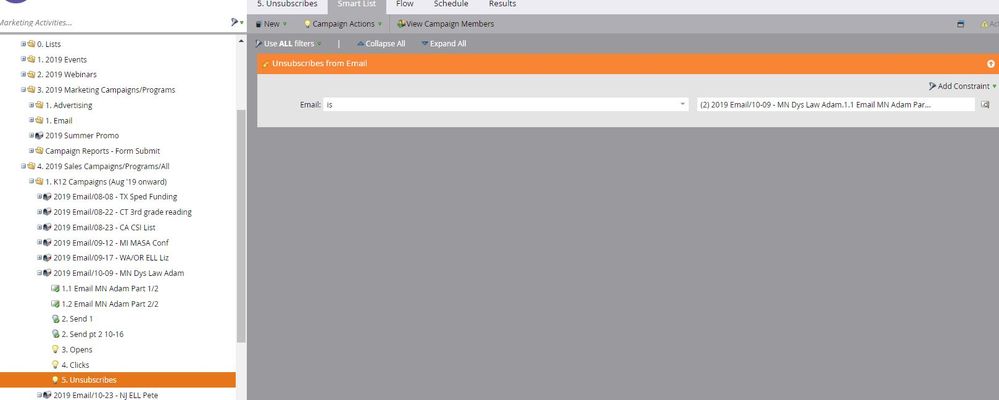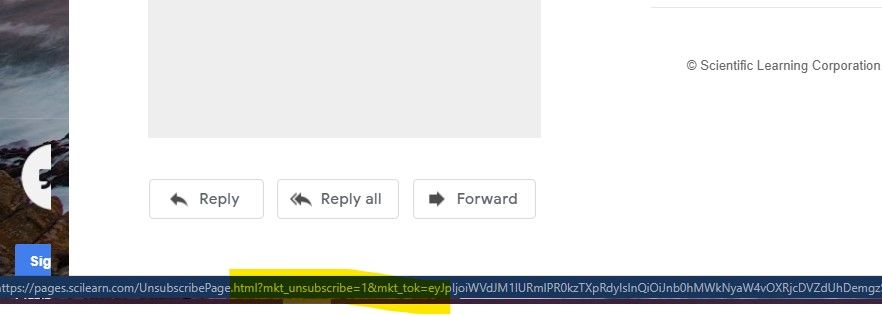Re: Is a smart campaign and trigger necessary for unsubscribes?
- Subscribe to RSS Feed
- Mark Topic as New
- Mark Topic as Read
- Float this Topic for Current User
- Bookmark
- Subscribe
- Printer Friendly Page
- Mark as New
- Bookmark
- Subscribe
- Mute
- Subscribe to RSS Feed
- Permalink
- Report Inappropriate Content
In our instance every email we send has smart campaigns that listen for unsubscribes, and the flow in Salesforce is to mark them as that status for the email campaign? Is this necessary? I have attached pics that show what we do.
I don't know why we have done it that way, but it doesn't seem like that is truly doing anything with people who unsubscribe. If people are clicking the unsubscribe link at the bottom of the email that should be tracked or managed elsewhere in Marketo database, correct?
I am trying to streamline our process and figure out why we have done things the way we have over the years, but there is no one here that was using Marketo previously.
Thanks!
- Mark as New
- Bookmark
- Subscribe
- Mute
- Subscribe to RSS Feed
- Permalink
- Report Inappropriate Content
Hi Hayley,
I've used these smart campaigns in the past in order to track which campaigns are responsible for an unsubscribe. It's purely to show performance of a specific campaign at a high level. This is just changing the program status so that it doesn't show the person as being a success from say, opening or clicking, because their ultimate action was unsubscribe, so it changes their status.
I would also guess the campaign isn't synced 1:1 with Salesforce, so the program status is being manually changed in Salesforce as well. It's for reporting purposes.
Hope that helps!
Amanda
- Mark as New
- Bookmark
- Subscribe
- Mute
- Subscribe to RSS Feed
- Permalink
- Report Inappropriate Content
Hi Hayley,
I actually do basically exactly this (minus the SFDC part) in my instance. For me, running an instance with multiple brands all on custom unsubscribe fields, it's enormously valuable as it enables me to report on unsubscribe rates using the program performance report (adding channel tag columns in settings), rather than digging into smart lists constantly - unsubscribe reporting in email reports only works if you're using the system unsubscribe field.
It's also incredibly helpful because it gives me longer term reporting ability on this (when historical activity like "data value change" aren't held long term).
If your instance uses custom unsubscribe fields, I would strongly recommend that you continue working this way.
- Mark as New
- Bookmark
- Subscribe
- Mute
- Subscribe to RSS Feed
- Permalink
- Report Inappropriate Content
Grace Brebner - You can tag non-standard unsubscribe links in your emails by adding the param "?mkt_unsubscribe=1&mkt_tok=##MKT_TOK##" to your links. This allows Marketo to track the "unsubscribe" activity based on the clicks to that link in your email. More documentation here! This will get the unsub counts onto your email reports even if you're using different unsub links by brand, you just have to append those unique landing page URLs with the params above.
- Mark as New
- Bookmark
- Subscribe
- Mute
- Subscribe to RSS Feed
- Permalink
- Report Inappropriate Content
so, when I hover over our unsubscribe link in an email I see something similar or maybe the same as what you're talking about with the 1&mkt_tok does this mean it's tracking and I don't need a smart campaign like I posted the pic of originally?
- Mark as New
- Bookmark
- Subscribe
- Mute
- Subscribe to RSS Feed
- Permalink
- Report Inappropriate Content
It's a little more complex than that -- you need to change the Unsubscribed field as part of the posted form data (not in a Smart Campaign afterward).
Merely visiting the page doesn't represent an unsubscribe, after all. Only the form post means an unsubscribe happened. But the special query string indicates a link click that you (typically) want to exclude from engagement reports.
- Mark as New
- Bookmark
- Subscribe
- Mute
- Subscribe to RSS Feed
- Permalink
- Report Inappropriate Content
I'm glad this is the case; it'd definitely be nice to be able to represent unsubscribes accurately in email performance reports, but 100% agree - "clicked unsubscribe link" ≠ "unsubscribed".
- Mark as New
- Bookmark
- Subscribe
- Mute
- Subscribe to RSS Feed
- Permalink
- Report Inappropriate Content
we do have a form for unsubscribes that we link to in emails. But that form was created many years ago (way before my time) and I cannot find any flow steps related to that form. Am I right in thinking that the form should have a smart campaign associated with it somewhere with flow steps in it? Or is it not always necessary and Marketo knows what to do when someone unsubscribes. I am new to Marketo so I am very confused at what actually happens when there is an unsubscribe.
- Mark as New
- Bookmark
- Subscribe
- Mute
- Subscribe to RSS Feed
- Permalink
- Report Inappropriate Content
Am I right in thinking that the form should have a smart campaign associated with it somewhere with flow steps in it? Or is it not always necessary and Marketo knows what to do when someone unsubscribes.
Marketo always knows what to do when the system Unsubscribed field is posted with a form. You certainly don't need a Smart Campaign to process that value change, it happens (as with all fields on a form that are not blocked from updates) automatically.
Where I think discussions like this get confusing (not your fault) is people think of the word "unsubscribe" as being more granular than it is in Marketo, that is, "unsubscribe from such-and-such newsletter." On a business level, that may be a sensible definition. But Marketo doesn't work that way, even though you can be changed to Unsubscribed=true as a result of not wanting a particular email, the Unsubscribed field is a global Boolean field that applies to your entire lead record. Hope that helps.
- Mark as New
- Bookmark
- Subscribe
- Mute
- Subscribe to RSS Feed
- Permalink
- Report Inappropriate Content
It's not necessarily necessary. If that makes sense ![]()
Basically it depends on how your form is set up, and whether you require any other steps to be completed - e.g., if you need to map an unsubscribe date/history field and aren't using js to do that on successful form submission.
So if you don't have it, it doesn't necessarily mean your unsubscribe isn't functional - which is the critical thing here. That should be updated automatically on form submission, in theory. But you may be missing out on additional reporting data without it - it's really just a question of what your needs are here.
- Mark as New
- Bookmark
- Subscribe
- Mute
- Subscribe to RSS Feed
- Permalink
- Report Inappropriate Content
Could you pls remove the attachments and paste the images inline? Not all users can see attachments, so they can be very confusing.
- Mark as New
- Bookmark
- Subscribe
- Mute
- Subscribe to RSS Feed
- Permalink
- Report Inappropriate Content
Did that, thank you
- Copyright © 2025 Adobe. All rights reserved.
- Privacy
- Community Guidelines
- Terms of use
- Do not sell my personal information
Adchoices