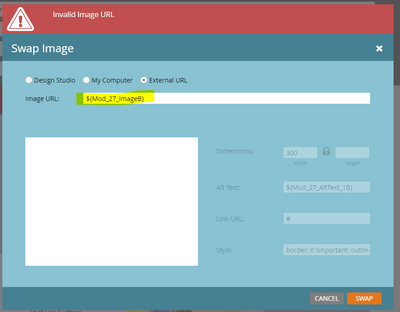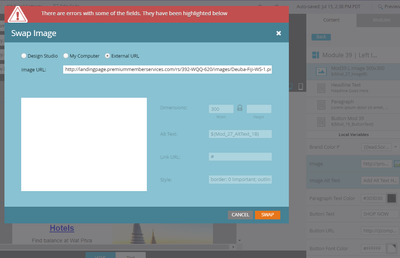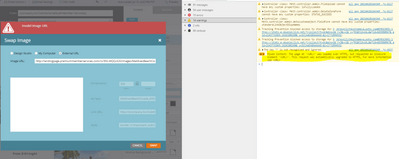Re: Invalid Image URL - Not a Security Setting Issue
- Subscribe to RSS Feed
- Mark Topic as New
- Mark Topic as Read
- Float this Topic for Current User
- Bookmark
- Subscribe
- Printer Friendly Page
- Mark as New
- Bookmark
- Subscribe
- Mute
- Subscribe to RSS Feed
- Permalink
- Report Inappropriate Content
Hi @SanfordWhiteman,
I read your blog/community post here but I'm not sure that it applies to my particular situation.
In my email editor, I am trying to change an image that is part of a module.
However, I get the errors below:
Step 1: Opening the image editor
Step 2: Pasting in an image URL
I read a couple of posts here in the Community that said this is likely due to browser extensions blocking the na-xxx.marketodesigner.com/ URL. I added our na-xxx.marketodesigner.com/ URL to the safe-to-allow settings in my browser (Edge), but the error is still appearing.
Any idea what might be behind this issue?
Thank you,
LK
Solved! Go to Solution.
- Labels:
-
Images
-
invalid image url
- Mark as New
- Bookmark
- Subscribe
- Mute
- Subscribe to RSS Feed
- Permalink
- Report Inappropriate Content
(It actually is a security issue. If your Landing Page domain isn’t running over SSL, you get this error. To fix it, either add SSL or use the https://na-*.marketo.com/.. . domain.)
- Mark as New
- Bookmark
- Subscribe
- Mute
- Subscribe to RSS Feed
- Permalink
- Report Inappropriate Content
(It actually is a security issue. If your Landing Page domain isn’t running over SSL, you get this error. To fix it, either add SSL or use the https://na-*.marketo.com/.. . domain.)
- Mark as New
- Bookmark
- Subscribe
- Mute
- Subscribe to RSS Feed
- Permalink
- Report Inappropriate Content
- Mark as New
- Bookmark
- Subscribe
- Mute
- Subscribe to RSS Feed
- Permalink
- Report Inappropriate Content
Thank you for your help, Sanford!
To summarize:
Invalid Image URL error appears immediately when I open the image editor. This renders me unable to swap out or edit the image.
The reason for this is that we do not have an SSL certificate for our landing pages. Thus, the image URL that is based on our insecure landing page domain (http://landingpage.premiummemberservices.com/) is not editable in the Editor, which requires SSL. Therefore, an error is being thrown.
The best way to correct this would be to add true SSL to our landing pages.
A temporary fix would be to replace the first part of the image URL (i.e. http://landingpage.premiummemberservices.com) with na-xxx.marketo.com/. This could be somewhat tedious but would work.
Another solution would be to change the My Token variable in the email template to na-xxx.marketo.com.
However, the best solution, again, would be to add the true SSL to our landing pages.
- Copyright © 2025 Adobe. All rights reserved.
- Privacy
- Community Guidelines
- Terms of use
- Do not sell my personal information
Adchoices