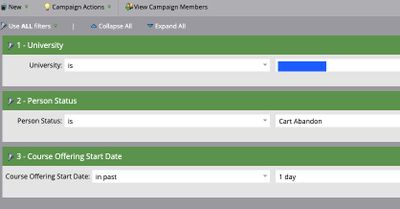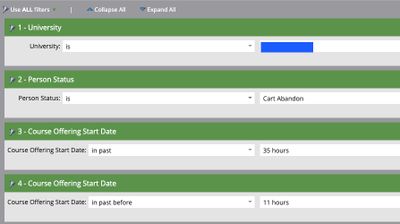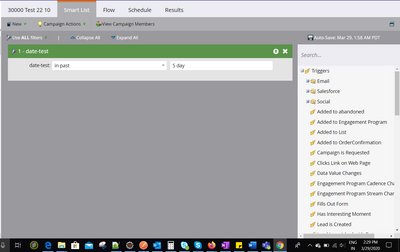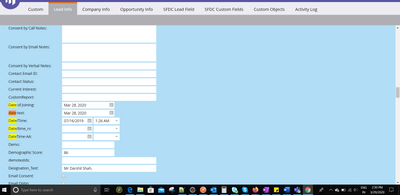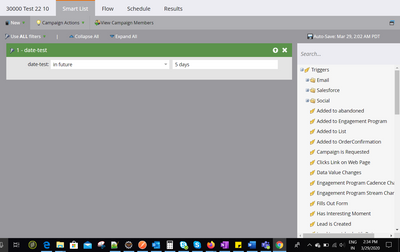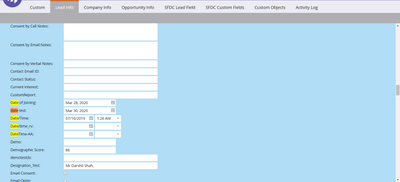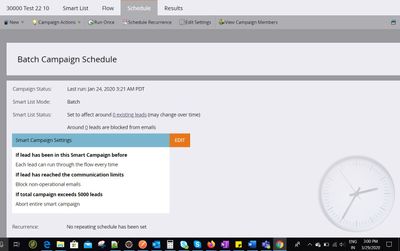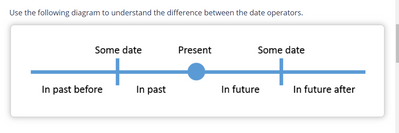in past, in past before
- Subscribe to RSS Feed
- Mark Topic as New
- Mark Topic as Read
- Float this Topic for Current User
- Bookmark
- Subscribe
- Printer Friendly Page
- Mark as New
- Bookmark
- Subscribe
- Mute
- Subscribe to RSS Feed
- Permalink
- Report Inappropriate Content
I need to send emails based on a deadline or start date. I've created a smart list using in the past 1 day. It's not working. The same people have received the same email 3 days in a row. I then changed the date to be a little farther and used the in past and in the past before to select a single date. they still get the email every day. I have it so they can go through this campaign each time because someone (email address) can have more than one deadline date (they will have multiple records but same email), so I can't turn that off (I'm pretty sure Marketo goes by email address and not record).
I have not had this issue in the past (former companies). Anyone know why it keeps sending even though it's not the date I'm pulling?
- Mark as New
- Bookmark
- Subscribe
- Mute
- Subscribe to RSS Feed
- Permalink
- Report Inappropriate Content
The course has a start date and end date, we want emails to go out 1 day before, one day after and a few weeks after.
We have them allowed to go through each time they qualify because they may have multiple courses (no one does right now). If I say in past 1 day, they should not receive this email every day until I stopped the program. Their date would be 5 days in the past but still getting the same email every day.
So I tried in the past and in the past before to pull one date, that didn't work so we tried hours. Still didn't work.
As long as the program runs, the get the email everyday even though they don't qualify for it.
- Mark as New
- Bookmark
- Subscribe
- Mute
- Subscribe to RSS Feed
- Permalink
- Report Inappropriate Content
Have you considered leveraging Smart Lists as criteria within the flow step to dynamically update who truly qualifies to receive each email? Keep it all in 1 Send Email step with the order of choices being the order of deployment - So If Member of Smart List 1, Send email 1 If Member of Smart List 2, Send email 2 (leave default at the end blank). Or a separate smart campaign for each email?
- Mark as New
- Bookmark
- Subscribe
- Mute
- Subscribe to RSS Feed
- Permalink
- Report Inappropriate Content
yes but the problem is still pulling only one day in the past (14th day before a "date field" (not 1-14 days before, just the 14th day)) or in the future (14 day after a "date field"). They will have multiple purchases with multiple dates and I need the email to go out for each one. So they could get 2 emails in a week, one for each purchase, and I need both to go out.
Our work around is a wait step using a date field in the flow step. The trigger is a field change. This only lets us run 1/3 of our campaigns until we can pull just one day.
Helpdesk told me to play around until I find one that works. I can't do that as I will lose customers if they get the same email every day for 14 days.
- Mark as New
- Bookmark
- Subscribe
- Mute
- Subscribe to RSS Feed
- Permalink
- Report Inappropriate Content
This is bound to happen understand that in "past x days" will include all the records that has "Course offering date in past x "days. So for example somebody has the Course offering date of 24 March and set "Course offering date filter as in past 1 Day" then they will qualify everytime after 1 day.. that is everyday after 25 March, since they qualify the criteria of "Course Offering date in past 1 day" as setup by you. Refer Document here for clear picture of all the operators for the date datatype: https://nation.marketo.com/t5/Marketo-Whisperer-Blogs/Smart-List-Operators-for-a-Date-Field/ba-p/247...
You can use a trigger like Data value changes "Course offering Start Date" or "Course Value" (if you also have the custom field/object to store the course opted by the students)
You mentioned you have to send emails before, after and few weeks after the course..so I assume you have separate campaigns for each of the three emails right?
Also I see you have created too many custom fields, it might seem intuitive creating fields every-time , but later managing those fields and setting up campaigns and even setting up sync with CRM will become difficult, so would suggest you to create as minimal number of custom fields as possible to keep the instance organised.
- Mark as New
- Bookmark
- Subscribe
- Mute
- Subscribe to RSS Feed
- Permalink
- Report Inappropriate Content
I'm sorry I still don't fully understand.
"If you use in future 2 days the smart list will include records from today, tomorrow and the next day. " Then why on the 4, 5, and 6 day is it still qualifying?
for some date it says in past and in past before, so if it's just that one date, why does it keep going out?
I just want to pull one day into each send.
I would love to do a trigger but still don't understand how. How do I have a trigger for Course offering date -1, +1 or +14?
We don't use many Marketo custom object fields (especially here) just whatever they create in SalesForce.
- Mark as New
- Bookmark
- Subscribe
- Mute
- Subscribe to RSS Feed
- Permalink
- Report Inappropriate Content
I went ahead and tested the inpast and in futre datetime operators. I have attached the screenshot which will help you understand the same better 🙂
In past test result:
As shown in below snapshot: For the date-test value set as 28 March 2020. The lead will qualify for any value for in past > 1 day (Today is 29 March).
As you can see for the above lead the test-date is set to 28 March 2020.
The above lead got qualified.
In future Test Result:
As you can see the lead is getting qualified for any value > 1 day for the below Smart list rule (today is 29 March) and for the lead "date-test" is set as 30 March 2020.
As you can see for the above lead the value of test-date is set as 30 March 2020.
This lead also got qualified for the above smart list qualification rules as shown above.
This would help :
Refer this marketo doc on the datetime operator Glossary. 🙂
P.S. : I get it this is little confusing. But try to say the Smart List value (in past and in future) aloud. You would get it. 😉
Let us know for any further clarification! 🙂
- Mark as New
- Bookmark
- Subscribe
- Mute
- Subscribe to RSS Feed
- Permalink
- Report Inappropriate Content
Hi Glenda, can you explain a little more about your scenario, and also provide a screenshot?
Marketo Champion & Adobe Community Advisor
- Mark as New
- Bookmark
- Subscribe
- Mute
- Subscribe to RSS Feed
- Permalink
- Report Inappropriate Content
So if I understand correctly (Correct me if I am wrong anywhere), you have a Smart List which pulls in people based on some criteria with constraint : in the past one day, and based on this you are sending the emails to the qualifying leads, and also the qualification rules in the smart campaign is set such that each lead can flow everytime. Now the query is that the same qualifying lead is sent the same email multiple time. This will happen as everytime the smart campaign is run all the qualifying leads will be sent the email based on the email listed in the flow. If you want to avoid this you can further use more constraint in the Smart List stating that the Was not sent Email, note that this will only work if you have different emails and if you one single email(where the content is created dynamically everytime using the email script or any other as such feature like token etc.) then you can alternatively use the filter "Data value changes" through which you're dynamically creating the email in the Smart List.
This might be little confusing but I had to think of all the scenario as they were no explicitly cleared in the question (like one single email or different emails etc.)
- Copyright © 2025 Adobe. All rights reserved.
- Privacy
- Community Guidelines
- Terms of use
- Do not sell my personal information
Adchoices