- Marketing Nation
- :
- Products
- :
- Blogs
- :
- Marketo Whisperer Blogs
- :
- Smart List Operators for a Date Field
Smart List Operators for a Date Field
- Subscribe to RSS Feed
- Mark as New
- Mark as Read
- Bookmark
- Subscribe
- Printer Friendly Page
- Report Inappropriate Content
- Mark as New
- Bookmark
- Subscribe
- Mute
- Subscribe to RSS Feed
- Permalink
- Report Inappropriate Content
It is easy to get confused by all the different smart list operators when you use a date field in a smart list. Here is a summary of the operators and how to use them. The follower operators are based on using a date field and not a datetime type field.

When you filter based on whether the date is "in future", "in future after", "in past", or "in past after" you can use hours, days, weeks, months or years. For example, use in future 1 hour if you want the records which qualify today. If you use in future 2 days the smart list will include records from today, tomorrow and the next day. I have also tried using minutes which seemed to work.
Here is how to filter based in the future after 3 days time
- A record will qualify if there is a date 4 or more days from now (e.g. the 4th day)
- A record will qualify if there is a date 5, 6, 7, etc days from now.
- If the date is 3 days away the record will not qualify
- If the date is 1 or 2 days away the record will not qualify
Here is how to filter based in the past before 3 days time
- A record will qualify if there is a date 4 or more days ago (e.g. the 4th day)
- A record will qualify if there is a date 5, 6, 7, etc days ago.
- If the date is 3 days in the past the record will not qualify
- If the date is 1 or 2 days in the past the record will not qualify
- Tags:
- smart list logic
You must be a registered user to add a comment. If you've already registered, sign in. Otherwise, register and sign in.
- Copyright © 2025 Adobe. All rights reserved.
- Privacy
- Terms of use
- Do not sell my personal information
Adchoices

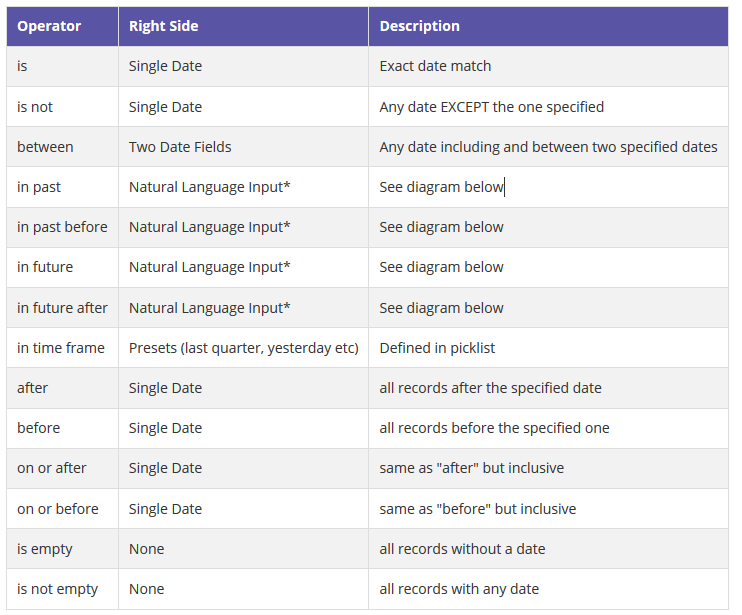


.png)