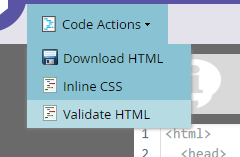HTML not working in Marketo email builder
- Subscribe to RSS Feed
- Mark Topic as New
- Mark Topic as Read
- Float this Topic for Current User
- Bookmark
- Subscribe
- Printer Friendly Page
- Mark as New
- Bookmark
- Subscribe
- Mute
- Subscribe to RSS Feed
- Permalink
- Report Inappropriate Content
Hello,
I'm just wondering if anybody else is experiencing issues with Marketo emails and HTML?
We use a third party HTML builder for emails, where you create your email and then export the code and upload it into the HTML of the Marketo email. I have been doing this for the past year and never once come across an issue - until today.
For some reason the HTML of the email is cutting off 2/3 of the way down the email when uploaded into Marketo, even though when I put the code into another software (VS code in my case) there's nothing actually wrong with the HTML and it displays perfectly.
When I try to 'approve and close' the email it comes up with an error message saying '</body> tag missing from HTML' and therefore won't let me approve the email. I've checked for the </body> tag and it is present.
I've tried to put the HTML in a new email, doesn't work, I've logged out and logged back in... still nothing. I'm thinking its a strange Marketo issue as it's nothing that I've ever come across before. Anybody have any thoughts?
Solved! Go to Solution.
- Mark as New
- Bookmark
- Subscribe
- Mute
- Subscribe to RSS Feed
- Permalink
- Report Inappropriate Content
Hi Dave,
Thanks so much for your response.
Those were my thoughts exactly, it seemed to be some sort of character limit on the email, despite the fact that I've used much larger HTML scripts in the past... very odd.
I did try adding it into a new email template and the same issue arose. After investigating (staring at my screen for some time should I say), I realised that it was cutting the code off 2/3rds of the way through but still kept all the closing tags at the end of the email. I found the cut off point, copied the HTML from the downloaded code I had, and pasted it in from where it cut off. Miraculously this worked fine and fixed the issue... maybe it was just a little Marketo bug?!
Thank you again for your helpful response though!
- Mark as New
- Bookmark
- Subscribe
- Mute
- Subscribe to RSS Feed
- Permalink
- Report Inappropriate Content
How are you uploading the HTML code into Marketo?
For some reason the HTML of the email is cutting off 2/3 of the way down the email when uploaded into Marketo, even though when I put the code into another software (VS code in my case) there's nothing actually wrong with the HTML and it displays perfectly.This sounds like its some kind of character limit issue where you paste the code somewhere and it's chopping off the end of it -- especially if you can copy/paste into a code editor tool and all the code is there.
I've tried to put the HTML in a new email, doesn't work, I've logged out and logged back in... still nothing. I'm thinking its a strange Marketo issue as it's nothing that I've ever come across before. Anybody have any thoughts? You might try creating a new template and pasting your code into the template to see if it all shows up in the template editor. If so, you can just build a new email using that template that'll match the template code 1-to-1 although it won't be editable unless that's already baked in by your 3rd Party tool.
I've seen a few odd ball issues (corner cases) come up when folk are just dumping an entire email's worth of code into the "Edit Code" tool in the Email editor (not the template, but the email asset) - while it usually works, it's not really how the editor was meant to work so sometimes it gets messy when you're plugging code from a third-party source.
- Mark as New
- Bookmark
- Subscribe
- Mute
- Subscribe to RSS Feed
- Permalink
- Report Inappropriate Content
Hi Dave,
Thanks so much for your response.
Those were my thoughts exactly, it seemed to be some sort of character limit on the email, despite the fact that I've used much larger HTML scripts in the past... very odd.
I did try adding it into a new email template and the same issue arose. After investigating (staring at my screen for some time should I say), I realised that it was cutting the code off 2/3rds of the way through but still kept all the closing tags at the end of the email. I found the cut off point, copied the HTML from the downloaded code I had, and pasted it in from where it cut off. Miraculously this worked fine and fixed the issue... maybe it was just a little Marketo bug?!
Thank you again for your helpful response though!
- Mark as New
- Bookmark
- Subscribe
- Mute
- Subscribe to RSS Feed
- Permalink
- Report Inappropriate Content
Hi Bethan,
Please try doing a validation check once that probably solves an issue or lets you know the cause.
Thanks,
Arjun N S
Arjun N S
- Copyright © 2025 Adobe. All rights reserved.
- Privacy
- Community Guidelines
- Terms of use
- Do not sell my personal information
Adchoices