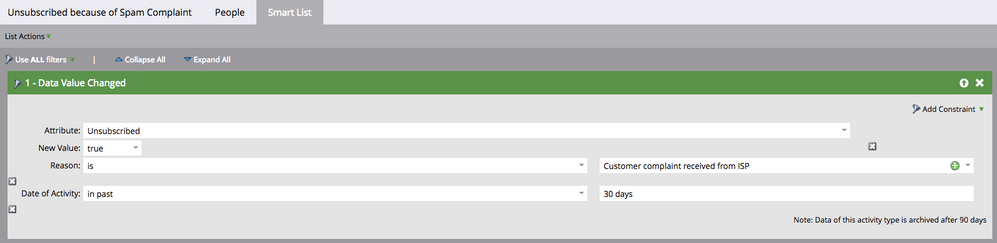Re: How to view spam complaints in marketo?
- Subscribe to RSS Feed
- Mark Topic as New
- Mark Topic as Read
- Float this Topic for Current User
- Bookmark
- Subscribe
- Printer Friendly Page
- Mark as New
- Bookmark
- Subscribe
- Mute
- Subscribe to RSS Feed
- Permalink
- Report Inappropriate Content
How do you view the number of spam complaints you get in marketo by 30, 60, 90 days etc?
- Labels:
-
Email Marketing
-
Reports & Analytics
- Mark as New
- Bookmark
- Subscribe
- Mute
- Subscribe to RSS Feed
- Permalink
- Report Inappropriate Content
Hi @Nick_Weirens -
Please go through this thread, may give you additional thoughts - https://nation.marketo.com/t5/ideas/wanted-method-to-identify-spam-complaints/idi-p/258252
- Mark as New
- Bookmark
- Subscribe
- Mute
- Subscribe to RSS Feed
- Permalink
- Report Inappropriate Content
This is the smart list criteria I use to view the number of spam complaints. Change the date of activity in the past: 60, 90, etc.
- Mark as New
- Bookmark
- Subscribe
- Mute
- Subscribe to RSS Feed
- Permalink
- Report Inappropriate Content
Can you filter this further to be specific to campaigns?
- Mark as New
- Bookmark
- Subscribe
- Mute
- Subscribe to RSS Feed
- Permalink
- Report Inappropriate Content
You can see which emails lead to unsubscribes in the Email Performance report. There are unsubscribe count and % unsubscribe columns in the Email Performance report. Unsubscribe numbers are also available in the Email Send program's dashboard. Lastly, you can have a setup created in Marketo where you update the progression status of a person to a dedicated Unsubscribed value when they unsubscribe from the local emails/assets to see how many people got marked as Unsubscribed for each program.
- Mark as New
- Bookmark
- Subscribe
- Mute
- Subscribe to RSS Feed
- Permalink
- Report Inappropriate Content
Do you have access to Revenue Explorer? If you do, the emails reports in there allow you to add the metric "Complaints" and/or "% Complaints".
- Mark as New
- Bookmark
- Subscribe
- Mute
- Subscribe to RSS Feed
- Permalink
- Report Inappropriate Content
It's crazy to me that you need RCE/RCA to get these kind of email insights!
Marketo Champion & Adobe Community Advisor
- Mark as New
- Bookmark
- Subscribe
- Mute
- Subscribe to RSS Feed
- Permalink
- Report Inappropriate Content
Nick Weirens You can see it by creating a smart list with the following filters: Email Bounced is any (you can also add a "Date of Activity" constraint) & Email Suspended Cause contains spam, block, blacklisted, 550, 553, 554.
- Mark as New
- Bookmark
- Subscribe
- Mute
- Subscribe to RSS Feed
- Permalink
- Report Inappropriate Content
Ok, all of those are not actual spam complaints though, correct? That could be companies filters blocking us right or indicating spam? I just want to know how many people mark our emails as spam
- Mark as New
- Bookmark
- Subscribe
- Mute
- Subscribe to RSS Feed
- Permalink
- Report Inappropriate Content
Yes, you are correct. They are not all actual spam complaints, but these errors can be triggered if someone marks your email as spam and next time your email will not be delivered to them.
- Copyright © 2025 Adobe. All rights reserved.
- Privacy
- Community Guidelines
- Terms of use
- Do not sell my personal information
Adchoices