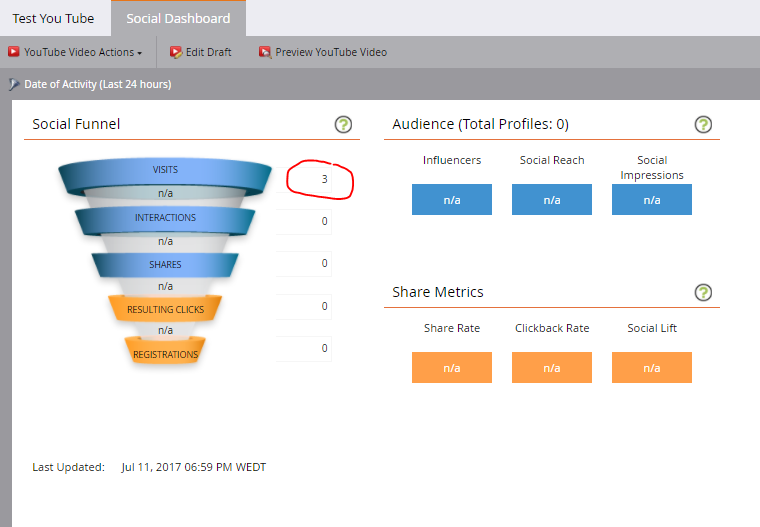Re: How to track YouTube videos
- Subscribe to RSS Feed
- Mark Topic as New
- Mark Topic as Read
- Float this Topic for Current User
- Bookmark
- Subscribe
- Printer Friendly Page
- Mark as New
- Bookmark
- Subscribe
- Mute
- Subscribe to RSS Feed
- Permalink
- Report Inappropriate Content
Hi all,
we have created a new local asset > YouTube video and put it into a LP hosted in Marketo.
How can we track the video played? We need to integrate data received with our SFDC. Is it possible?
This is the LP URL: marketo.expandigroup.com/provaprovaprova_test-you-tube-video.html
This is the video URL: Imagine Dragons - Thunder ( cover by J.Fla ) - YouTube
We see 3 visits in the dashboard:
Thanks a lot,
Chiara
- Mark as New
- Bookmark
- Subscribe
- Mute
- Subscribe to RSS Feed
- Permalink
- Report Inappropriate Content
I've posted many examples of how to track YouTube video events at the lead level, if you search the Community. And yes, you can sync them to SFDC via Interesting Moments.
Having played/played % stats on your leads allows you to get some visibility unto how a video, or all videos, performed across your lead database. For fuller video-centric reporting you'd want another platform (though YouTube itself can help with that!).
- Mark as New
- Bookmark
- Subscribe
- Mute
- Subscribe to RSS Feed
- Permalink
- Report Inappropriate Content
Hi,
thanks for your suggestions.
Actually we already use Wistia, but we were trying to understand if there's a faster way to track videos inside Marketo.
If we use Intersting Moments in the flow tab of our smart campaign, what we need to put in the Smart List tab? Usually for videos we put the trigger Visit Web Page with Querystring contains videoId. But in this case this smart campaign is not working, do you know how we can build it?
Thanks a lot,
Chiara
- Mark as New
- Bookmark
- Subscribe
- Mute
- Subscribe to RSS Feed
- Permalink
- Report Inappropriate Content
In Marketo, you can use the Visit Web Page trigger as you described -- that's exactly how it works.
But since you can't sync those Visit Web Page activities directly to SFDC, that's why I mentioned using Interesting Moments to transport the reporting ability to your CRM.
- Mark as New
- Bookmark
- Subscribe
- Mute
- Subscribe to RSS Feed
- Permalink
- Report Inappropriate Content
Hi,
Though Marketo provides some social performance indicators, if you want to see deeper insights, tools like Witsia, Vidyard can help to provide insights into % of Videos watched.
Looking for more ideas though,
Balkar
- Copyright © 2025 Adobe. All rights reserved.
- Privacy
- Community Guidelines
- Terms of use
- Do not sell my personal information
Adchoices