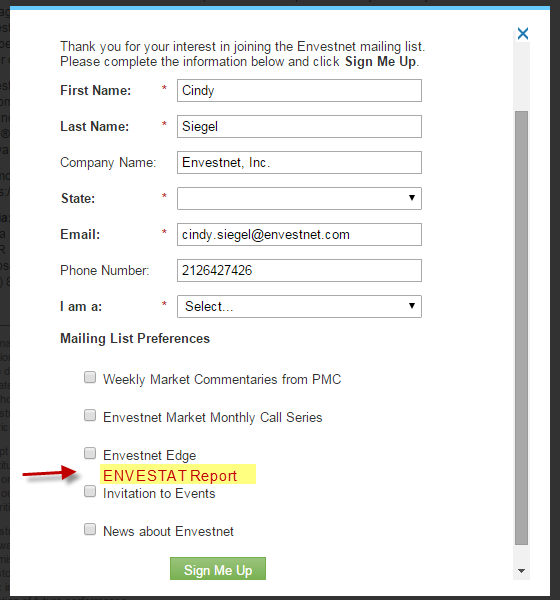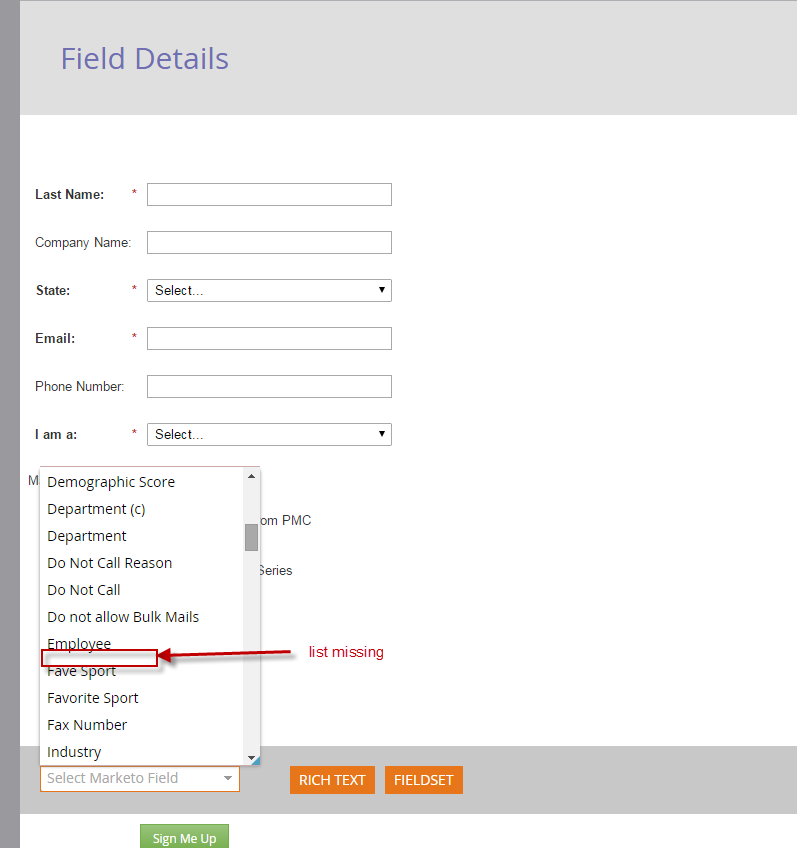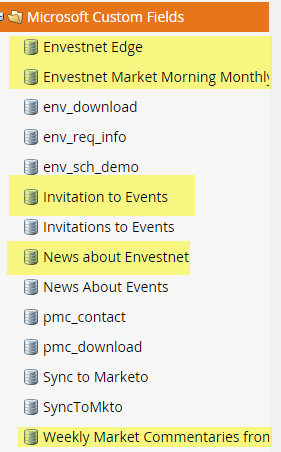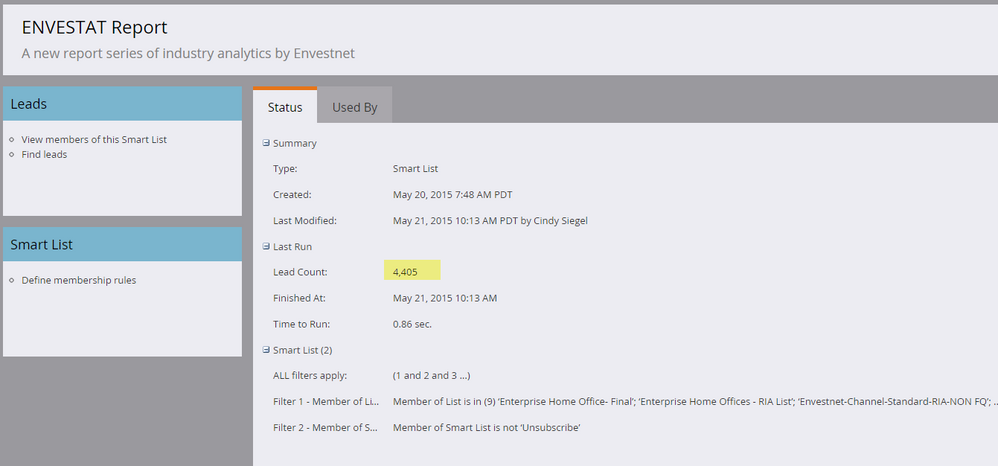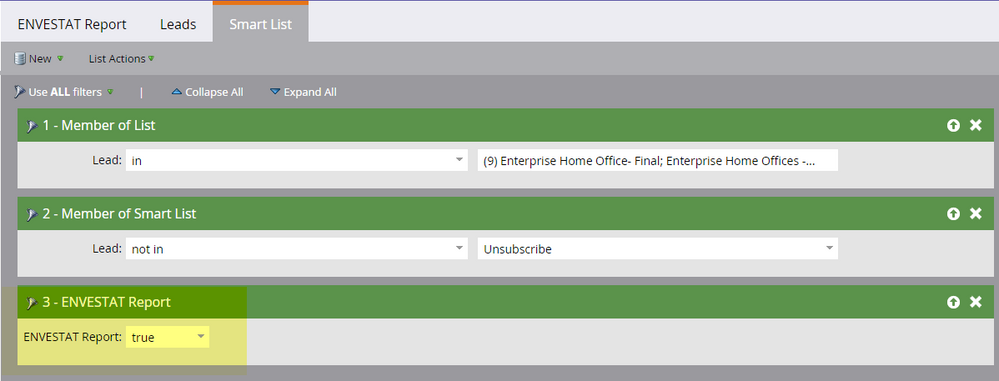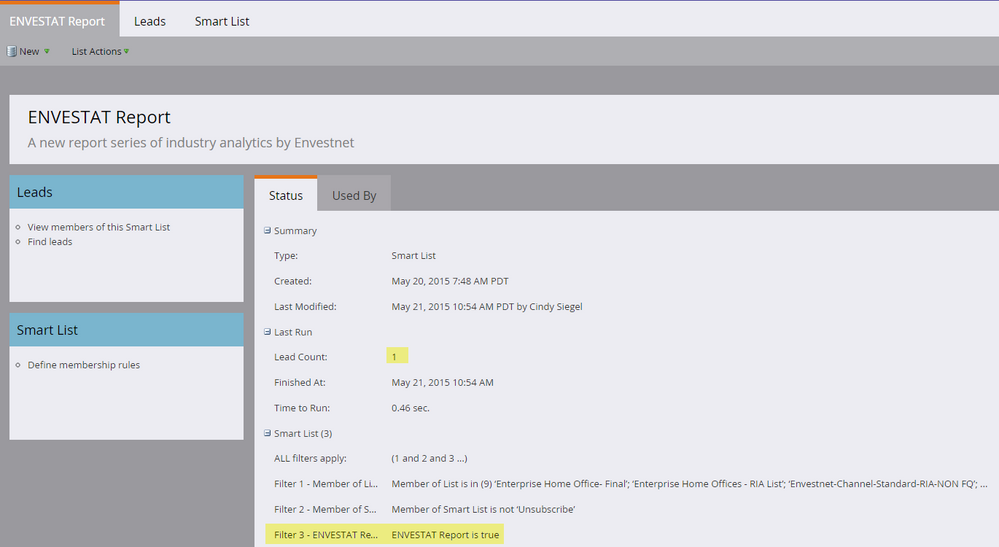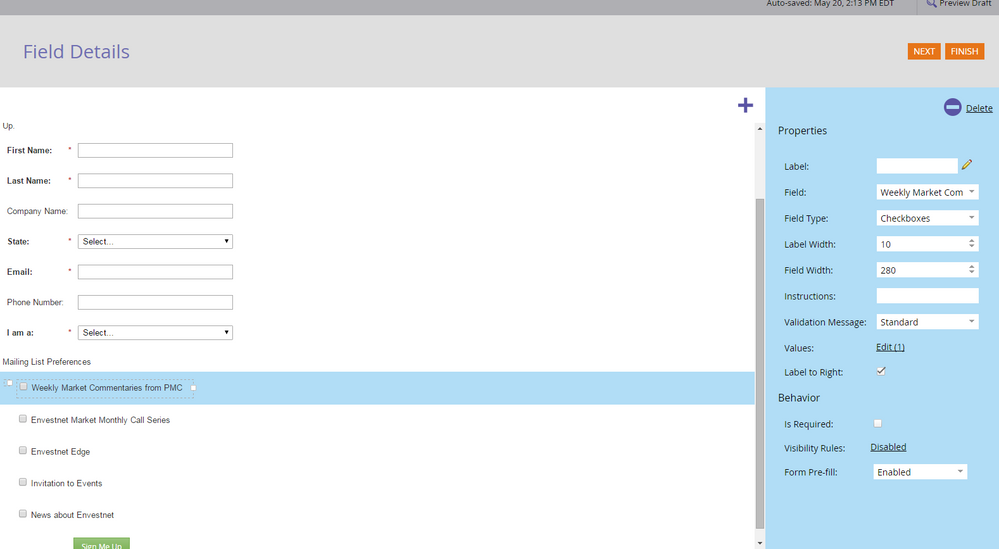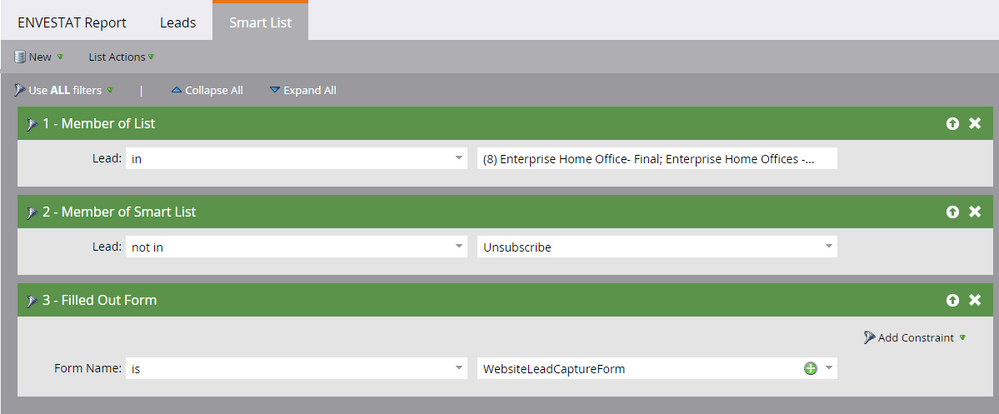Re: How do you add a new field to a webform that doesn't appear in the Marketo field dropdown?
- Subscribe to RSS Feed
- Mark Topic as New
- Mark Topic as Read
- Float this Topic for Current User
- Bookmark
- Subscribe
- Printer Friendly Page
- Mark as New
- Bookmark
- Subscribe
- Mute
- Subscribe to RSS Feed
- Permalink
- Report Inappropriate Content
How do you add a new field to a webform that doesn't appear in the Marketo field dropdown?
- Mark as New
- Bookmark
- Subscribe
- Mute
- Subscribe to RSS Feed
- Permalink
- Report Inappropriate Content
What is your intention with such a field? If it's not in the Mkto list of fields, then its data will be discarded.
You can see an example of how to add fields in my answer to a question this week on email confirmation. But that is a very specific case where the added field ("Retype Email Address") on the form has no place in the back-end database. What exactly are you trying to do?
- Mark as New
- Bookmark
- Subscribe
- Mute
- Subscribe to RSS Feed
- Permalink
- Report Inappropriate Content
I want to add a new smart list that I created to our Join Our Mailing List Form. But, I can't seem to find the list in the dropdown to add it to the form. What am I doing wrong?
- Mark as New
- Bookmark
- Subscribe
- Mute
- Subscribe to RSS Feed
- Permalink
- Report Inappropriate Content
Seconding Josh Hill and Jennifer DiMaria and if you are trying to give people a dropdown of available mailing lists, that dropdown itself has to correspond to a custom field. Then you can maintain the possible options in the Form Editor. Think of the form field (in this case) as being used to transport data into a flow, as opposed to being read by a human later.
- Mark as New
- Bookmark
- Subscribe
- Mute
- Subscribe to RSS Feed
- Permalink
- Report Inappropriate Content
I don't understand what you're saying. I want to add my existing smart list to my existing form. But, it doesn't appear in the dropdown when I go to add a field in the form.
- Mark as New
- Bookmark
- Subscribe
- Mute
- Subscribe to RSS Feed
- Permalink
- Report Inappropriate Content
Sanford Whiteman is correct - based on this screen shot, you are pulling up Marketo fields, not lists.
If each checkbox is its own field, you'll need to create a new Marketo field with the name of your list (ex: MAILING LIST) and add it as a checkbox in the appropriate section. Then your Smart List's criteria would be "MAILING LIST = TRUE".
ETA: Otherwise, these checkboxes are contained and managed within one parent field on the form.
- Mark as New
- Bookmark
- Subscribe
- Mute
- Subscribe to RSS Feed
- Permalink
- Report Inappropriate Content
And by creating a new field, do you mean Rich Text? How do you create a new field?
- Mark as New
- Bookmark
- Subscribe
- Mute
- Subscribe to RSS Feed
- Permalink
- Report Inappropriate Content
You can create new fields in Admin > Field Management. You'll be able to confirm if this is the case if these checkboxes appear in the fields list. To me, though, it looks like each option is its own field added as a checkbox.
Does the form have a coordinating Smart Campaign or List (Static of Smart) that operates based on those checkboxes? That could help us determine how it's set up.
- Mark as New
- Bookmark
- Subscribe
- Mute
- Subscribe to RSS Feed
- Permalink
- Report Inappropriate Content
Not that I can tell... but this is what I found under Field Management. The ones highlighted are the ones that currently appear on the form.
- Mark as New
- Bookmark
- Subscribe
- Mute
- Subscribe to RSS Feed
- Permalink
- Report Inappropriate Content
OK. From that shot of Field Management it looks like these fields are synced from Dynamics CRM? I can't help you with that platform as I've never used it, but in any case the lesson is the same: you need to have a field in that list for your new mailing list. The mere existence of the Smart List with a corresponding name is irrelevant to what appears on the form.
- Mark as New
- Bookmark
- Subscribe
- Mute
- Subscribe to RSS Feed
- Permalink
- Report Inappropriate Content
Yup - this screen shot shows that each checkbox has its own field, so you'd just want to create a new one for the mailing list subscription.
- Mark as New
- Bookmark
- Subscribe
- Mute
- Subscribe to RSS Feed
- Permalink
- Report Inappropriate Content
Each of these lists are on their own smart lists though. Is that would you mean? So if someone checks off "News about Envestnet", their info gets added to the Smart list.
- Mark as New
- Bookmark
- Subscribe
- Mute
- Subscribe to RSS Feed
- Permalink
- Report Inappropriate Content
Correct. Once you have your new field added as a checkbox, then your Smart List would just be something like, "MAILING LIST FIELD NAME = TRUE". Unfortunately, it's not automatic like on other services like MailChimp, where lists can be added to the forms without setting up more logic.
- Mark as New
- Bookmark
- Subscribe
- Mute
- Subscribe to RSS Feed
- Permalink
- Report Inappropriate Content
Jen - you've been very helpful. I was able to link the field to a smart list but ran into another problem. I have an existing smart list that combines several other lists together resulting in about 4405 leads. When I add in the "Mailing List Field Name = true"..all of the leads get removed except for my name (I signed up via the form to test the field.) Why is that?
I created a separate smart list just for the form field leads but when I added the two smart lists to the email I'm preparing to send out, my distribution list again went down to 1.
- Mark as New
- Bookmark
- Subscribe
- Mute
- Subscribe to RSS Feed
- Permalink
- Report Inappropriate Content
Cindy, if only you have `ENVESTAT Report` = 'true' and you're using an ALL filter, this is exactly what you should expect to happen.
- Mark as New
- Bookmark
- Subscribe
- Mute
- Subscribe to RSS Feed
- Permalink
- Report Inappropriate Content
What does that mean? I want to send this to all the lists I've included (4405 leads) PLUS the leads that come in from the form. Is that so hard to do?
- Mark as New
- Bookmark
- Subscribe
- Mute
- Subscribe to RSS Feed
- Permalink
- Report Inappropriate Content
You'd first have to create a Static List called ENVASTAT Report Subscribers (or something like that), followed by a Smart Campaign that's something like "SMART LIST: Fills Out Form > Form IS [YOUR FORM'S NAME] AND ENVASTAT Report = True; FLOW: Add to List > List IS ENVASTAT Report Subscribers."
This will add anyone who completes the form and checks off the ENVASTAT Report checkbox to the list you want to email.
Then, to include this list with the others, you'd go back to your original Smart List (screen captured above) and - where it says "Member of List" - click on the green PLUS sign and add ENVASTAT Report Subscribers to the others. This should give you a final list count of (10) since the one pictured above says (9).
The way you currently have it set up, the logic says, "Email anyone who's a member of these 9 existing lists AND ALSO ticked the ENVASTAT Report checkbox" (which is why only you are being included).
Hope that makes sense!
- Mark as New
- Bookmark
- Subscribe
- Mute
- Subscribe to RSS Feed
- Permalink
- Report Inappropriate Content
You have a set of checkboxes ('Weekly Market Commentaries', 'Envestnet Edge', etc.)
I suspect those checkboxes are maintained entirely within the form. Each one does not have a corresponding Marketo field. Rather, they probably all coalesce into a single "Subscriptions" field.
Please show a screen shot of the setup for those checkboxes.
- Mark as New
- Bookmark
- Subscribe
- Mute
- Subscribe to RSS Feed
- Permalink
- Report Inappropriate Content
Okay, is this what you're looking for?
- Mark as New
- Bookmark
- Subscribe
- Mute
- Subscribe to RSS Feed
- Permalink
- Report Inappropriate Content
Does the smart list already exist? Are you using Member of Smart List filter?
Is the list in your Workspace?
- Mark as New
- Bookmark
- Subscribe
- Mute
- Subscribe to RSS Feed
- Permalink
- Report Inappropriate Content
Yes, the smart list does already exist and here are the filters that I've applied.
- Copyright © 2025 Adobe. All rights reserved.
- Privacy
- Community Guidelines
- Terms of use
- Do not sell my personal information
Adchoices