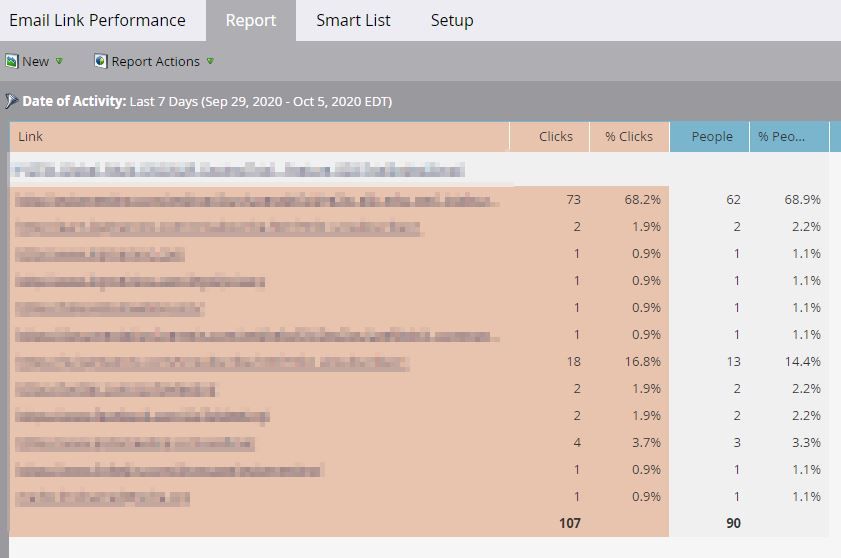How do I find clicks on individual elements within an email
- Subscribe to RSS Feed
- Mark Topic as New
- Mark Topic as Read
- Float this Topic for Current User
- Bookmark
- Subscribe
- Printer Friendly Page
- Mark as New
- Bookmark
- Subscribe
- Mute
- Subscribe to RSS Feed
- Permalink
- Report Inappropriate Content
Hi,
I am relatively new in Marketo and am trying to see the individual link clicks within an email. I tried looking for these in the reports tab but couldn't find them. Here is how I am viewing it;
1. Went to email link performance under analytics.
2. In Set-up tab dragged Marketing Activities Emails and selected the required emails. I also specified the activities date range.
3. I went to reports and can see the selected emails and the overall email performance.
However, I am not able to see clicks on individual elements within an email. For example, I want to know how many recipients clicked on an image or a button link within an email. I assume there is another process for these.
Thanks
- Labels:
-
email content tracking
- Mark as New
- Bookmark
- Subscribe
- Mute
- Subscribe to RSS Feed
- Permalink
- Report Inappropriate Content
Looks to me as if you are on the right path. Are you sure you selected "Email Link Performance" and not "Email Performance"?
I find selecting and saving reports in "Analytics" a little clunky at times. I'd suggest to go into your email sending program, select "New Local Asset", "Report -> Email Link Performance" and run the report from here. You don't need to select the email(s) in setup here, as all emails in this program are already pre-selected.
But eventually you should see something like this:
- Mark as New
- Bookmark
- Subscribe
- Mute
- Subscribe to RSS Feed
- Permalink
- Report Inappropriate Content
Thanks you so much for the help. It works🙂.
Thanks
- Mark as New
- Bookmark
- Subscribe
- Mute
- Subscribe to RSS Feed
- Permalink
- Report Inappropriate Content
I agree with @Michael_Florin here - make sure you have selected to view Email Link Performance. When building your email, also make sure that you have link tracking enabled in all of the links that you add so they show up properly in this report!
- Copyright © 2025 Adobe. All rights reserved.
- Privacy
- Community Guidelines
- Terms of use
- Do not sell my personal information
Adchoices