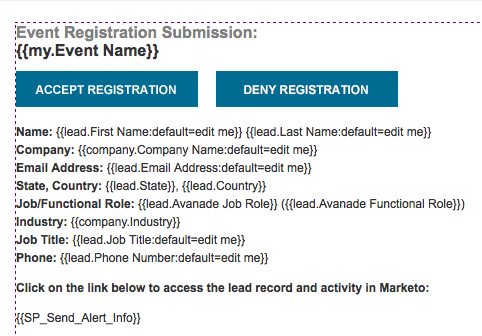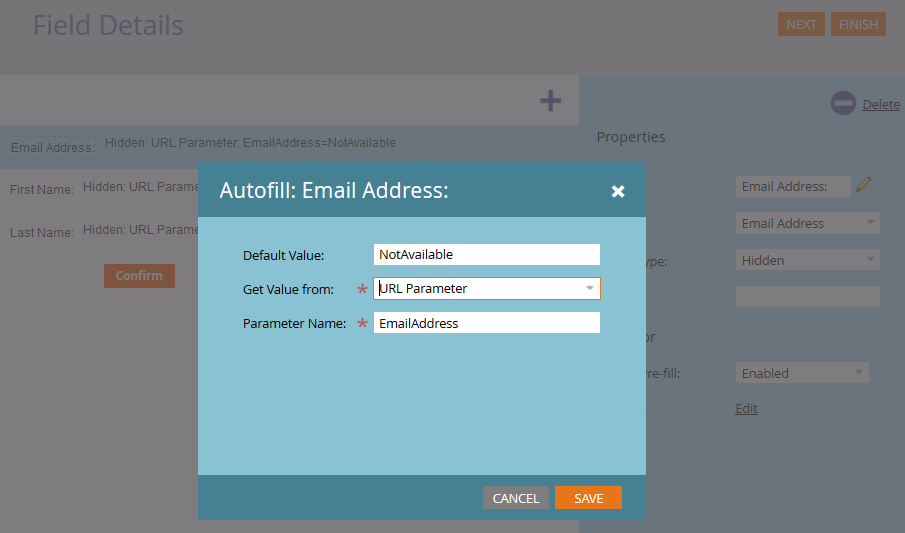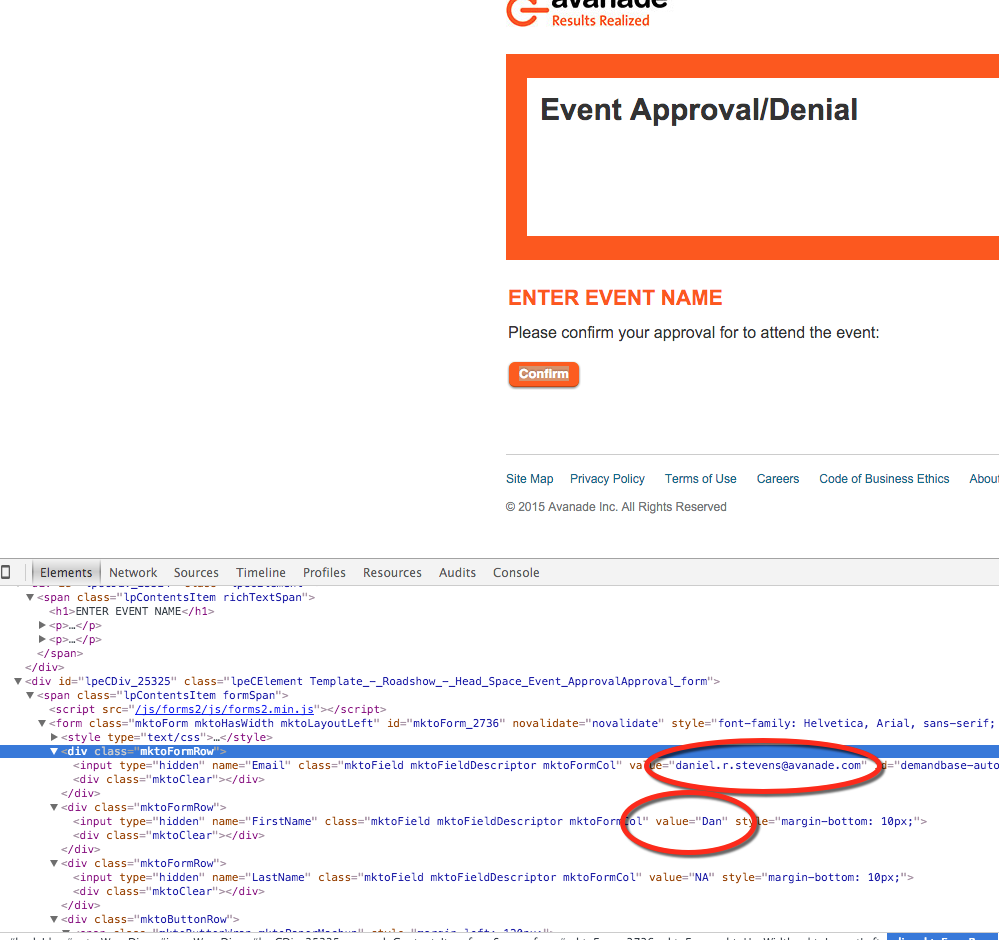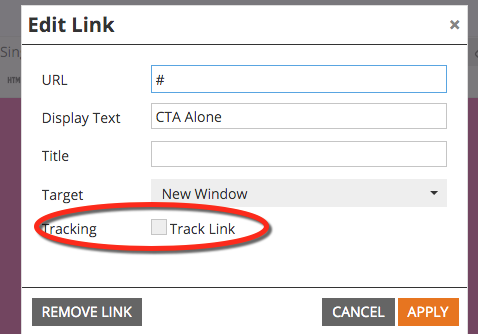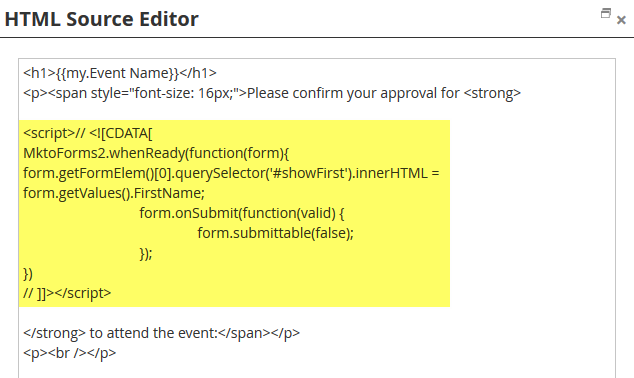Re: How approve or disapprove someone who is registered in our event
- Subscribe to RSS Feed
- Mark Topic as New
- Mark Topic as Read
- Float this Topic for Current User
- Bookmark
- Subscribe
- Printer Friendly Page
- Mark as New
- Bookmark
- Subscribe
- Mute
- Subscribe to RSS Feed
- Permalink
- Report Inappropriate Content
Hello,
I organise an event, and people can register at our event by filling a form on a Landing page.
So if a person clicks on the landing, his statuts changes in "registration in progress"
And from here I want to choose if I accept or not the request to participate.
Depending on my choice the person will receive a confirmation or a refusal.
How can I do that simply?
Regards
Solved! Go to Solution.
- Mark as New
- Bookmark
- Subscribe
- Mute
- Subscribe to RSS Feed
- Permalink
- Report Inappropriate Content
Hi Dan,
I would use 2 untracked landing pages with a form that would include just one hidden field : the lead email address, that you would pass as a token in the CT link.
You can either make this form to auto-submit, using the forms 2.0 api, or let the marketing user to click again, as a security.
Then smart campaigns would detect the fill out forms and change the status in the program.
-Greg
- Mark as New
- Bookmark
- Subscribe
- Mute
- Subscribe to RSS Feed
- Permalink
- Report Inappropriate Content
Hi Dan,
As the page is untracked, using tokens will not be possible. And no Marketo function would enable to do what you want.
So I gather that this would require some javascript coding to extract the 2 informations from the URL and display them in the page.
More something for Sanford Whiteman than for me ![]()
-Greg
- Mark as New
- Bookmark
- Subscribe
- Mute
- Subscribe to RSS Feed
- Permalink
- Report Inappropriate Content
Yeah, you could use hidden fields (thus using Marketo's existing querystring parser) and then use form.getValues() to read the values and display them anywhere else.
- Mark as New
- Bookmark
- Subscribe
- Mute
- Subscribe to RSS Feed
- Permalink
- Report Inappropriate Content
You really need to let them finish the form and trigger a fills out form event which should change their Status to Pending.
Then you can go into the Program and change their status to Registered/Approved or Rejected.
I'm assuming your Channel has these Statuses.
You will also need campaigns to properly follow up once you confirm their Status. They can trigger based on the Status change.
- Mark as New
- Bookmark
- Subscribe
- Mute
- Subscribe to RSS Feed
- Permalink
- Report Inappropriate Content
That's the exact approach we use today. The only downside is the marketer must physically go into Marketo to do this. We had tried to include these options within the alert that gets sent to the marketer each time someone registers - so that the click activity will either accept or deny registration:
But we haven't found a way to make this work since the click activity is associated with the marketer - not the lead. If anyone has found a way to make this approach work, please share!
- Mark as New
- Bookmark
- Subscribe
- Mute
- Subscribe to RSS Feed
- Permalink
- Report Inappropriate Content
Hi Dan,
I would use 2 untracked landing pages with a form that would include just one hidden field : the lead email address, that you would pass as a token in the CT link.
You can either make this form to auto-submit, using the forms 2.0 api, or let the marketing user to click again, as a security.
Then smart campaigns would detect the fill out forms and change the status in the program.
-Greg
- Mark as New
- Bookmark
- Subscribe
- Mute
- Subscribe to RSS Feed
- Permalink
- Report Inappropriate Content
For some reason, the URL parameters are not populating the values of the hidden form fields. Here's the landing page:
And here is how I've defined the hidden form fields:
I'll also add that the form knows who I am - even though I've included all of the non-trackable code within the landing page template:
- Mark as New
- Bookmark
- Subscribe
- Mute
- Subscribe to RSS Feed
- Permalink
- Report Inappropriate Content
Hi Dan,
I just tested the link, it works fine and populates the hidden fields :
I also submitted it with my own email address (gregoire@inficiences.com) and it seems to work. Just check you have it in Marketo with the filled out form but without the vist page activities.
ALso check that on link in the email, the tracking is disabled :
-Greg
- Mark as New
- Bookmark
- Subscribe
- Mute
- Subscribe to RSS Feed
- Permalink
- Report Inappropriate Content
Thanks for looking into this, Greg. The issue I had was the hidden values weren't contained in the "view source" code, but were contained using the browser's developer tools. Not sure why that it is.
Now we just need to insert the lead's first name in the sentence. I tried using the suggestion from Sanford Whiteman, but I'm not sure I implemented it properly (Marketo is also adding CDATA code within the script - so perhaps that could be the culprit).
- Mark as New
- Bookmark
- Subscribe
- Mute
- Subscribe to RSS Feed
- Permalink
- Report Inappropriate Content
The CDATA wrapper isn't affecting it -- see my response to your other question.
- Mark as New
- Bookmark
- Subscribe
- Mute
- Subscribe to RSS Feed
- Permalink
- Report Inappropriate Content
I still can't get this to populate. Do you see anything wrong in the code below? Here's what I have in the HTML snippet on the landing page (which appears after the form code within the HTML):
<script type="text/javascript">
MktoForms2.whenReady(function(form){
form.getFormElem()[0].querySelector('#showEmail').innerHTML = form.getValues().Email;
})
</script>
And here's the rich-text:
Please confirm your approval for <span id="showEmail"> </span> to attend the event.
Here's the page again for reference:
- Mark as New
- Bookmark
- Subscribe
- Mute
- Subscribe to RSS Feed
- Permalink
- Report Inappropriate Content
You didn't put the <SPAN id="showEmail"> inside the form, so that's why it wasn't finding it.
It doesn't actually have to be inside the form, I guess, so change to this:
MktoForms2.whenReady(function(form){
document.querySelector('#showEmail').innerHTML = form.getValues().Email;
})
- Mark as New
- Bookmark
- Subscribe
- Mute
- Subscribe to RSS Feed
- Permalink
- Report Inappropriate Content
You're a genius, Sanford Whiteman! The value you bring to this community is enormous!
- Mark as New
- Bookmark
- Subscribe
- Mute
- Subscribe to RSS Feed
- Permalink
- Report Inappropriate Content
Thanks guys!
- Mark as New
- Bookmark
- Subscribe
- Mute
- Subscribe to RSS Feed
- Permalink
- Report Inappropriate Content
Agreed ![]()
- Mark as New
- Bookmark
- Subscribe
- Mute
- Subscribe to RSS Feed
- Permalink
- Report Inappropriate Content
Hi Dan Stevens
And also, if you could please remove me from the database once you have checked ![]()
-Greg
- Mark as New
- Bookmark
- Subscribe
- Mute
- Subscribe to RSS Feed
- Permalink
- Report Inappropriate Content
Don't worry, Greg, you never made it into our DB. You're definitely not contained in the program that I'm working on. If you want to PM me your email address that you used, I can check that as well.
- Mark as New
- Bookmark
- Subscribe
- Mute
- Subscribe to RSS Feed
- Permalink
- Report Inappropriate Content
Grégoire Michel - is it possible to also pass the FIRST and LAST name of the lead as URL parameters to this untracked page so that they can be used on the landing page? For example:
Please confirm your approval for FIRST-NAME LAST-NAME to attend the event.
- Mark as New
- Bookmark
- Subscribe
- Mute
- Subscribe to RSS Feed
- Permalink
- Report Inappropriate Content
Hi Gregoire,
Thxs for your answer, that helps.
And if I change statut thanks to its program, Is my main program will detect this change in statut? or should I add a wait in my main program to force it to control the status?
Rg
- Mark as New
- Bookmark
- Subscribe
- Mute
- Subscribe to RSS Feed
- Permalink
- Report Inappropriate Content
All of these smart campaigns and assets should be contained within a single program (we've built these as Program Templates so that they can easily be built each time - leveraging a lot of tokens, of course). And then when someone's status changes as a result of "approve" or "deny", that status will be already given to each member in that program.
- Copyright © 2025 Adobe. All rights reserved.
- Privacy
- Community Guidelines
- Terms of use
- Do not sell my personal information
Adchoices