- Marketing Nation
- :
- Products
- :
- Product Discussions
- :
- Re: Hide / Delete a field in the Custom Objects
Re: Hide / Delete a field in the Custom Objects
- Subscribe to RSS Feed
- Mark Topic as New
- Mark Topic as Read
- Float this Topic for Current User
- Bookmark
- Subscribe
- Printer Friendly Page
- Mark as New
- Bookmark
- Subscribe
- Mute
- Subscribe to RSS Feed
- Permalink
- Report Inappropriate Content
As the topic, how can I hide or delete a specific field in the Custom Objects?
Followed this tutorial, and didn't work as expected. The field is shown deleted. However, value still comes through from CRM.
https://experienceleague.adobe.com/docs/marketo/using/product-docs/administration/marketo-custom-obj...
Thanks!
Solved! Go to Solution.
Accepted Solutions
- Mark as New
- Bookmark
- Subscribe
- Mute
- Subscribe to RSS Feed
- Permalink
- Report Inappropriate Content
Did you create that Custom Object through the API? If so, you can't edit it anymore through the UI.
And Person Table just refers to the lead database, I suppose. So what you see in "Admin --> Field Management".
- Mark as New
- Bookmark
- Subscribe
- Mute
- Subscribe to RSS Feed
- Permalink
- Report Inappropriate Content
Re: Hide / Delete a field in the Custom Objects
- Mark as New
- Bookmark
- Subscribe
- Mute
- Subscribe to RSS Feed
- Permalink
- Report Inappropriate Content
Re: Hide / Delete a field in the Custom Objects
Good point!
However, I attempted to re-approve it several times and checked the field is not being used at the moment, and only got this message.
- Mark as New
- Bookmark
- Subscribe
- Mute
- Subscribe to RSS Feed
- Permalink
- Report Inappropriate Content
Re: Hide / Delete a field in the Custom Objects
Hi Hchen,
I am getting the same message when I am trying to delete a field and re-approve our custom object. Did you find a workaround to re-approve?
- Mark as New
- Bookmark
- Subscribe
- Mute
- Subscribe to RSS Feed
- Permalink
- Report Inappropriate Content
Re: Hide / Delete a field in the Custom Objects
I opened a ticket at Adobe Support eventually.
- Mark as New
- Bookmark
- Subscribe
- Mute
- Subscribe to RSS Feed
- Permalink
- Report Inappropriate Content
Re: Hide / Delete a field in the Custom Objects
I think you are looking in the wrong spot.
Out of the box your CRM will not push into Marketo custom objects. I'm not saying it's impossible; just saying I think the droids the field you are looking for that is getting updated in your CRM and pushing data into Marketo is in Field management on the Marketo Person table.
thanks,
oz
- Mark as New
- Bookmark
- Subscribe
- Mute
- Subscribe to RSS Feed
- Permalink
- Report Inappropriate Content
Re: Hide / Delete a field in the Custom Objects
Can you do a screenshot where the Marketo Person table is? I don't see any in any of my Data Management sublist. Thanks!
- Mark as New
- Bookmark
- Subscribe
- Mute
- Subscribe to RSS Feed
- Permalink
- Report Inappropriate Content
- Copyright © 2025 Adobe. All rights reserved.
- Privacy
- Terms of use
- Do not sell my personal information
Adchoices


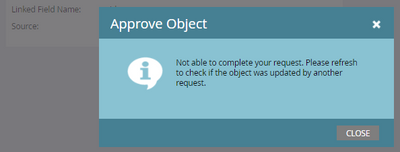
.png)