Your Achievements
Next /
Sign inSign in to Community to gain points, level up, and earn exciting badges like the new Applaud 5 BadgeLearn more!
View All BadgesSign in to view all badges
Re: Group Leads By Activity Date
Topic Options
- Subscribe to RSS Feed
- Mark Topic as New
- Mark Topic as Read
- Float this Topic for Current User
- Bookmark
- Subscribe
- Printer Friendly Page
Anonymous
Not applicable
12-18-2014
02:46 PM
- Mark as New
- Bookmark
- Subscribe
- Mute
- Subscribe to RSS Feed
- Permalink
- Report Inappropriate Content
12-18-2014
02:46 PM
Hi,
I am trying to create a report to give me the daily number of leads who fill out certain web form.
Which "group leads by" field I should choose in the set up of the report?
I am not seeing anything like "Form filled out date" in the available fileds dropdown list.
If there is no such field available now, how can I create a new field to track the date that the lead filles out certain web form?
Your help is greatly appreciated.
I am trying to create a report to give me the daily number of leads who fill out certain web form.
Which "group leads by" field I should choose in the set up of the report?
I am not seeing anything like "Form filled out date" in the available fileds dropdown list.
If there is no such field available now, how can I create a new field to track the date that the lead filles out certain web form?
Your help is greatly appreciated.
Labels:
- Labels:
-
Reports & Analytics
4 REPLIES 4
Anonymous
Not applicable
12-21-2014
11:50 AM
- Mark as New
- Bookmark
- Subscribe
- Mute
- Subscribe to RSS Feed
- Permalink
- Report Inappropriate Content
12-21-2014
11:50 AM
Hi Jenny
No problem, you just need to create a new field in Admin that is either a "Date" or "DateTime" field and add to your flow the below change data value step. My example is a "DateTime" field. The token will stamp the exact date and time that the action happened for each lead record it happens to.

If you don't have this in your flow already, if there is something unique that happened in the webform flow (e.g. alert was sent or added to a list), you could use a smartlist to look to see how many people had that action happen to them in a specific date range. This could take a while if you wanted to know daily though, but if you need to report on the data, this is an option. Example below if say an alert was sent:
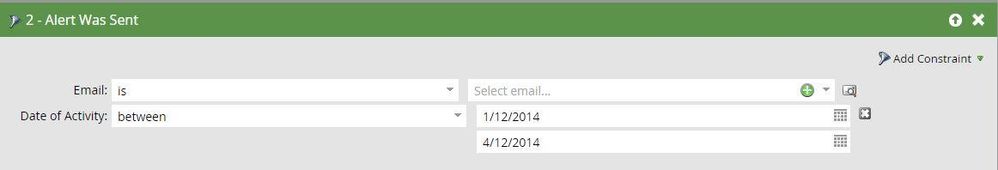
Hope this helps
Daniel
No problem, you just need to create a new field in Admin that is either a "Date" or "DateTime" field and add to your flow the below change data value step. My example is a "DateTime" field. The token will stamp the exact date and time that the action happened for each lead record it happens to.

If you don't have this in your flow already, if there is something unique that happened in the webform flow (e.g. alert was sent or added to a list), you could use a smartlist to look to see how many people had that action happen to them in a specific date range. This could take a while if you wanted to know daily though, but if you need to report on the data, this is an option. Example below if say an alert was sent:
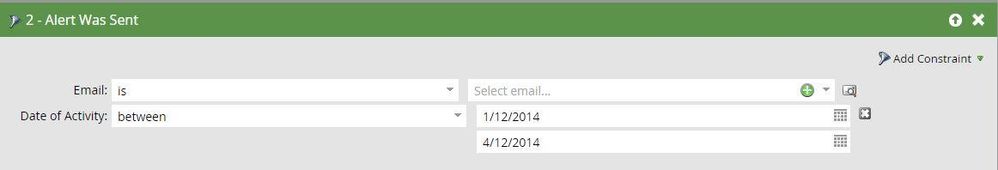
Hope this helps
Daniel
Anonymous
Not applicable
12-19-2014
10:37 AM
- Mark as New
- Bookmark
- Subscribe
- Mute
- Subscribe to RSS Feed
- Permalink
- Report Inappropriate Content
12-19-2014
10:37 AM
Hi Daniel,
Thank you so much for your reply. The first option is what I am using now but it does not meet the needs. I need all leads who filled out the web form no matter when they are created.
Your second solution meets my needs. Is it possible to provide some details on how to add the timestamp to the webform flow? I need that date that the web form is filled. Your help is greatly appreciated.
Thank you so much for your reply. The first option is what I am using now but it does not meet the needs. I need all leads who filled out the web form no matter when they are created.
Your second solution meets my needs. Is it possible to provide some details on how to add the timestamp to the webform flow? I need that date that the web form is filled. Your help is greatly appreciated.
Anonymous
Not applicable
12-19-2014
09:29 AM
- Mark as New
- Bookmark
- Subscribe
- Mute
- Subscribe to RSS Feed
- Permalink
- Report Inappropriate Content
12-19-2014
09:29 AM
Hi Daniel,
Thank you so much for your reply. The first option is what I am using now but it does not meet the needs. I need all leads who filled out the web form no matter when they are created.
Your second solution meets my needs. Is it possible to provide some details on how to add the timestamp to the webform flow? I need that date that the web form is filled. Your help is greatly appreciated.
Thank you so much for your reply. The first option is what I am using now but it does not meet the needs. I need all leads who filled out the web form no matter when they are created.
Your second solution meets my needs. Is it possible to provide some details on how to add the timestamp to the webform flow? I need that date that the web form is filled. Your help is greatly appreciated.
Anonymous
Not applicable
12-18-2014
06:07 PM
- Mark as New
- Bookmark
- Subscribe
- Mute
- Subscribe to RSS Feed
- Permalink
- Report Inappropriate Content
12-18-2014
06:07 PM
Hi Jenny
Use a "Lead Performance" report, group by "Created At" and specify the value as days. Then in the smartlist bring in the filter "Member of Smart Campaign" and add in your webform campaigns you are interested in. This will only show you new lead created however.
If you want to see all lead that went through a specific webform campaign then you could use the timestamp that you use for the webform campaign if you have this in your webform campaign flow. If you don't timestamp your webform campaigns it is a good idea to do this, so just create a new date or dateTime field in Admin and add it to your webform campaign flow using "Change Data Value" step and a token "system.date" or "system.dateTime" depending on the type of field you setup.
Hope that helps
Daniel
Use a "Lead Performance" report, group by "Created At" and specify the value as days. Then in the smartlist bring in the filter "Member of Smart Campaign" and add in your webform campaigns you are interested in. This will only show you new lead created however.
If you want to see all lead that went through a specific webform campaign then you could use the timestamp that you use for the webform campaign if you have this in your webform campaign flow. If you don't timestamp your webform campaigns it is a good idea to do this, so just create a new date or dateTime field in Admin and add it to your webform campaign flow using "Change Data Value" step and a token "system.date" or "system.dateTime" depending on the type of field you setup.
Hope that helps
Daniel
- Copyright © 2025 Adobe. All rights reserved.
- Privacy
- Community Guidelines
- Terms of use
- Do not sell my personal information
Adchoices