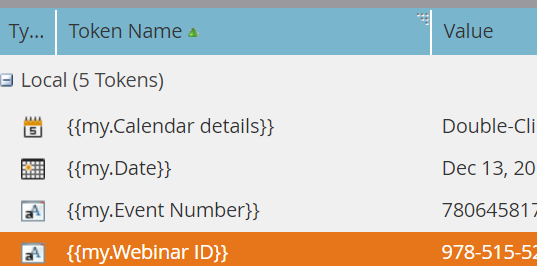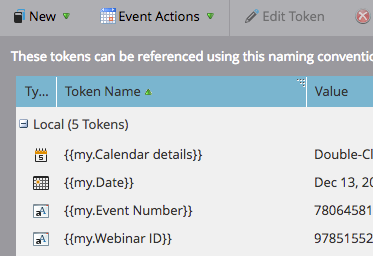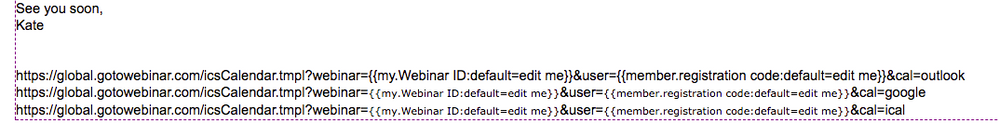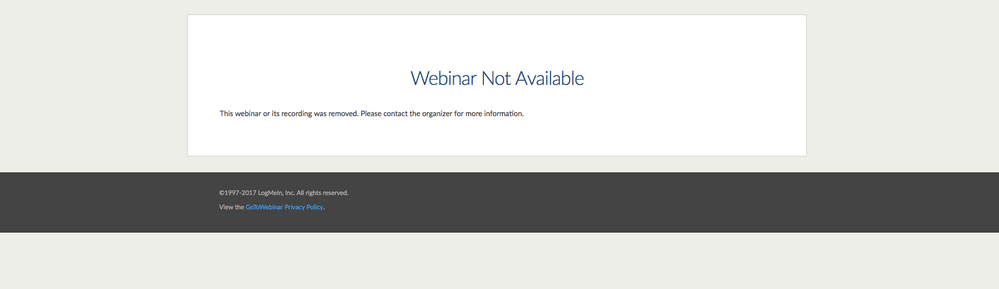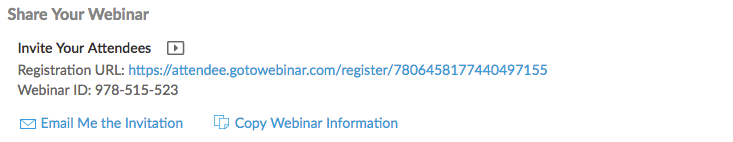Re: GoToWebinar Tokens {{member.registration code}} and {{member.webinar url}}
- Subscribe to RSS Feed
- Mark Topic as New
- Mark Topic as Read
- Float this Topic for Current User
- Bookmark
- Subscribe
- Printer Friendly Page
- Mark as New
- Bookmark
- Subscribe
- Mute
- Subscribe to RSS Feed
- Permalink
- Report Inappropriate Content
Hello!
I learned today - better late then never, right? - that there's a token {{member.registration code}} which is returned by your event adapter. I had hoped I could use that token to create the unique GoToWebinar Calendar Link instead of using the Marketo Calendar token. But I'm confused...
Here are real life values that these two tokens return:
Attendee Link: https://global.gotowebinar.com/join/5653334030632758787/403649679
Registration Code: 6173238104416800525
So obviously the Registration Code is not part of the Attendee Link, or {{member.registration code}} is not part of {{member.webinar url}}.
And here's how the GoToWebinar Calendar File URL looks like:
So that user ID in "user=338622444" is not {{member.registration code}}. Unfortunately...
Anybody familiar with this situation who might give me a hint on how to proceed?
Thanks,
Michael
- Mark as New
- Bookmark
- Subscribe
- Mute
- Subscribe to RSS Feed
- Permalink
- Report Inappropriate Content
This would be great, if Marketo could create Google Calendar links!
Marketo Champion & Adobe Community Advisor
- Mark as New
- Bookmark
- Subscribe
- Mute
- Subscribe to RSS Feed
- Permalink
- Report Inappropriate Content
Thanks Josh!
After talking to GoToWebinar people and some testing, I believe I can say now that you can use the registrantKey (as the G2W API calls it) or the Registration Code (as Marketo calls it) to build the join URL and the link to the calendar file hosted in GoToWebinar. Like that for example:
Join URL:
https://global.gotowebinar.com/join/{{my.webinar-ID}}/{{member.registration code}}
Calendars:
https://global.gotowebinar.com/icsCalendar.tmpl?webinar={{my.webinar-ID}}&user={{member.registration code}}&cal=outlook
https://global.gotowebinar.com/icsCalendar.tmpl?webinar={{my.webinar-ID}}&user={{member.registration code}}&cal=google
https://global.gotowebinar.com/icsCalendar.tmpl?webinar={{my.webinar-ID}}&user={{member.registration code}}&cal=ical
{{my.webinar-ID}} needs to be a program token with the ID of your specific webinar.
- Mark as New
- Bookmark
- Subscribe
- Mute
- Subscribe to RSS Feed
- Permalink
- Report Inappropriate Content
Hey!
Would love to get your help here - how did you integrate these links into the email?
I copy pasted this and it got me to a 400 error page 😕 Thanks a lot in advance!!
- Mark as New
- Bookmark
- Subscribe
- Mute
- Subscribe to RSS Feed
- Permalink
- Report Inappropriate Content
Would love to get your help here - how did you integrate these links into the email?
It's just a URL, so it goes in the href of an <a> tag.
But you need to ensure that all the tokens will resolve at the point the email is sent, including the special {{my.token}} that Michael is recommending you add.
- Mark as New
- Bookmark
- Subscribe
- Mute
- Subscribe to RSS Feed
- Permalink
- Report Inappropriate Content
thanks for replying!
i guess i didn't quite understand how to build the token (with which field)
of course, the urls are inserted as links.. just not sure how to define this.. because the token member. registration code exists in Marketo without having to define in.
so i am not sure what i am missisng
the id token is defined
when i paste the url (for testing into the email) i see it's populating but the page i am getting to is an error 400 page
:
https://global.gotowebinar.com/icsCalendar.tmpl?webinar=978-515-523&user=1409787599104937997&cal=google
https://global.gotowebinar.com/icsCalendar.tmpl?webinar=978-515-523&user=1409787599104937997&cal=ical
- Mark as New
- Bookmark
- Subscribe
- Mute
- Subscribe to RSS Feed
- Permalink
- Report Inappropriate Content
The custom {{Webinar ID}} must be just a numeric string -- take out the hyphens.
- Mark as New
- Bookmark
- Subscribe
- Mute
- Subscribe to RSS Feed
- Permalink
- Report Inappropriate Content
Following your advice, i changed it (took off the hyphens)
but this is still not working 😕
- Mark as New
- Bookmark
- Subscribe
- Mute
- Subscribe to RSS Feed
- Permalink
- Report Inappropriate Content
Yes, but now you're showing different links that don't have the tokens rendered at all.
In your previous post you showed that the links were being rendered with the correct token values, but you were getting an HTTP 400 error. The reason for that 400 was clearly that you had hyphens in the {{my.Webinar ID}} -- if you remove the hyphens from those URLs, they work correctly.
So somehow you've moved backwards in your testing. You need to get back to where you were in your last post, where the tokens were being output. Make sure you're testing from a Program/Folder in which those {{my.tokens}} exist at that level or above.
Also, I wouldn't include the :default=edit me here . It'll just be misleading because the URLs can only be functional if the tokens exist.
- Mark as New
- Bookmark
- Subscribe
- Mute
- Subscribe to RSS Feed
- Permalink
- Report Inappropriate Content
l
Thanks a lot for helping me out here.
I rebuilt the links like you suggested.
i deleted the default=edit me and just deleted everything to be put in again as new.
Now - the l;inks are populating but they send me to an empty gtw page. like so :
These are the details as shown in GTW platform:
I suspect that this have to do with the fact i took of the hyphens 😕
- Mark as New
- Bookmark
- Subscribe
- Mute
- Subscribe to RSS Feed
- Permalink
- Report Inappropriate Content
I suspect that this have to do with the fact i took of the hyphens 😕
The hyphens are not a valid part of the URL. This is already clear.
A URL like https://global.gotowebinar.com/icsCalendar.tmpl?webinar=978515523&user=1409787599104937997&cal=outlo... works fine for me.
- Mark as New
- Bookmark
- Subscribe
- Mute
- Subscribe to RSS Feed
- Permalink
- Report Inappropriate Content
I understand now that only the Google calendar one doesn't work... Any ideas about that?
+
Would you know where can I edit the details of this? I didn't choose the Title nor the content, it looks automatically pulled from somewhere in GTW..
- Mark as New
- Bookmark
- Subscribe
- Mute
- Subscribe to RSS Feed
- Permalink
- Report Inappropriate Content
I just received the standard confirmation from an upcoming GTW webinar and the Google Calendar URL works fine:
Could you check if your webinar also sends this link within the confirmation? But actually I wouldn't assume otherwise, as I don't see a setting in GTW that would allow to select which calendar URLs to create. Also, I don't think you can edit the ics files in any way. Title and Content will be pulled in from your webinar name and you put on specific design on these kind of files anyway.
- Mark as New
- Bookmark
- Subscribe
- Mute
- Subscribe to RSS Feed
- Permalink
- Report Inappropriate Content
I understand now that only the Google calendar one doesn't work... Any ideas about that?
Is your webinar date in the past? The URL structure is correct and works for other webinars I've tested. Make sure there isn't something special about this event (like an unselected checkbox) that is stopping the Google Calendar variant from being served up.
Would you know where can I edit the details of this? I didn't choose the Title nor the content, it looks automatically pulled from somewhere in GTW..
I don't know... assume some of the info is static.
- Mark as New
- Bookmark
- Subscribe
- Mute
- Subscribe to RSS Feed
- Permalink
- Report Inappropriate Content
I believe they are for different purposes.
You can also add these tokens to the ICS Token inside the Description Task (although I've heard that's not always reliable).
- Copyright © 2025 Adobe. All rights reserved.
- Privacy
- Community Guidelines
- Terms of use
- Do not sell my personal information
Adchoices