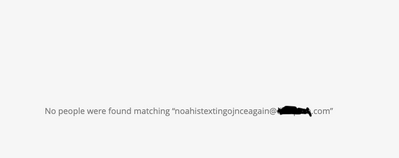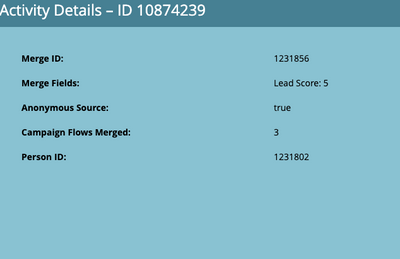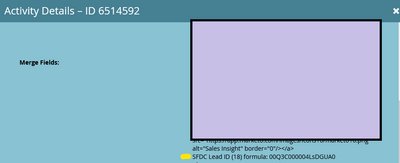'Fail to retrieve sObject' and 'sync to marketo'
- Subscribe to RSS Feed
- Mark Topic as New
- Mark Topic as Read
- Float this Topic for Current User
- Bookmark
- Subscribe
- Printer Friendly Page
- Mark as New
- Bookmark
- Subscribe
- Mute
- Subscribe to RSS Feed
- Permalink
- Report Inappropriate Content
I am having a problem with a semi-complicated process.
We are removing a good number of people from our marketo database, but not all of these people are fully dead yet. We plan to keep most of them in salesforce, but uncheck 'sync to marketo' on the records, making them not sync back over to marketo.
However if they form fill again, we want them to sync over to salesforce, and eventually merge together with the salesforce only record. We would do the merge with leandata once we buy it.
However when we have someone in salesforce and uncheck 'sync to marketo' on the record. When the same email address comes back onto marketo and attempts to sync to salesforce we get this error message. "Fail to retrieve sObject 00Q2M00001KH16wUAD, this sObject could has been deleted or a permission setting is preventing sync user to read this record."
It seems like it syncs enough to know it matches an object in salesforce, but not enough to update it?
The SFDC ID returns this error when you look it up in salesforce "
Looks like there's a problem.
Unfortunately, there was a problem. Please try again. If the problem continues, get in touch with your administrator with the error ID shown here and any other related details.
The requested resource does not exist"
Any help would be awesome!
Thanks!
Solved! Go to Solution.
- Labels:
-
Sync person to sfdc
- Mark as New
- Bookmark
- Subscribe
- Mute
- Subscribe to RSS Feed
- Permalink
- Report Inappropriate Content
@cmistretta and @Darshil_Shah1 I do have an update but not a fun one.
After hours of back and forth, I have a semi-answer.
We can see that it is in the recycling bin and not created but instead it is instantly being deleted. We thought this was coming from an Apex trigger from within salesforce but have no way to confirm this.
After weeks of salesforce working on the issue I get this reply
"As per our internal team this issue is out of our scope. You can check this article for more information.
https://help.salesforce.com/s/articleView?id=000313253&type=1"
So all in all, I can tell the dup lead is being created, and instantly deleted. So it looks like before that happens some info is being passed over. I believe it's from a managed package from within salesforce, but can not tell what package, and do not want to delete all of them to find what one is doing it. And if its not a package and I delete them all, and the issue still exists, nightmare.
Not sure what the next steps are but going back to Marketo with the issue.
- Mark as New
- Bookmark
- Subscribe
- Mute
- Subscribe to RSS Feed
- Permalink
- Report Inappropriate Content
The ideal way to tackle this would be to let the Sync to Marketo field in the SFDC remain un-checked on the original SFDC only lead record (for which the corresponding Marketo synced record is deleted) when the lead with same email address re-enters the Marketo DB. Let the new lead sync to SFDC and then merge the older SFDC only record with the new SFDC record.
However when we have someone in salesforce and uncheck 'sync to marketo' on the record. When the same email address comes back onto marketo and attempts to sync to salesforce we get this error message. "Fail to retrieve sObject 00Q2M00001KH16wUAD, this sObject could has been deleted or a permission setting is preventing sync user to read this record."
This may have happened in-case you did not delete the record from Marketo for which you turned off the SFDC sync, i.e., upon a form-fill, existing record in Marketo would have been updated and when you tried syncing this record with SFDC you see error as Sync to Marketo field for this record is still un-checked preventing it to access/see the corresponding lead record in the SFDC. In general the failed to retrieve object error occurs when Marketo cannot see/access the record it had earlier synced with in SFDC.
- Mark as New
- Bookmark
- Subscribe
- Mute
- Subscribe to RSS Feed
- Permalink
- Report Inappropriate Content
Hey Darshil,
Thanks for the reply! The first part I totally agree with!
The rest, is close but it's not quite the case. I think it may have something to do with marketo 'remembering' the person even though they were deleted out. For example, ,my test record has been deleted out of both marketo and salesforce. However, when they enter marketo again through a form fill, it fails to sync with the same error. When I look at the record it has a SFDC ID despite never having synced to salesforce and having the SFDC Created Date be empty.
Note that this test does have unsubscribed checked, so I think it may have to do with durable unsubscribe.
Update: It also does this with records who have not unsubscribed.
To make it even more interesting, the original person created in marekto and synced to salesforce has one ID in salesforce, but the new people that come into marketo via form fill, after the older record is deleted out of marketo, has a completly different salesforce ID than the one in salesforce, yet it still can not sync.
Any thoughts? Thanks!!
- Mark as New
- Bookmark
- Subscribe
- Mute
- Subscribe to RSS Feed
- Permalink
- Report Inappropriate Content
Sure - durable unsubscribe will create the lead with the master email status data by default, but OOTB when the previously synced deleted record re-enters in Marketo from non-SFDC sources, it should not have the SFDC ID field until they're synced with the CRM, and post sync the SFDC ID would be different from the record which was deleted. Can you check if the person source in the New Person activity is as per your expectation and description (i.e., web form fill out and at least not SFDC?). And also if this isn't the same record which you think was deleted but wasn't in first place for some reason.
When I look at the record it has a SFDC ID despite never having synced to salesforce and having the SFDC Created Date be empty.
I think the different SFDC ID makes sense as it is not persisted when a previously synced record which was deleted gets re-created. But you say that the SFDC Id field is populated even before the net new record is synced with the SFDC, this sounds a little off and conventionally field is a system managed field which is populated with the SFDC record id when the record is synced with SFDC.
- Mark as New
- Bookmark
- Subscribe
- Mute
- Subscribe to RSS Feed
- Permalink
- Report Inappropriate Content
Hey Darshil!
Hey the persons source is "Source Type: Web form fillout"
The SFDC Id field is populated.
Also when you delete out the record from marketo, and then form fill so they re-enter the system. They become unsearchable by email address, only when you remove the @.com do they become visible. Not sure if this is related by there is some strange stuff going on here.
- Mark as New
- Bookmark
- Subscribe
- Mute
- Subscribe to RSS Feed
- Permalink
- Report Inappropriate Content
IMO, it isn't new (at least to me) that a new lead isn't immediately searchable in the All People SL (it takes a while for indexing I believe). I think until you're able to find lead in the All People SL with correct name and email, it should be fine.
So if I get this correctly - there was originally a synced record (with correct SFDC Id), then you deleted that record from Marketo, and when a new record with same email address is created via a form fill out in Marketo you see the SFDC Id field already populated in the Person info page. Lastly, upon trying to sync this record with SFDC, you encounter the person is deleted/not accessible error, right?
On the newly created record which smh has the SFDC id without being synced, do you see SFDC type field as NULL, or does it have any value, e.g. Lead?
- Mark as New
- Bookmark
- Subscribe
- Mute
- Subscribe to RSS Feed
- Permalink
- Report Inappropriate Content
IMO, it isn't new (at least to me) that a new lead isn't immediately searchable in the All People SL (it takes a while for indexing I believe). I think until you're able to find lead in the All People SL with correct name and email, it should be fine.
Definitely not new, this a longstanding reality.
- Mark as New
- Bookmark
- Subscribe
- Mute
- Subscribe to RSS Feed
- Permalink
- Report Inappropriate Content
Hey! All correct except this part
"Lastly, upon trying to sync this record with Marketo, you encounter the person is deleted/not accessible error, right?"
If you mean Salesforce instead of marketo, then yes to everything!
I see a lead ID on the marketo lead that fails to sync to salesforce. It is not NULL or empty.
Thanks!!
- Mark as New
- Bookmark
- Subscribe
- Mute
- Subscribe to RSS Feed
- Permalink
- Report Inappropriate Content
Yeah, I meant SFDC! Thank you for confirming. I was talking about SFDC Type field, the field’s value is null for Marketo only records.
- Mark as New
- Bookmark
- Subscribe
- Mute
- Subscribe to RSS Feed
- Permalink
- Report Inappropriate Content
Gottcha, thanks!
Should I just submit a support ticket at this point? Seems like we are going down the rabbit hole here. Thanks for all your help!
- Mark as New
- Bookmark
- Subscribe
- Mute
- Subscribe to RSS Feed
- Permalink
- Report Inappropriate Content
I'd guess so, as technically you should not see Merge activity for a lead that's created afresh after being deleted from Marketo. If by any chance you remember / can re-collect the original lead's lead-id (which you deleted from Marketo), is that same as the merge id on the merge activity detail on the newly created lead?
- Mark as New
- Bookmark
- Subscribe
- Mute
- Subscribe to RSS Feed
- Permalink
- Report Inappropriate Content
There is actually no details on the merge activity for the lead that references an ID.
I could re-create this scenario if we want to see if the SFDC id from the first record before it gets deleted out of marketo, matches the new one that gets created in marketo.
- Mark as New
- Bookmark
- Subscribe
- Mute
- Subscribe to RSS Feed
- Permalink
- Report Inappropriate Content
If the SFDC Id would have been updated by merge activity, it would have been visible in the Merge fields section, something like below:
The Merge Id in the activity snapshot shared by you depicts the losing record (the one that was merged with this record whose activity you're viewing, i.e., the winning record).
- Mark as New
- Bookmark
- Subscribe
- Mute
- Subscribe to RSS Feed
- Permalink
- Report Inappropriate Content
Ah I see, thanks!
Should I re-create this scenario and mark down the SFDC ID of the original record that gets deleted out, and see if it matches the one that stays post-merge?
Thanks!
- Mark as New
- Bookmark
- Subscribe
- Mute
- Subscribe to RSS Feed
- Permalink
- Report Inappropriate Content
Do you happen to have any person partition apart from the Default partition and/or custom de-dupe rules setup in your instance?
I think re-creating this scenario may help to double check the issue you're facing, you may refer steps below to re-test this -
1. Take a synced record (present in SFDC and Marketo) - ensure that you don't see any sync errors while syncing them.
2. If you have the custom sync rule set up, update the Sync to Marketo field to False.
3. Delete this record from Marketo only (note the lead id and SFDC Id of this record before).
4. Wait for a couple of minutes, ensure that the record is deleted and is not searchable / accessible from the All People system SL.
5. Fill out the form with same email id as the lead you just deleted from Marketo.
6. Check out the Activity log, do you still see Merge activity with field(s) getting updated? Ideally when a anonymous record enters. Marketo - only activities should get merged and not any of the field values.
7. If you see the Merge activity, check the Merge Id if it's same the lead id of the record you just deleted.
8. Check if you still see the SFDC ID in the Info page of the person profile even though you haven't synced this record with SFDC.
Hope this helps!
- Mark as New
- Bookmark
- Subscribe
- Mute
- Subscribe to RSS Feed
- Permalink
- Report Inappropriate Content
Hey Darshil,
For one, thank you so much for your time here!
I followed your steps and did not see any merge person activity happening this time, however, I do see some of the same problems.
Marketo record prior to deleting from marketo: Syncs fine with no errors.
Person ID: 1233754
SFDC ID: 00Q2M00001KHhw6UAD
Lead ID in salesforce: 00Q2M00001KHhw6UAD
Same email after deleting from marketo, but keeping in SFDC and second form fill in marketo: No sync, same error as before.
Person ID: 1233781
SFDC ID: 00Q2M00001KHkG9UAL
I can see that at the exact time I created the second record in marketo, the first record that was deleted from marketo but synced to salesforce and kept there, with the custom sync button in salesforce unchecked, preventing the sync between marketo and salesforce. Has this in the lead history...
5/5/2022 10:36 AM - Lead Merged -Marketo Sync - noahtestingforsfdc noahtestingforsfdc, "Our company name"
**Note that "Our company name" is actually the same of our org I just did not want to list it here
Any ideas here? How is it getting an ID if its not syncing to salesforce? And how is it syncing enough to merge them? And if they are merging why are the IDs different? What could it be possibly merging with if thet ID it takes on does not exist for any lead of contact in salesforce when you search for it?
Such a mystery to me!
- Mark as New
- Bookmark
- Subscribe
- Mute
- Subscribe to RSS Feed
- Permalink
- Report Inappropriate Content
Any ideas here? How is it getting an ID if its not syncing to salesforce? And how is it syncing enough to merge them? And if they are merging why are the IDs different? What could it be possibly merging with if thet ID it takes on does not exist for any lead of contact in salesforce when you search for it?
Such a mystery to me!
Well, indeed this is strange! You say the record hasn't synced to SFDC, can you confirm below things:
1. The SFDC Type of the new record in Marketo is Empty (you can find this system managed field in the info page of the person profile), and
2. There's no Sync Person to SFDC activity in the new person's activity log (new records should not sync to SFDC on its own and should remain in Marketo only, but won't hurt to eye over the person activities.
5/5/2022 10:36 AM - Lead Merged -Marketo Sync - noahtestingforsfdc noahtestingforsfdc, "Our company name"
**Note that "Our company name" is actually the same of our org I just did not want to list it here
Well, AFAIK when a deleted synced person re-enters Marketo, a duplicate record gets created in SFDC - but seems like that's not happening, and instead you're seeing the SFDC ID on the new record in Marketo for which there isn't any record in SFDC (as per your description) and due to this you're seeing an error while trying to sync this record with SFDC, this isn't the expected behavior while using the native SFDC sync with custom sync filter set up (properly). 😞
- Mark as New
- Bookmark
- Subscribe
- Mute
- Subscribe to RSS Feed
- Permalink
- Report Inappropriate Content
Thanks for all the help here!
1. The SFDC type is not empty. Lead
2. It does try to sync with Salesforce upon creation, but the activity history shows.
"Sfdc lead created but sync failed: Fail to retrieve sObject 00Q2M00001KHkG9UAL, this sObject could has been deleted or a permission setting is preventing sync user to read this record."
While it says "Sfdc lead created" there is no new lead in salesforce. And it does not match the old record in terms of ID
- Mark as New
- Bookmark
- Subscribe
- Mute
- Subscribe to RSS Feed
- Permalink
- Report Inappropriate Content
I couldn't see a reason why the new record would have SFDC ID populated w/o any successful Sync to SFDC activity, and what's more strange that this ID doesn't correspond to any record in the SFDC (I'd think that you and Marketo sync user may not have access to that record in SFDC, but that still doesn't explain how the SFDC ID got on the person in Marketo in first place).
- Mark as New
- Bookmark
- Subscribe
- Mute
- Subscribe to RSS Feed
- Permalink
- Report Inappropriate Content
Thanks Darshil!
I'll pass it over to support from here. Thanks for all your help here!
- Mark as New
- Bookmark
- Subscribe
- Mute
- Subscribe to RSS Feed
- Permalink
- Report Inappropriate Content
Would love to hear what you found out from support. I'm having this same issue and it's driving me NUTS. I cannot figure out how to get the original Marketo lead to sync back to Salesforce now that there has been a new form submit.
I tried creating a new lead in SF with minimal information, but that syncs to Marketo as a new, dupe lead. I tried to merge those, but Marketo can't merge them. I'm unable to access the field "SFDC Id" through Data Value Change in order to update it or clear it out, which is frustrating.
Ideally, I want to take the original Marketo lead with all of its data and push that over to Salesforce as a new lead, but it just errors out. Has anyone figured out how to "reset" any SFDC affiliation to push as a new SF lead?
- Copyright © 2025 Adobe. All rights reserved.
- Privacy
- Community Guidelines
- Terms of use
- Do not sell my personal information
Adchoices