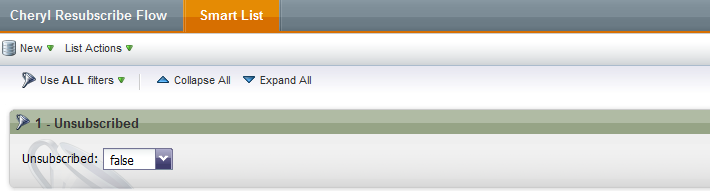Durable Unsubscribe
- Mark as New
- Bookmark
- Subscribe
- Mute
- Subscribe to RSS Feed
- Permalink
- Report Inappropriate Content
We have enhanced the behavior of the unsubscribe functionality to make it “durable”. We have added a master email status, which is separate from the unsubscribe flag visible on the lead detail record.
If the unsubscribe flag is set from false to true, the master email status is updated, and the change is propagated to other leads with the same email address.
Update the Unsubscribe flag from True to False (e.g. Re-subscribe a lead)
When a lead is imported, the unsubscribe flag WILL NOT be overwritten by the import.
Here are the ways a lead can be re-subscribed:
1. In SFDC, uncheck the Email Opt Out field. This WILL sync to Marketo.
2. Manually update the lead detail record by un-checking the unsubscribe flag
3. Run a Change Data Value Flow Action on one or many leads
a. Select the attribute “unsubscribe” and set the value to False
4. Update an existing lead via API
5. Form Field – set a field on a form to set the unsubscribe flag to “false” and this will unsubscribe the lead
a. Best practice would be to have text on the form that says that by filling out this form, they are agreeing to receive email communication
Creating a New Lead
- When a new lead is created, we check it against the master email status table. If the lead was previously unsubscribed, we will update the record to be unsubscribed.
Changing an email address
- If you change the email address of a lead to an unsubscribed email address, the lead will be unsubscribed. This change can occur in either Marketo or SFDC.
- If you change an unsubscribed email address to one that is subscribed, the lead will be subscribed.
Is this article helpful ?
- Copyright © 2025 Adobe. All rights reserved.
- Privacy
- Community Guidelines
- Terms of use
- Do not sell my personal information
Adchoices